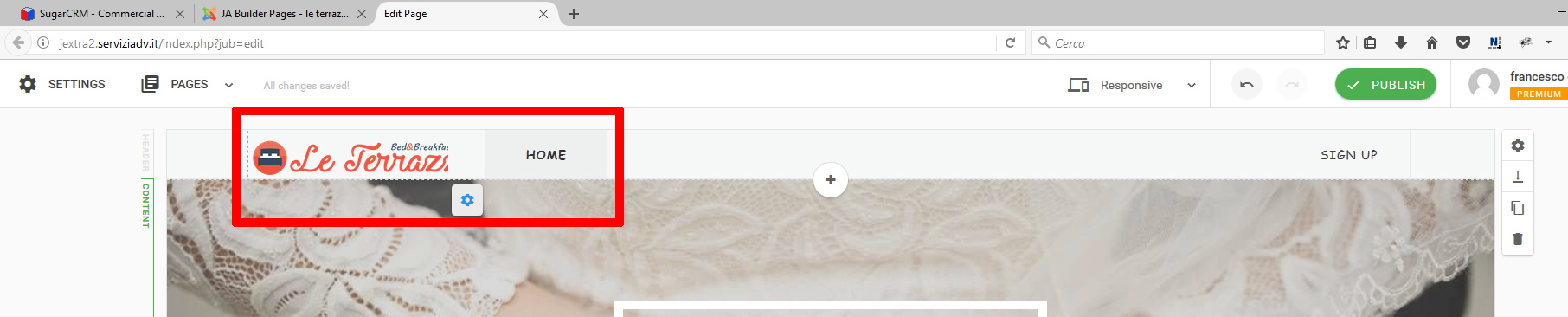-
AuthorPosts
-
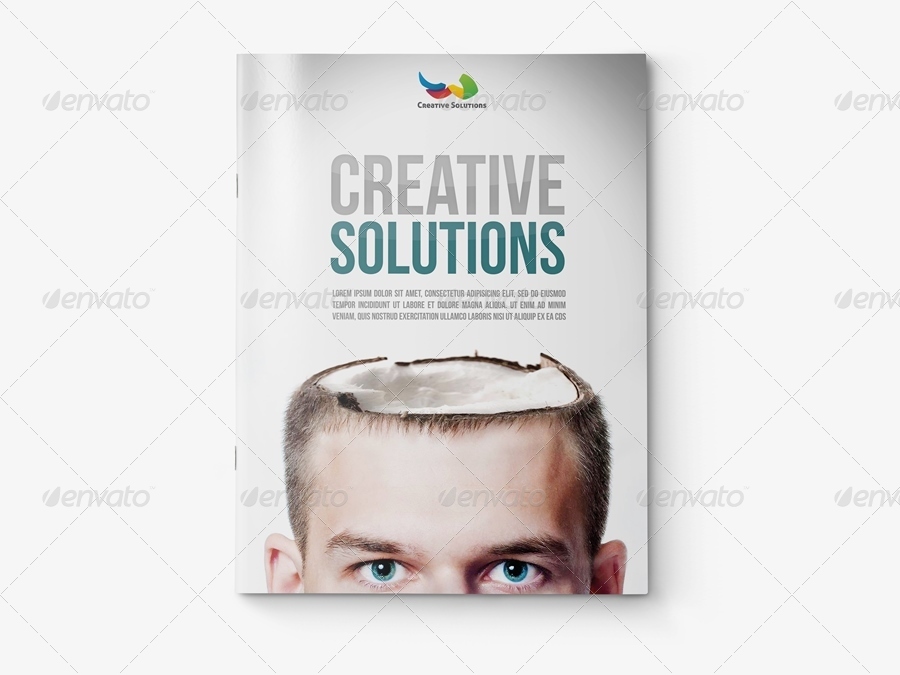 Marcos
Friend
Marcos
Friend
Marcos
- Join date:
- June 2012
- Posts:
- 44
- Downloads:
- 22
- Uploads:
- 25
- Thanks:
- 1
- Thanked:
- 2 times in 2 posts
April 10, 2017 at 10:22 pm #1025581Hello, with the previous version and the new one, we detected several problems. Can you help us? Thank you.
Problem: After updating JA Joomla Page Builder 1.0.2, we can not change any image. Select a new image from our PC and do not upload it 🙁 https://postimg.org/image/845gwd75l/
Problem: Display error in Google Chrome. In Mozilla it works correctly. https://postimg.org/image/x8wh9s6m1
Problem: https://postimg.org/image/kszrg1da1/
Problem: When we recover a backup copy of akeeba backup, the slide that we created with the images, texts … does not happen and in its absence leaves the one of Ja Builder Demo https://s16.postimg.org/4qu34xkxh/Edit_Page.png
Question: In the gallery that we have put, in addition to images can be put videos? https://s30.postimg.org/dan7ieesx/video-gallery.jpg
Thank you very much for the help
Saguaros Moderator
Saguaros
- Join date:
- September 2014
- Posts:
- 31405
- Downloads:
- 237
- Uploads:
- 471
- Thanks:
- 845
- Thanked:
- 5346 times in 4964 posts
April 11, 2017 at 3:18 am #1025635Hi Marcos,
1) For the issue of changing images, we fixed that issue and will release the new version today, pls stay tuned and update.
2) With the issue of background image in Chrome vs FF, I changed the background-size to ‘cover’ via settings in Edit mode of that page and it looks fine now.
3) It’s Gallery block so it basically displays images only, there is no option to add video at this moment unfortunately.
Regards
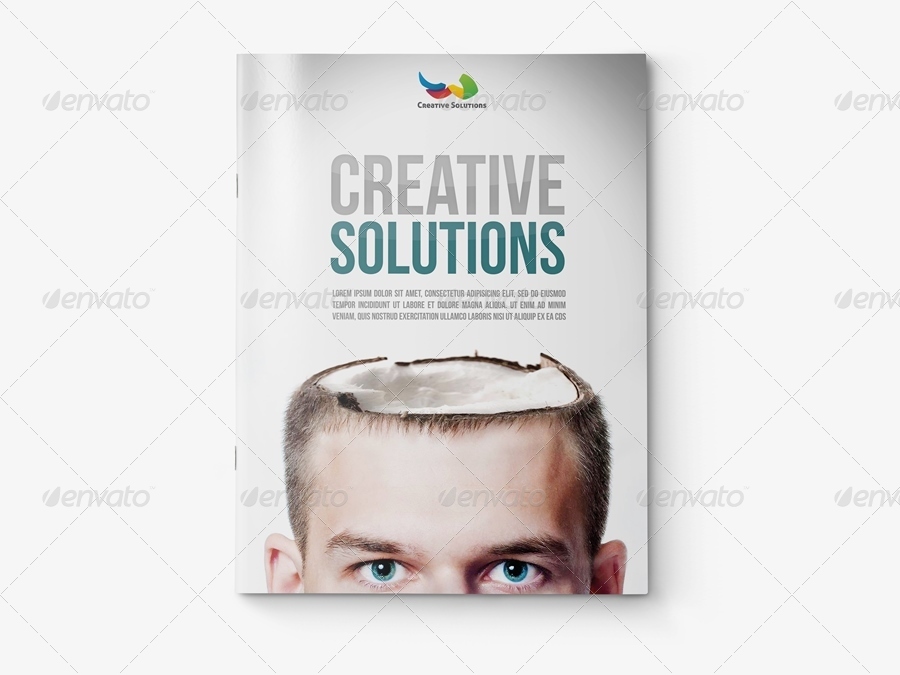 Marcos
Friend
Marcos
Friend
Marcos
- Join date:
- June 2012
- Posts:
- 44
- Downloads:
- 22
- Uploads:
- 25
- Thanks:
- 1
- Thanked:
- 2 times in 2 posts
April 11, 2017 at 6:47 am #1025669This reply has been marked as private.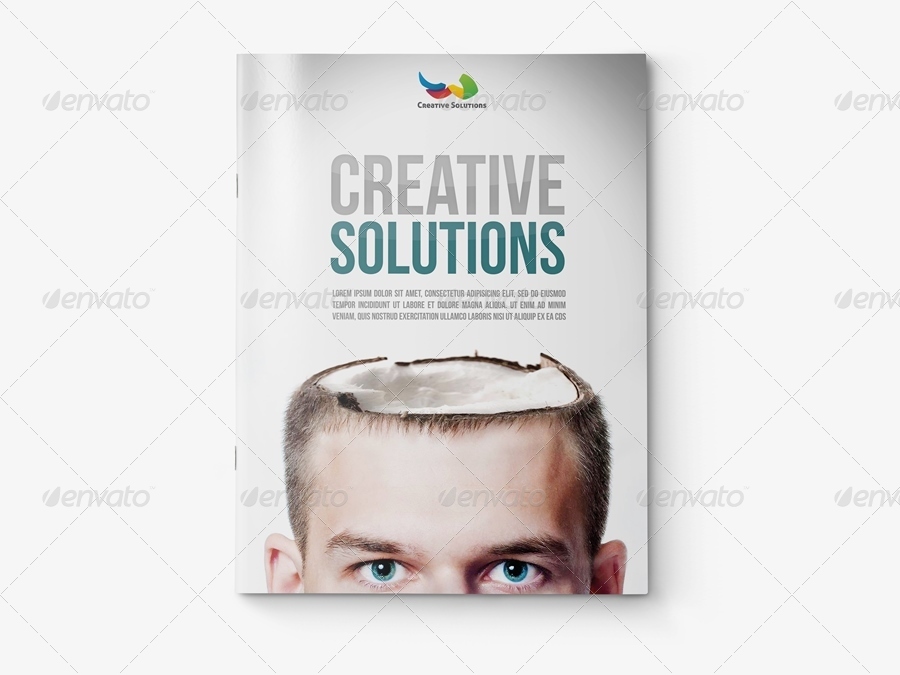 Marcos
Friend
Marcos
Friend
Marcos
- Join date:
- June 2012
- Posts:
- 44
- Downloads:
- 22
- Uploads:
- 25
- Thanks:
- 1
- Thanked:
- 2 times in 2 posts
April 11, 2017 at 7:06 am #1025678We have compared the web in mozilla and google chrome and the following differences have been detected. Could you help us solve them? Thank you.
Saguaros Moderator
Saguaros
- Join date:
- September 2014
- Posts:
- 31405
- Downloads:
- 237
- Uploads:
- 471
- Thanks:
- 845
- Thanked:
- 5346 times in 4964 posts
April 11, 2017 at 9:51 am #1025720This color issue has been fixed already, it may due to the cache, did you try to clear browser’s cache & cookies.
partnersolution Friend
partnersolution
- Join date:
- November 2014
- Posts:
- 47
- Downloads:
- 20
- Uploads:
- 11
- Thanks:
- 3
April 11, 2017 at 10:05 am #1025728Hi all,
…same problem here, after updating the Builder, it doesn’t work properly 🙁
Hoping the new version will be released today.
Regards,
Dave.Saguaros Moderator
Saguaros
- Join date:
- September 2014
- Posts:
- 31405
- Downloads:
- 237
- Uploads:
- 471
- Thanks:
- 845
- Thanked:
- 5346 times in 4964 posts
April 12, 2017 at 7:47 am #1025936Hi Dave,
The new version of Builder 1.0.3 has been released yesterday, pls check it out.
partnersolution Friend
partnersolution
- Join date:
- November 2014
- Posts:
- 47
- Downloads:
- 20
- Uploads:
- 11
- Thanks:
- 3
April 12, 2017 at 8:42 am #1025953Hi Saguaros,
thank you for your answer…. yesterday I’ve asked for this thing too:
https://www.joomlart.com/forums/topic/logo-size-and-headers-blocks/ ( image attached )It seems I don’t have options to change logo size in the last version of builder, …is this correct?
Thank you for your support,
Dave
Saguaros Moderator
Saguaros
- Join date:
- September 2014
- Posts:
- 31405
- Downloads:
- 237
- Uploads:
- 471
- Thanks:
- 845
- Thanked:
- 5346 times in 4964 posts
April 13, 2017 at 9:23 am #1026192Hi Dave,
The option for height of logo is available in Header 4.1 and Header 4.2 blocks only.
You can share URL and admin account of your site here and tell me the size you wish for the logo, I will take a look
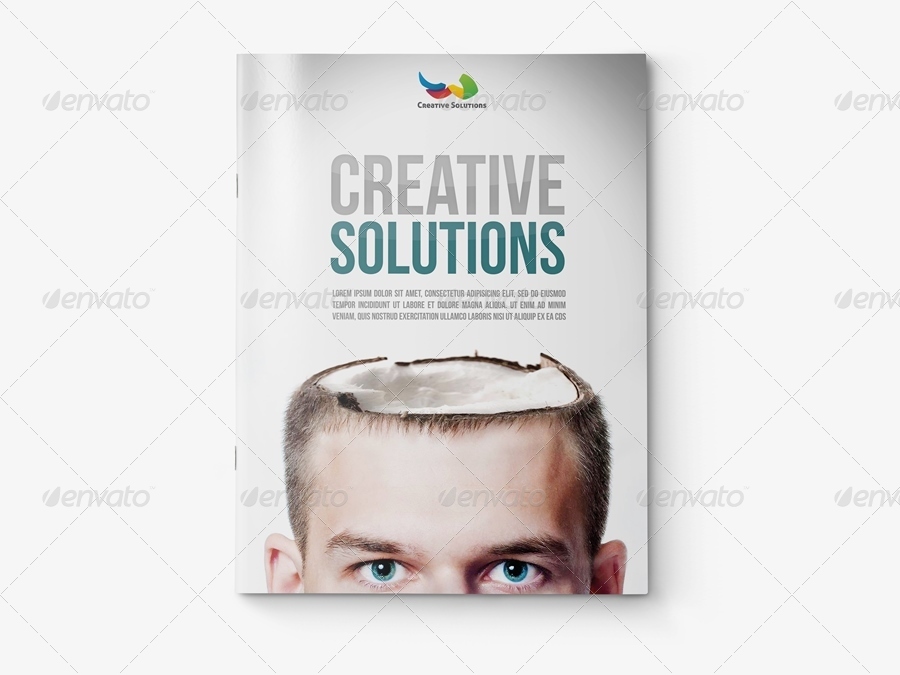 Marcos
Friend
Marcos
Friend
Marcos
- Join date:
- June 2012
- Posts:
- 44
- Downloads:
- 22
- Uploads:
- 25
- Thanks:
- 1
- Thanked:
- 2 times in 2 posts
May 4, 2017 at 4:26 pm #1031167This reply has been marked as private.Saguaros Moderator
Saguaros
- Join date:
- September 2014
- Posts:
- 31405
- Downloads:
- 237
- Uploads:
- 471
- Thanks:
- 845
- Thanked:
- 5346 times in 4964 posts
May 5, 2017 at 6:40 am #1031337Hi Marcos,
1) It’s page heading, you can disable this under backend settings of Home menu item on your site. I just disabled for you
2) This menu belongs to the Main menu module, you will need to enable the option Show sub-menu items. I enabled it for you.
You can see they all look fine now.
Regards
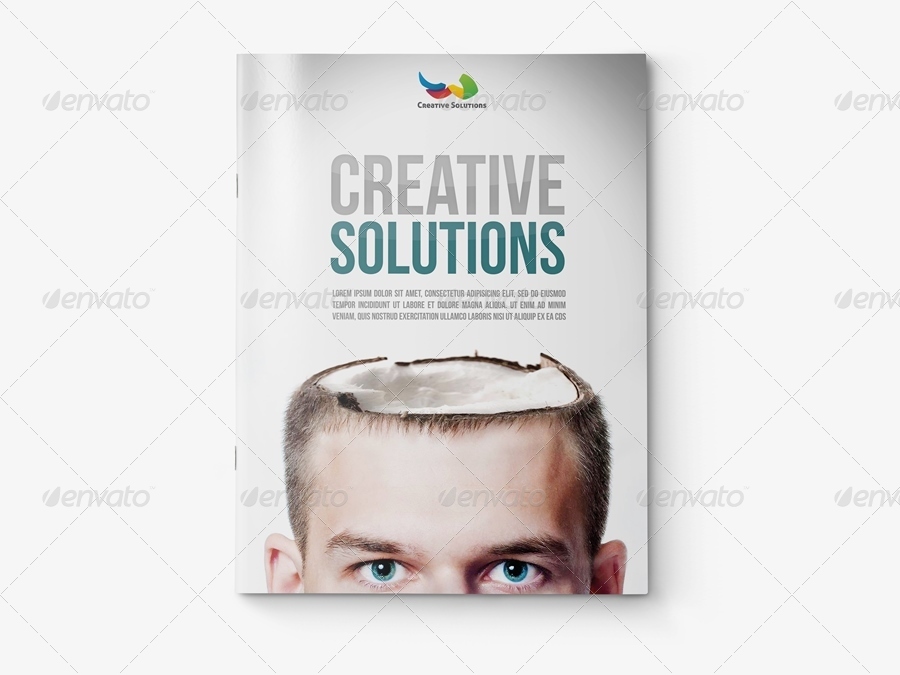 Marcos
Friend
Marcos
Friend
Marcos
- Join date:
- June 2012
- Posts:
- 44
- Downloads:
- 22
- Uploads:
- 25
- Thanks:
- 1
- Thanked:
- 2 times in 2 posts
May 5, 2017 at 10:01 am #1031396This reply has been marked as private.Saguaros Moderator
Saguaros
- Join date:
- September 2014
- Posts:
- 31405
- Downloads:
- 237
- Uploads:
- 471
- Thanks:
- 845
- Thanked:
- 5346 times in 4964 posts
May 5, 2017 at 10:10 am #1031401It looks like there is issue with that type of menu item in iPhone device. Let me report to the team for further checking on this.
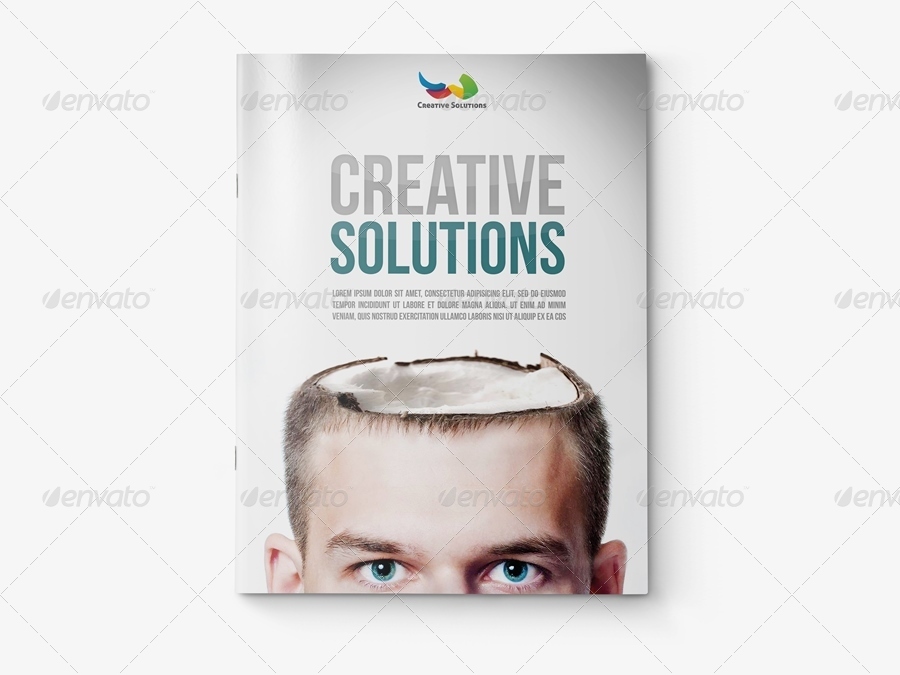 Marcos
Friend
Marcos
Friend
Marcos
- Join date:
- June 2012
- Posts:
- 44
- Downloads:
- 22
- Uploads:
- 25
- Thanks:
- 1
- Thanked:
- 2 times in 2 posts
May 5, 2017 at 3:05 pm #1031484This reply has been marked as private.Saguaros Moderator
Saguaros
- Join date:
- September 2014
- Posts:
- 31405
- Downloads:
- 237
- Uploads:
- 471
- Thanks:
- 845
- Thanked:
- 5346 times in 4964 posts
May 9, 2017 at 2:50 am #1032233The team will fix and update to JA Builder, pls stay tuned.
Thank you!
AuthorPostsThis topic contains 34 replies, has 4 voices, and was last updated by
Saguaros 7 years, 3 months ago.
We moved to new unified forum. Please post all new support queries in our New Forum