-
AuthorPosts
-
November 22, 2013 at 8:31 am #192464
Hi all,
I’m working on JA Hawkstore and I have found some problems with VM:1. In my store, when I want to change the results, for instance, instead of seeing 12 products, choosing 24, it never changes. It always remains on 12 products !!! How can I resolve it?
2. In Previous/Next links, the “next” link is correct, but the “previous”, displays a random product.
3. In my store, how can I have a list of products, without images? just a list!!!
Waiting for your help.
Thanks,
Memorandum
phong nam Friend
phong nam
- Join date:
- May 2015
- Posts:
- 3779
- Downloads:
- 1
- Uploads:
- 587
- Thanks:
- 499
- Thanked:
- 974 times in 888 posts
November 26, 2013 at 4:30 am #513507Hi Memorandum,
I am sorry for being late on this thread. After reading carefully your questions and checking again the VM component related features on our Hawkstore demo site, I would like to answer your concerns in details as follows:
1. In my store, when I want to change the results, for instance, instead of seeing 12 products, choosing 24, it never changes. It always remains on 12 products !!! How can I resolve it?
It is a bug of old version (VM 2.0.20b) which was used with first release of JA Hawkstore template. In order to solve this issue, you should backup your site and follow these steps:
– Make sure that your current Virtuemart version is at least 2.0.22a or it will better if you can update with the latest version v2.0.24c. Remember to backup your modification before updating.
– Open templatesja_hawkstorehtmlcom_virtuemartcategorydefault.php file, change 181th line:
<div class="title"><?php echo $this->vmPagination->getResultsCounter ();?></div><?php echo $this->vmPagination->getLimitBox (); ?>to
<div class="title"><?php echo $this->vmPagination->getResultsCounter ();?></div><?php echo $this->vmPagination->getLimitBox ($this->category->limit_list_step); ?>Note: The VM pagination will display basing on the Category Pagination Sequence option in the each VM category backend and make sure that Category Pagination Sequence value can divide Number of Products per Row value.
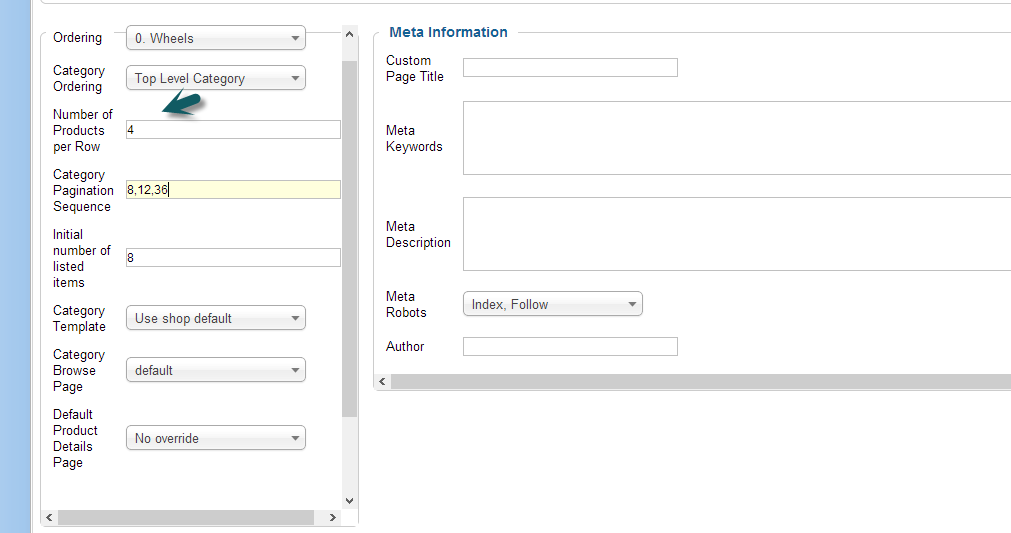
2. In Previous/Next links, the “next” link is correct, but the “previous”, displays a random product.I want to confirm that it is another bug of Virtuemart component on displaying the product navigation (Previous link) and it seems that it has not been fixed in the VM v2.0.24c (latest update).
However, you can follow this VM thread and fix your issue like other VM users did.
If the suggested patches doesn’t help to solve this VM navigation on your current Virtuemart component. It will be better that you can raise a question on that VM forum to get better suggestions from this component devs or experienced users.
3. In my store, how can I have a list of products, without images? just a list!!!
By default, Virtuemart component doesn’t support a option to show a list of products without product images inside the component backend settings. However, you can hide the product images on VM category layout by creating a custom.css file at templates/ja_hawkstore/css/ path and put below override css styles into:
.browse-view .row .product .spacer img {
display: none;
}div.product.floatleft.width25 {
min-height: 190px !important;
}
November 26, 2013 at 5:26 pm #513601Hi,
Thanks for guiding us.
We have resolved the first and second problems. Your thread link was really useful.
But still remains the third one and I try to explain why.In my store, I have diferent ways to show my products. Fon instance in the complete catalogue, I expose the with picture and the short description. But in the other category like “referencias” , i would like to show just a list of products.
If I create the custom.css as your suggestion, it will change all my store and not the certain category os my interest. By the otrher hand, it reamains showing like a table (just without img), and not a list.
waiting for your help,
Thank and regards,
Memorandum
phong nam Friend
phong nam
- Join date:
- May 2015
- Posts:
- 3779
- Downloads:
- 1
- Uploads:
- 587
- Thanks:
- 499
- Thanked:
- 974 times in 888 posts
November 27, 2013 at 4:04 am #513648Hi,
You can simply apply the changes on only referencias menu item page by using a page class with these steps:
1. Go to referencias backend >> add the texts: “no-product-image” in Page Class suffix option of Page Display Options tab. Make sure you leave a space before the texts.
2. Put below css styles override to custom.css file.
.no-product-image .browse-view .row .product .spacer img {
display: none;
}.no-product-image div.product.floatleft.width25 {
min-height: 190px !important;
}November 27, 2013 at 3:46 pm #513731Thank you for your answer.
This is the result which i’ve got: http://broncesromanos.com/index.php/catalogo/referencias
But stil I need to have a list of my products, not a table.
Another cuestion: to which documento, shall I link the custom.css?
Regards,
Memorandum
phong nam Friend
phong nam
- Join date:
- May 2015
- Posts:
- 3779
- Downloads:
- 1
- Uploads:
- 587
- Thanks:
- 499
- Thanked:
- 974 times in 888 posts
November 28, 2013 at 1:49 am #513766@memorandum: That is right. That is the layout you will get after applying my codes above.
<blockquote>But stil I need to have a list of my products, not a table. Another cuestion: to which documento, shall I link the custom.css? </blockquote>
By default, both Category Layout of Virtuemart component and override one on our JA Hawkstore template also display the product within the <div> tab (i.e):
<div class=”product floatleft width25 vertical-separator”>
you can see that when using Firebug to view on browser. It is not easy to change that <div> tag to <li> tag to get the list layout of all products. Because, the Category layout of other menu items (VM Category Layout) will be changed to list layout then.
In this case, I would like to suggest you to raise a question on Virtuemart forum to get better solutions on this request or hire a developer to help you handling this task.
Regards.
-
AuthorPosts
This topic contains 6 replies, has 2 voices, and was last updated by phong nam 11 years, 1 month ago.
We moved to new unified forum. Please post all new support queries in our New Forum

