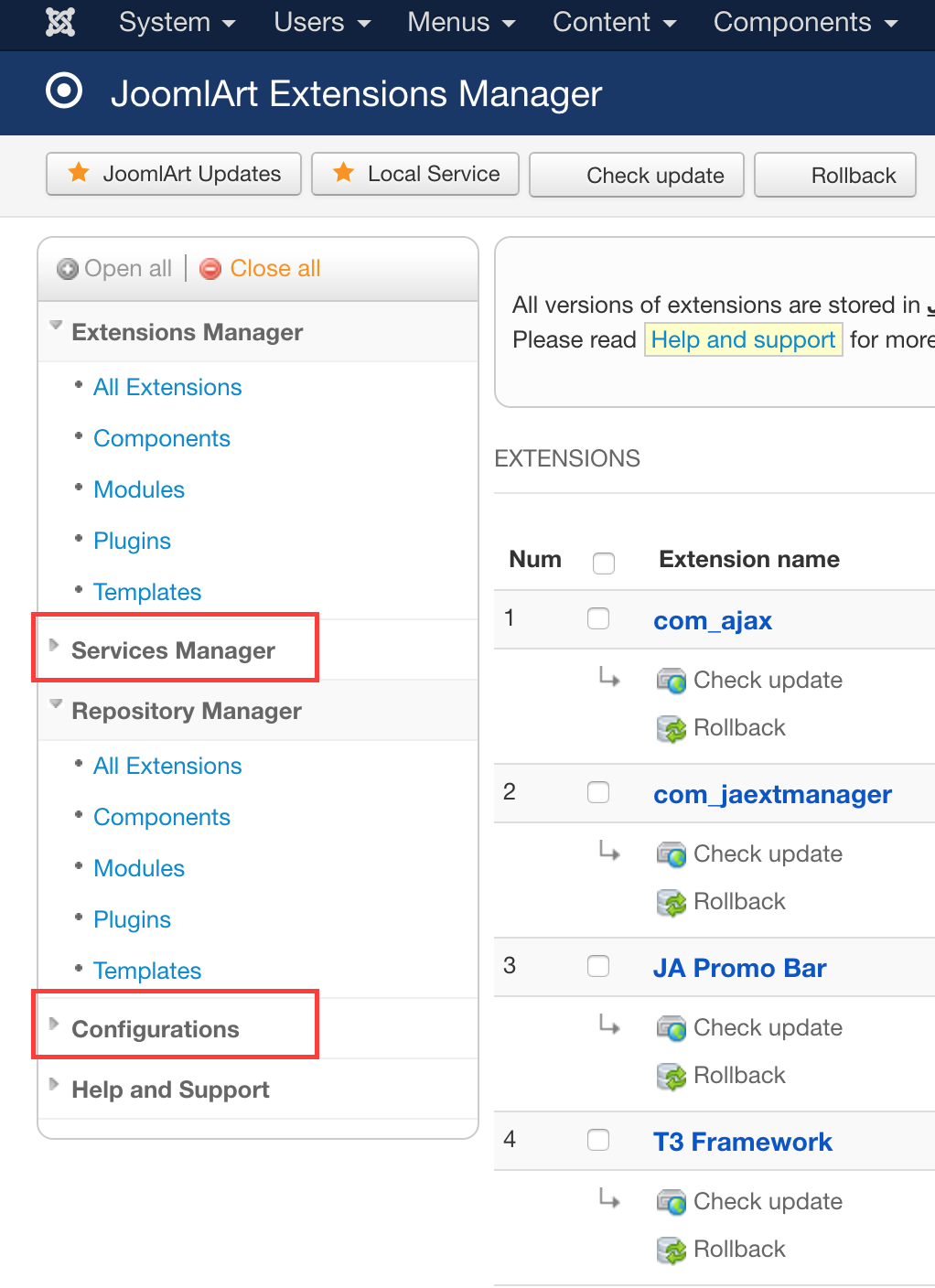-
AuthorPosts
-
Klaus Ondrich Friend
Klaus Ondrich
- Join date:
- April 2015
- Posts:
- 67
- Downloads:
- 13
- Uploads:
- 0
- Thanked:
- 2 times in 1 posts
March 30, 2016 at 9:40 am #906633Hello,
JA Extension Manager complains about a wrong MySQL path on my Windows server. It’s automatically set to
C:Program FilesMySQLMySQL Server 5.6/bin/mysql
I also tried C:Program FilesMySQLMySQL Server 5.6/bin/mysql and C:Program FilesMySQLMySQL Server 5.6binmysql
I also tried a quoted path:
"C:Program FilesMySQLMySQL Server 5.6/bin/mysql" but it still complains about the wrong path and additionally the input field is blanked out on saving.So, I think there may me a problem with blanks in the folder names, since C:ParallelsPleskMySQL/bin/mysql is working. However, those binaries are 5.5 binaries and not the 5.6 versions of the production MySQL server.
Can you help me to get it running?
 Ninja Lead
Moderator
Ninja Lead
Moderator
Ninja Lead
- Join date:
- November 2014
- Posts:
- 16064
- Downloads:
- 310
- Uploads:
- 2864
- Thanks:
- 341
- Thanked:
- 3854 times in 3563 posts
March 31, 2016 at 2:31 am #906968Hi,
Kindly follow the documentation of this extension steps by steps: https://www.joomlart.com/documentation/wiki-ja-extension-manager/admin-panel
It would work.
Regards
AuthorPostsViewing 2 posts - 1 through 2 (of 2 total)This topic contains 1 reply, has 2 voices, and was last updated by
 Ninja Lead 8 years, 8 months ago.
Ninja Lead 8 years, 8 months ago.We moved to new unified forum. Please post all new support queries in our New Forum
Problems with blanks in MySQL path?
Viewing 2 posts - 1 through 2 (of 2 total)