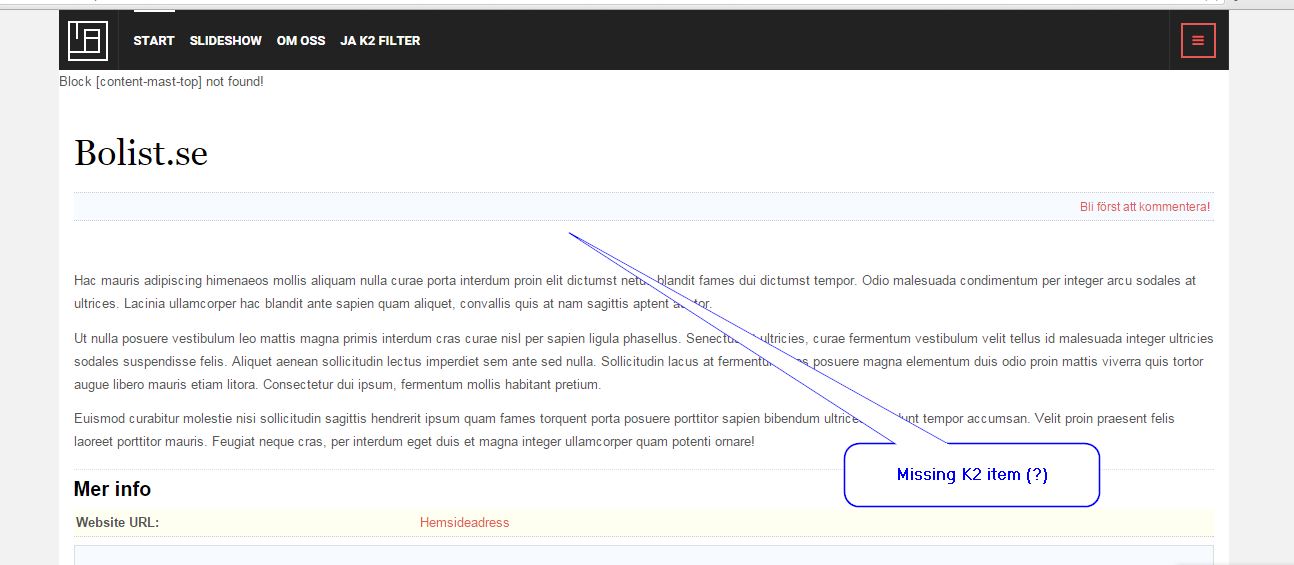Tagged: k2
-
AuthorPosts
-
christofferl Friend
christofferl
- Join date:
- January 2011
- Posts:
- 233
- Downloads:
- 30
- Uploads:
- 101
- Thanks:
- 21
- Thanked:
- 2 times in 1 posts
February 9, 2016 at 8:01 am #879764I have some problems with your template when trying to display a K2 item article.
When changing template to a Shape5.com template all works, the K2 item shows up, but when going back to yours. …. it disappears.
I got the following hints from a Joomla plugin developer which might help to discover a solution to this.
The attribute that is causing the issue is modal in the a href tag. I dont know if you have added that modal attribute or if K2 has added it. If you remove the "modal" parameter to link, the K2 image comes up.
 Pankaj Sharma
Moderator
Pankaj Sharma
Moderator
Pankaj Sharma
- Join date:
- February 2015
- Posts:
- 24589
- Downloads:
- 144
- Uploads:
- 202
- Thanks:
- 127
- Thanked:
- 4196 times in 4019 posts
February 9, 2016 at 8:25 am #879777Hi christofferl
Can u provide the problem details description with screenshots so i can check and help u in this issue .
Also Edit your first post and submit your site super user details for Mods/Staff .christofferl Friend
christofferl
- Join date:
- January 2011
- Posts:
- 233
- Downloads:
- 30
- Uploads:
- 101
- Thanks:
- 21
- Thanked:
- 2 times in 1 posts
February 9, 2016 at 9:10 am #879793Hi again, I just added admin data as you requested. In the attached image you will see that the K2 image is missing.
Hope to hear from you soon again.
 Pankaj Sharma
Moderator
Pankaj Sharma
Moderator
Pankaj Sharma
- Join date:
- February 2015
- Posts:
- 24589
- Downloads:
- 144
- Uploads:
- 202
- Thanks:
- 127
- Thanked:
- 4196 times in 4019 posts
February 9, 2016 at 10:05 am #879824Hi
Add this code in custom.css file , It will fix the problem ..com_k2.view-item span.itemImage .modal { display: block!important; overflow: hidden!important; position: inherit!important;}Path : /templates/Ja_elicyon/css/custom.css (Create custom.css if file is not there)
AuthorPostsViewing 4 posts - 1 through 4 (of 4 total)This topic contains 3 replies, has 2 voices, and was last updated by
 Pankaj Sharma 8 years, 9 months ago.
Pankaj Sharma 8 years, 9 months ago.We moved to new unified forum. Please post all new support queries in our New Forum