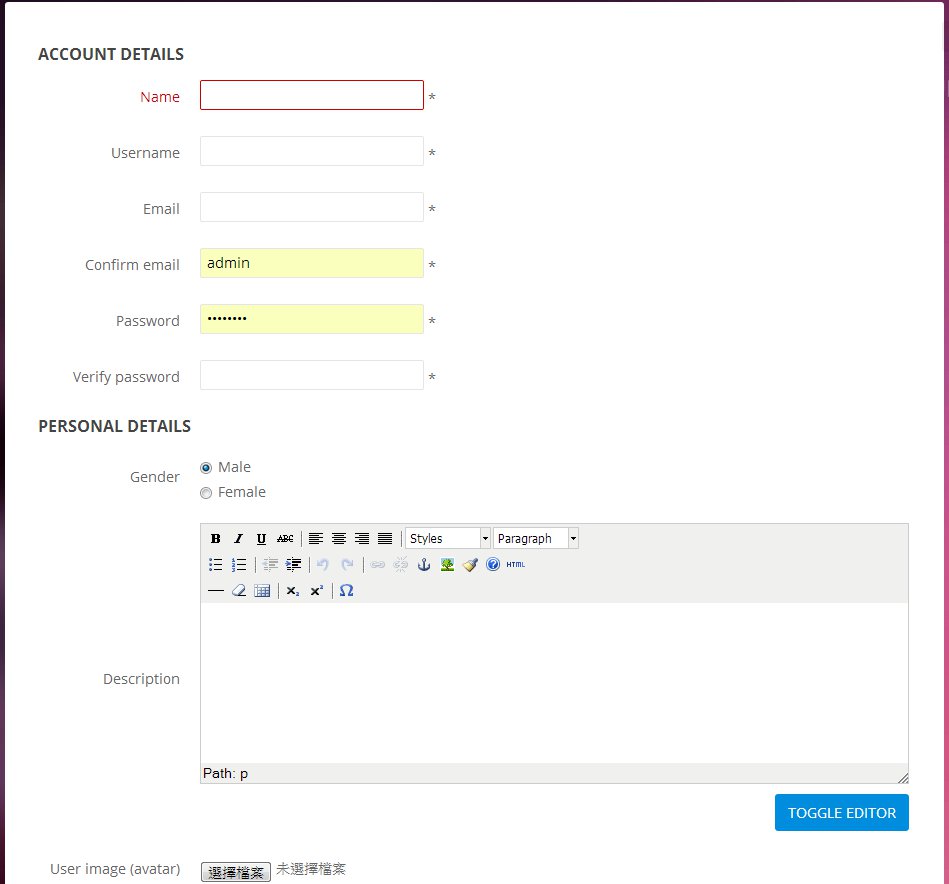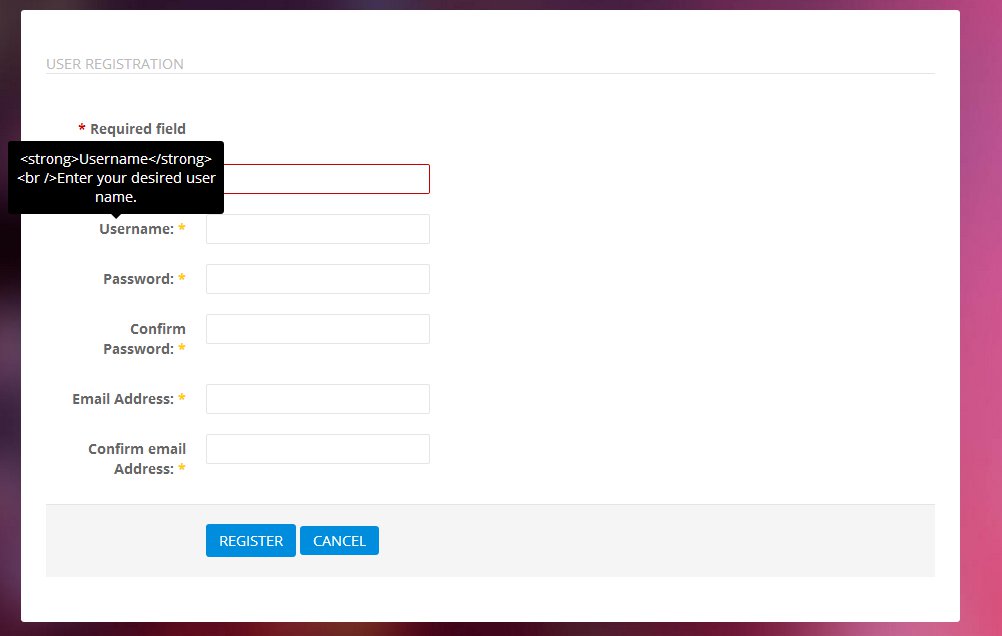-
AuthorPosts
-
skillfulken Friend
skillfulken
- Join date:
- August 2013
- Posts:
- 78
- Downloads:
- 159
- Uploads:
- 26
- Thanks:
- 1
- Thanked:
- 5 times in 1 posts
October 16, 2013 at 9:29 am #191428Hello!
I have just turned off the K2 User Profile via “component>K2>Parameters>Enable K2 User Profile>No” since I don’t want anyone who signs up my website filling somethings like sex, avatar, descriptions …
However, after switching off the user profile, the RECAPTURE is missing and those titles are bold with weird descriptions when the mouse is hover over them.
How can I hide out those extra fields but not the RECAPTURE functions and making the titles looking normal again? Thanks for your attentions!
-
Saguaros Moderator
Saguaros
- Join date:
- September 2014
- Posts:
- 31405
- Downloads:
- 237
- Uploads:
- 471
- Thanks:
- 845
- Thanked:
- 5346 times in 4964 posts
October 18, 2013 at 10:11 am #509457Hi there,
You can try to remove code for these fields by opening file: templates/ja_smashboard/html/com_k2/register.php
Find and remove these codes:
[PHP]
<tr>
<th colspan=”2″ class=”k2ProfileHeading”>
<?php echo JText::_(‘K2_PERSONAL_DETAILS’); ?>
</th>
</tr>
<!– K2 attached fields –>
<tr>
<td class=”key”>
<label id=”gendermsg” for=”gender”><?php echo JText::_(‘K2_GENDER’); ?></label>
</td>
<td>
<?php echo $this->lists[‘gender’]; ?>
</td>
</tr>
<tr>
<td class=”key”>
<label id=”descriptionmsg” for=”description”><?php echo JText::_(‘K2_DESCRIPTION’); ?></label>
</td>
<td>
<?php echo $this->editor; ?>
</td>
</tr>
<tr>
<td class=”key”>
<label id=”imagemsg” for=”image”><?php echo JText::_( ‘K2_USER_IMAGE_AVATAR’ ); ?></label>
</td>
<td>
<input type=”file” id=”image” name=”image”/>
<?php if ($this->K2User->image): ?>
<img class=”k2AdminImage” src=”<?php echo JURI::root().’media/k2/users/’.$this->K2User->image; ?>” alt=”<?php echo $this->user->name; ?>” />
<input type=”checkbox” name=”del_image” id=”del_image” />
<label for=”del_image”><?php echo JText::_(‘K2_CHECK_THIS_BOX_TO_DELETE_CURRENT_IMAGE_OR_JUST_UPLOAD_A_NEW_IMAGE_TO_REPLACE_THE_EXISTING_ONE’); ?></label>
<?php endif; ?>
</td>
</tr>
[/PHP]Backup your site first before changing.
Regards
1 user says Thank You to Saguaros for this useful post
-
AuthorPosts
Viewing 2 posts - 1 through 2 (of 2 total)This topic contains 2 replies, has 2 voices, and was last updated by
Saguaros 11 years, 1 month ago.
We moved to new unified forum. Please post all new support queries in our New Forum
Jump to forum