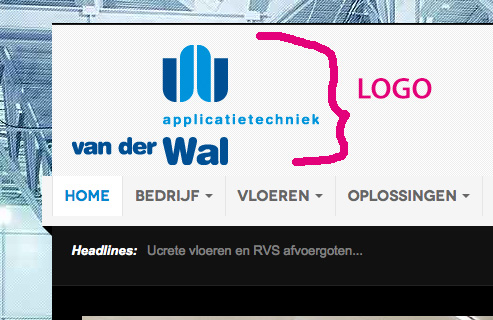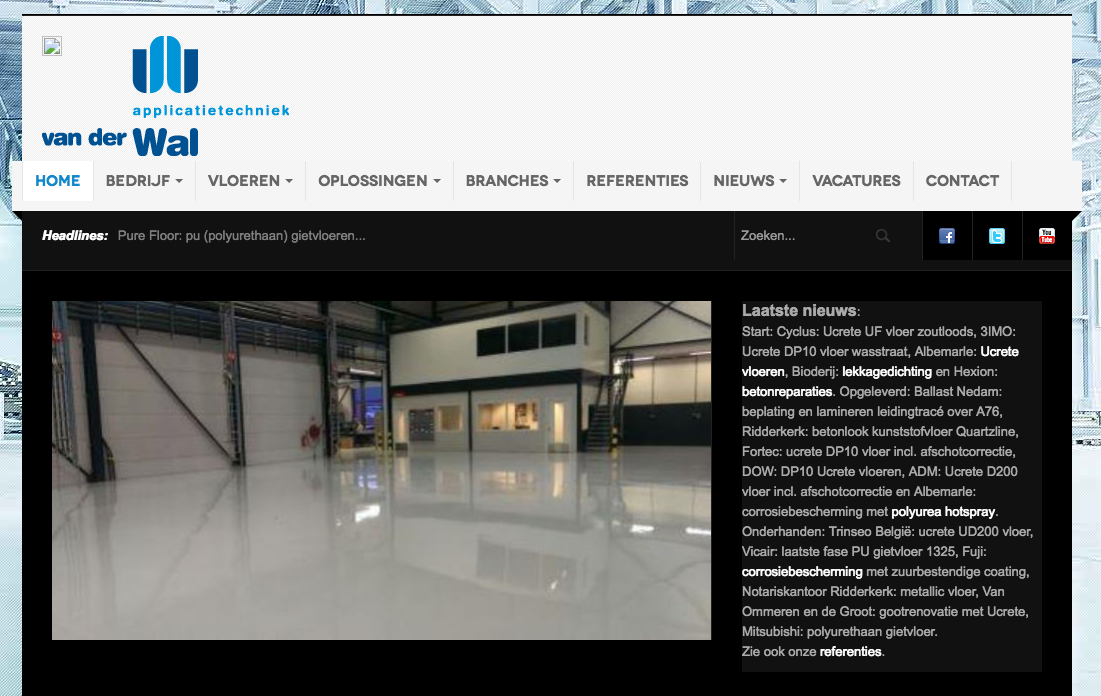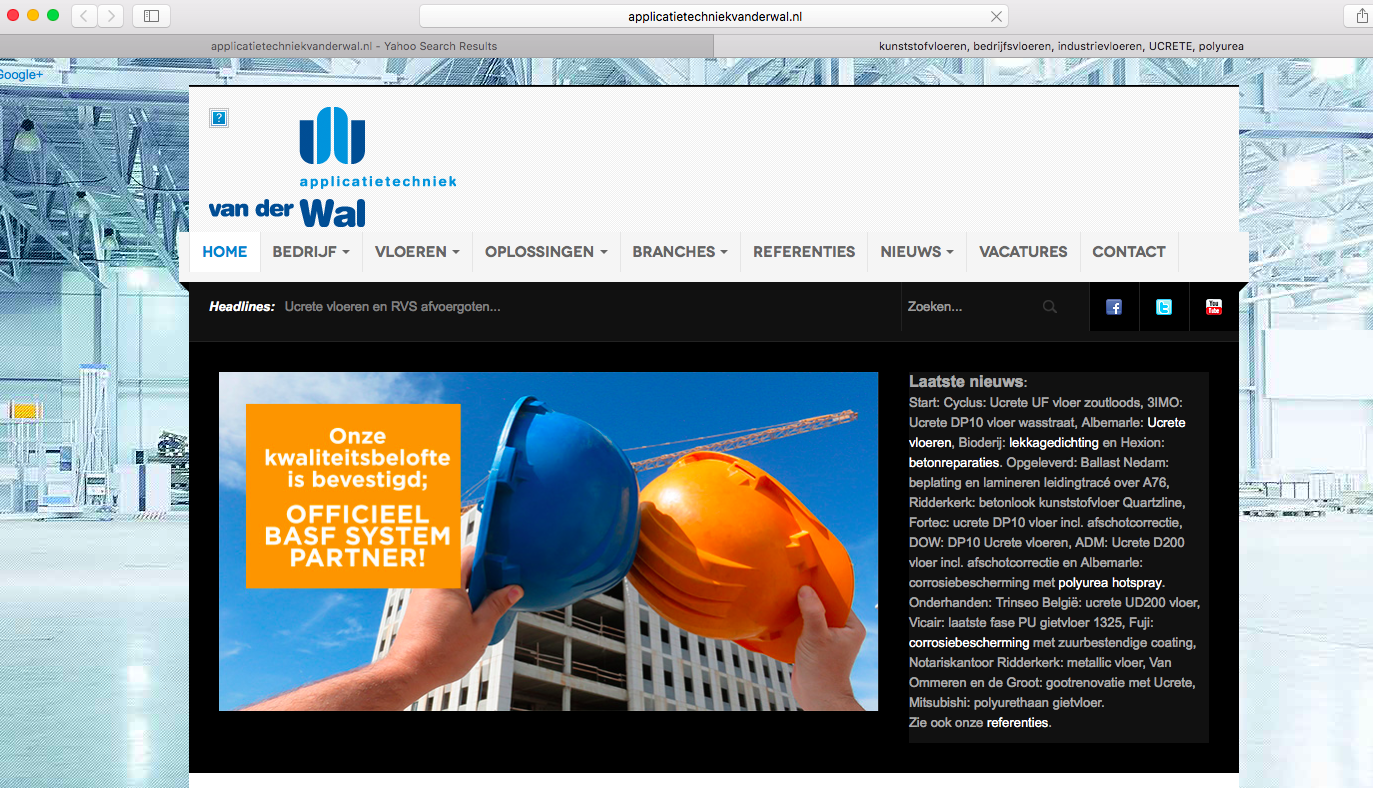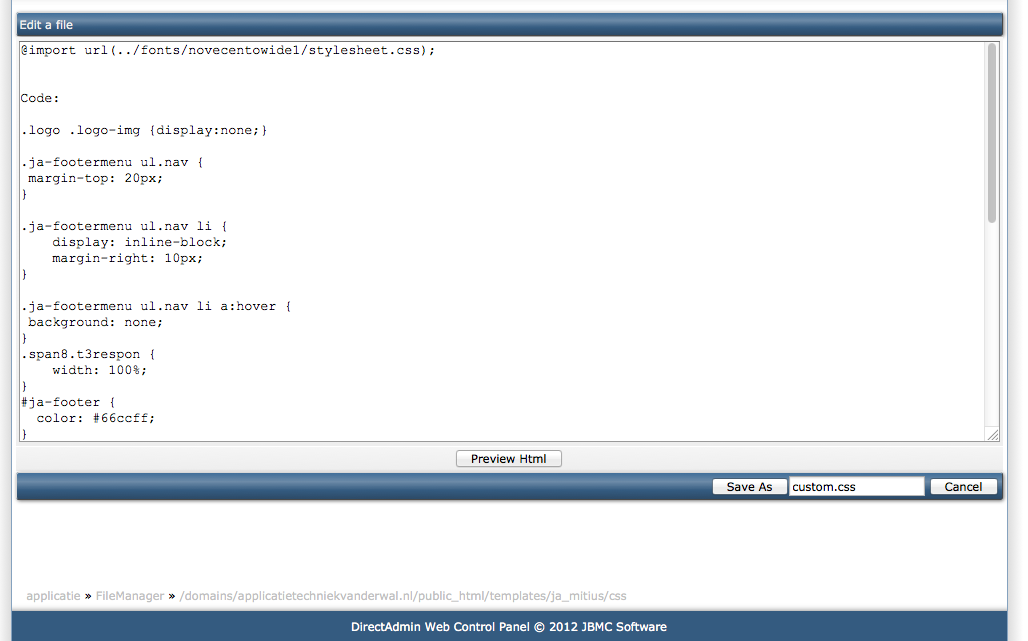-
AuthorPosts
-
 smartmax
Friend
smartmax
Friend
smartmax
- Join date:
- May 2008
- Posts:
- 538
- Downloads:
- 159
- Uploads:
- 218
- Thanks:
- 72
- Thanked:
- 7 times in 3 posts
August 1, 2016 at 2:02 pm #955781Hi guys,
I still seem to have ‘problems’ with the logo on: http://www.applicatietechniekvanderwal.nl/ I can see him (FireFox/Mac), but it seems that others see a missing image ‘?’ icon
I can really use some help here 🙂 Thanks
 Pankaj Sharma
Moderator
Pankaj Sharma
Moderator
Pankaj Sharma
- Join date:
- February 2015
- Posts:
- 24589
- Downloads:
- 144
- Uploads:
- 202
- Thanks:
- 127
- Thanked:
- 4196 times in 4019 posts
August 2, 2016 at 1:32 am #955891This reply has been marked as private. smartmax
Friend
smartmax
Friend
smartmax
- Join date:
- May 2008
- Posts:
- 538
- Downloads:
- 159
- Uploads:
- 218
- Thanks:
- 72
- Thanked:
- 7 times in 3 posts
August 2, 2016 at 6:44 am #955964Goodmorning Pankaj,
Thank you very much for checking it.
You’re locatie IN had been unblocked (India).
I am very sorry, but a lot of Joomla websites I make have been hacked since januari this year (by infecting the database). So I started using RSFireWall.My screenshot is oké, you see a logo,
but it seems that others don’t see a logo or a question mark(?)
 Pankaj Sharma
Moderator
Pankaj Sharma
Moderator
Pankaj Sharma
- Join date:
- February 2015
- Posts:
- 24589
- Downloads:
- 144
- Uploads:
- 202
- Thanks:
- 127
- Thanked:
- 4196 times in 4019 posts
August 2, 2016 at 7:11 am #955974Hi
i can see the logo is fine : http://prntscr.com/c0jbsy
Tried in two different system but no question mark smartmax
Friend
smartmax
Friend
smartmax
- Join date:
- May 2008
- Posts:
- 538
- Downloads:
- 159
- Uploads:
- 218
- Thanks:
- 72
- Thanked:
- 7 times in 3 posts
August 2, 2016 at 7:13 am #955975That’s what I thought :),
I’ll ask my client to make a screenshot. smartmax
Friend
smartmax
Friend
smartmax
- Join date:
- May 2008
- Posts:
- 538
- Downloads:
- 159
- Uploads:
- 218
- Thanks:
- 72
- Thanked:
- 7 times in 3 posts
August 2, 2016 at 7:29 am #955981 Pankaj Sharma
Moderator
Pankaj Sharma
Moderator
Pankaj Sharma
- Join date:
- February 2015
- Posts:
- 24589
- Downloads:
- 144
- Uploads:
- 202
- Thanks:
- 127
- Thanked:
- 4196 times in 4019 posts
August 2, 2016 at 7:32 am #955984Hi
its may be the browser issue , since i am not abe to replicate this its very hard to assume too 🙁 smartmax
Friend
smartmax
Friend
smartmax
- Join date:
- May 2008
- Posts:
- 538
- Downloads:
- 159
- Uploads:
- 218
- Thanks:
- 72
- Thanked:
- 7 times in 3 posts
August 2, 2016 at 7:34 am #955985What should I do now?
 Pankaj Sharma
Moderator
Pankaj Sharma
Moderator
Pankaj Sharma
- Join date:
- February 2015
- Posts:
- 24589
- Downloads:
- 144
- Uploads:
- 202
- Thanks:
- 127
- Thanked:
- 4196 times in 4019 posts
August 2, 2016 at 8:56 am #956002Hi
Try this code in custom.css file.logo .logo-img {display:none;}hope it solve the issue .
 smartmax
Friend
smartmax
Friend
smartmax
- Join date:
- May 2008
- Posts:
- 538
- Downloads:
- 159
- Uploads:
- 218
- Thanks:
- 72
- Thanked:
- 7 times in 3 posts
August 2, 2016 at 9:11 am #956011Thanks pankaj, I’ll let you know as soon as possible. I’ll let my cliënt have a look at it.
 smartmax
Friend
smartmax
Friend
smartmax
- Join date:
- May 2008
- Posts:
- 538
- Downloads:
- 159
- Uploads:
- 218
- Thanks:
- 72
- Thanked:
- 7 times in 3 posts
August 2, 2016 at 9:25 am #956017I added the code in custom.css
But it seems in Chrome en Safari you still see this (see attachments).-
 Pankaj Sharma
Moderator
Pankaj Sharma
Moderator
Pankaj Sharma
- Join date:
- February 2015
- Posts:
- 24589
- Downloads:
- 144
- Uploads:
- 202
- Thanks:
- 127
- Thanked:
- 4196 times in 4019 posts
August 2, 2016 at 10:53 am #956055Hi
i checked the site and there is no code in the custom.css file to hide this .
http://www.applicatietechniekvanderwal.nl/templates/ja_mitius/css/custom.css
Kindly add the code , clean browser , Joomla and CDN cache , then check . smartmax
Friend
smartmax
Friend
smartmax
- Join date:
- May 2008
- Posts:
- 538
- Downloads:
- 159
- Uploads:
- 218
- Thanks:
- 72
- Thanked:
- 7 times in 3 posts
August 2, 2016 at 10:58 am #956057 smartmax
Friend
smartmax
Friend
smartmax
- Join date:
- May 2008
- Posts:
- 538
- Downloads:
- 159
- Uploads:
- 218
- Thanks:
- 72
- Thanked:
- 7 times in 3 posts
August 2, 2016 at 11:07 am #956062By the way, I have installed ‘Safari’ and see that it is a URL to the logo indeed:
http://www.applicatietechniekvanderwal.nl/templates/ja_mitius/images/logo.pngSo there is a double logo?
 Pankaj Sharma
Moderator
Pankaj Sharma
Moderator
Pankaj Sharma
- Join date:
- February 2015
- Posts:
- 24589
- Downloads:
- 144
- Uploads:
- 202
- Thanks:
- 127
- Thanked:
- 4196 times in 4019 posts
August 2, 2016 at 11:22 am #956065Hi
Add class with solve the issue .
I added description Here : http://prntscr.com/c0m3c61 user says Thank You to Pankaj Sharma for this useful post
AuthorPostsThis topic contains 15 replies, has 2 voices, and was last updated by
 smartmax 8 years, 4 months ago.
smartmax 8 years, 4 months ago.We moved to new unified forum. Please post all new support queries in our New Forum
Jump to forum