-
AuthorPosts
-
February 26, 2013 at 1:21 pm #185319
I have two problems, is possible your help?:
1) I have changed the names of the modules and menus and I get a caption where I can not change, such as: Who are we and below says: TPL_SUBTITLE_QUIENES_SOMOS. can guide me to solve this?
2) I have tried to modify the template.css (also in the modern workforce) the size of the logo and the background of the header without positive results.
I put a logo 200×96 (now rarely seen) and adding background color # 0099FF (header)Kind Regards!
sergio Ninja Lead
Moderator
Ninja Lead
Moderator
Ninja Lead
- Join date:
- November 2014
- Posts:
- 16064
- Downloads:
- 310
- Uploads:
- 2864
- Thanks:
- 341
- Thanked:
- 3854 times in 3563 posts
February 27, 2013 at 10:16 am #484739Please following my suggestion will help you solve the problem
1) TPL_SUBTITLE_QUIENES_SOMOS: this is subtitle module on your site, because you have deleted and made new module, thats the reason new module subtitles are not defined in language file
<blockquote>TPL_SUBTITLE_+ Module Name</blockquote>
But you can add new module subtitle on your site
Open templates/ja_onepage/languages/en-GB.tpl_ja_onepage.ini file
and add all subtitle module into
TPL_SUBTITLE_QUIENES_SOMOS = "QUIENES SOMOS"
TPL_SUBTITLE_NUESTRO_PORTFOLIO="NUESTRO PORTFOLIO"
TPL_SUBTITLE_ALGUNOS_TRABAJOS_REALIZADOS="ALGUNOS TRABAJOS REALIZADOS"
TPL_SUBTITLE_NUESTROS_CLIENTES ="NUESTROS CLIENTES"
...2) You can change logo size here
Open templates/ja_onepage/less/variables.less file
find
@T3logoWidth: 95px;
@T3logoHeight: 25px;
change it to
@T3logoWidth: 200px;
@T3logoHeight: 96px;Let me know if it helps
February 27, 2013 at 11:49 am #484760Ninja Lead:
Thanks for the explanation! I only need you indicate me how to change the background of the header I want to change the color to # 0099FF.
So far I have not been able to do ….
Thanks!
Sergio Ninja Lead
Moderator
Ninja Lead
Moderator
Ninja Lead
- Join date:
- November 2014
- Posts:
- 16064
- Downloads:
- 310
- Uploads:
- 2864
- Thanks:
- 341
- Thanked:
- 3854 times in 3563 posts
February 28, 2013 at 10:39 am #484906Ninja Lead:
Again I have to say: Thank you!
I modified the background,.
Now I encounter a problem in the main menu. He has been with a white background (see image), which change the menu text color and background?
SergioFebruary 28, 2013 at 11:14 am #484912 Ninja Lead
Moderator
Ninja Lead
Moderator
Ninja Lead
- Join date:
- November 2014
- Posts:
- 16064
- Downloads:
- 310
- Uploads:
- 2864
- Thanks:
- 341
- Thanked:
- 3854 times in 3563 posts
March 1, 2013 at 7:29 am #484980The problem on your site was fixed, see the screenshot
This is my solution
Open templates/ja_onepage/less/themes/modern/template.less file
from
.ja-mainnav .navbar-inner {
background: @white;
border: none;
}
change to
.ja-mainnav .navbar-inner {
background: #0099FF
border: none;
}
March 1, 2013 at 12:06 pm #485024Thanks Ninja Lead!
But now there is a problem.
The background image of the site (header_bg.jpg) disappeared instead there is now a color: # 0D0D0B.
how do I go back to see the image header_bg.jpg?
Thanks again for everything!
Sergio Ninja Lead
Moderator
Ninja Lead
Moderator
Ninja Lead
- Join date:
- November 2014
- Posts:
- 16064
- Downloads:
- 310
- Uploads:
- 2864
- Thanks:
- 341
- Thanked:
- 3854 times in 3563 posts
March 2, 2013 at 5:46 am #485089I have fixed it on your site
Open templates/ja_onepage/less/style.less file
from
.section1 {
background: @section1BackgroundColor;
color: @section1TextColor;
}.section1 .hero-unit {
background: @section1BackgroundColor;
}change to
.section1 {
background: url(../images/themes/modern/header_bg.jpg) no-repeat left top;
background-size: cover;
}.section1 .hero-unit {
background: none;
}Let check it again, let me know the result
March 2, 2013 at 1:04 pm #485124Dear Ninja Lead:
I do not know what happened, but now is the background image, give thanks for this solution.
I have a question:
Portofolio shows me that there are two pages to see (I have uploaded 16 images in the folder), however only shows me one page (the first 8 pictures) and I come to the second, you know what’s going on ?
Kind Regards
Sergio Ninja Lead
Moderator
Ninja Lead
Moderator
Ninja Lead
- Join date:
- November 2014
- Posts:
- 16064
- Downloads:
- 310
- Uploads:
- 2864
- Thanks:
- 341
- Thanked:
- 3854 times in 3563 posts
March 4, 2013 at 4:08 am #485191I found the problem on your site because all folder on your hosting are setting with permissions right(0777), you need to check all folder and file on your with folders(0755) and files(0644)
I have only set permissions right as the same my suggestion above on JA Content Popup module, the problem with Portofolio show was fixed, please check it and let me know if it helps
1 user says Thank You to Ninja Lead for this useful post
ferdilebu Friend
ferdilebu
- Join date:
- July 2013
- Posts:
- 34
- Downloads:
- 0
- Uploads:
- 21
- Thanks:
- 2
- Thanked:
- 1 times in 1 posts
September 20, 2013 at 11:26 am #506476I have changed and added new tpl_subtitule that way that you have explained, but there is no change, I have applied in the system cache in the browser. Problemapuede What happen?
 Ninja Lead
Moderator
Ninja Lead
Moderator
Ninja Lead
- Join date:
- November 2014
- Posts:
- 16064
- Downloads:
- 310
- Uploads:
- 2864
- Thanks:
- 341
- Thanked:
- 3854 times in 3563 posts
September 23, 2013 at 4:20 am #506675@ferdilebu: If you want to change and add new tpl_subtitule you can try to do with my below suggestion
When the module title is enabled, a language parameter is auto rendered to file: en-GB.tpl_ja_onepage.ini located in: language/en-GB
Let’s see an example.
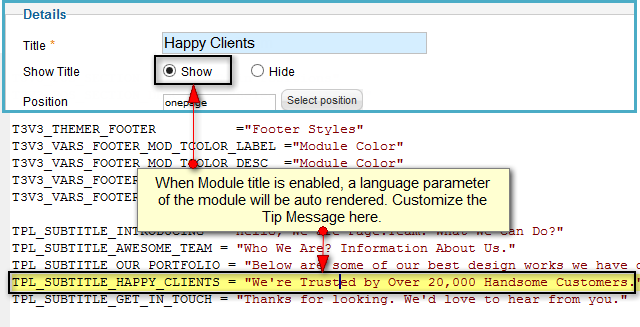
With format
TPL_SUBTITLE_MODULE_NAME =”DATA_SHOW_FRONT_END”
AuthorPostsViewing 13 posts - 1 through 13 (of 13 total)This topic contains 13 replies, has 3 voices, and was last updated by
 Ninja Lead 11 years, 3 months ago.
Ninja Lead 11 years, 3 months ago.We moved to new unified forum. Please post all new support queries in our New Forum
Jump to forum



