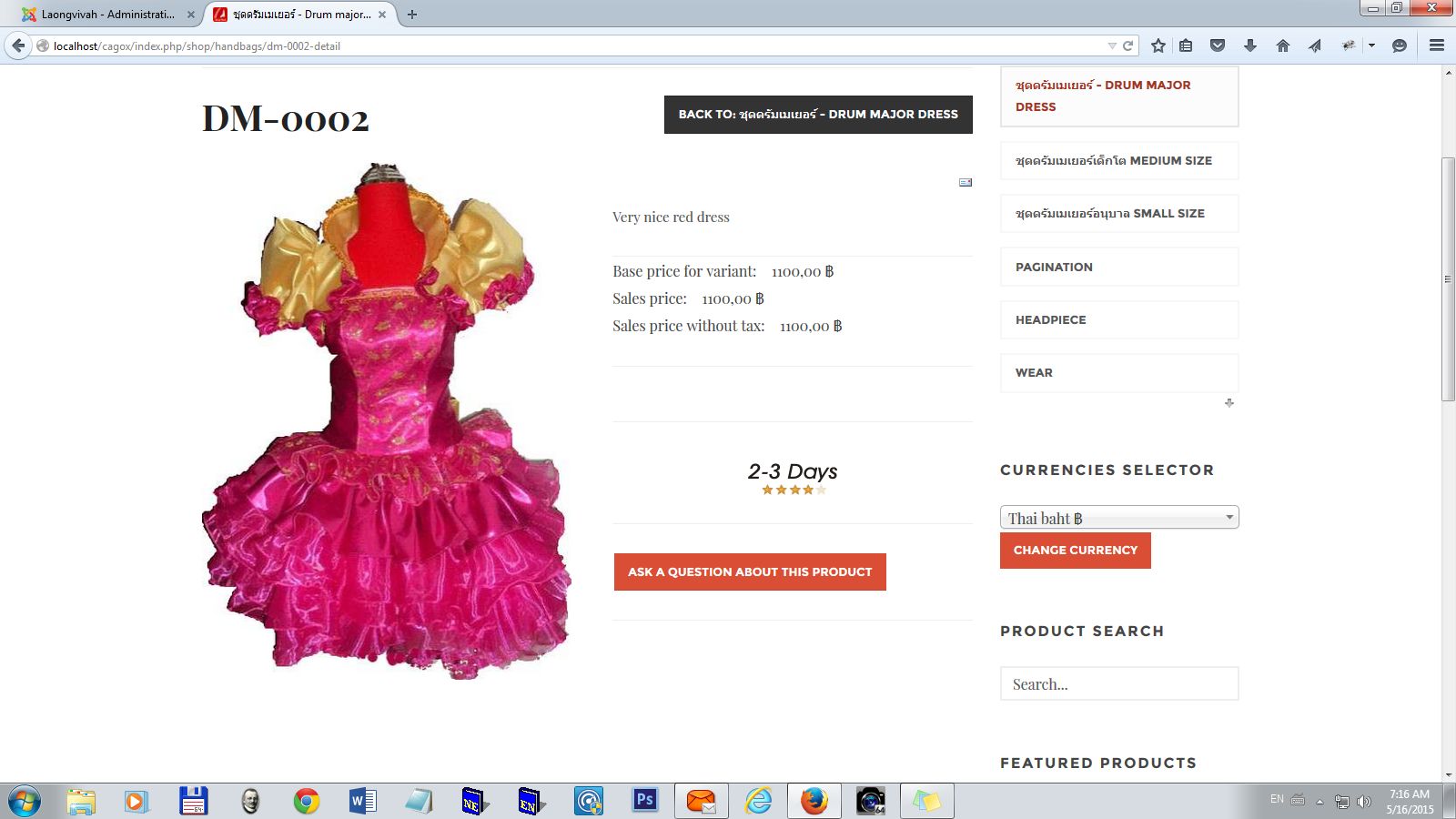-
AuthorPosts
-
 Laong Duijndam
Friend
Laong Duijndam
Friend
Laong Duijndam
- Join date:
- November 2010
- Posts:
- 226
- Downloads:
- 20
- Uploads:
- 91
- Thanks:
- 65
- Thanked:
- 3 times in 1 posts
May 16, 2015 at 1:24 am #206381Hi Friends,
It seems that CAGOX is a nightmare. I have installed 4 products to see if everything?s works so as it must.
In the slide show are the pictures blurry see screen dump, when you click on one you see that the problem is not the picture see screen dump.I have CAGOX in XAMPP
XAMPP version 1.8.2.1.-VC9 Installer.
I use Joomla version 3.4.1
Virtuemart version 3.0.9
Best regards
Cees-
Saguaros Moderator
Saguaros
- Join date:
- September 2014
- Posts:
- 31405
- Downloads:
- 237
- Uploads:
- 471
- Thanks:
- 845
- Thanked:
- 5346 times in 4964 posts
May 18, 2015 at 7:52 am #570884Hi Cees,
As I can see in your screenshot, I guess you’re mentioning the Virtuemart Products module in ‘section-1’ position, not the slideshow. In our demo site, it’s displaying latest products from selected category.
Please check again the backend settings of this module and make sure that it’s the same with settings in our demo site:
Module position: section-1
Module Suffix: block-slick-list no-paddinghttp://static.joomlart.com/images/userguide/ja_templates/ja-cago/home-2-setting.jpg
Saguaros Moderator
Saguaros
- Join date:
- September 2014
- Posts:
- 31405
- Downloads:
- 237
- Uploads:
- 471
- Thanks:
- 845
- Thanked:
- 5346 times in 4964 posts
May 18, 2015 at 7:52 am #735946Hi Cees,
As I can see in your screenshot, I guess you’re mentioning the Virtuemart Products module in ‘section-1’ position, not the slideshow. In our demo site, it’s displaying latest products from selected category.
Please check again the backend settings of this module and make sure that it’s the same with settings in our demo site:
Module position: section-1
Module Suffix: block-slick-list no-paddinghttp://static.joomlart.com/images/userguide/ja_templates/ja-cago/home-2-setting.jpg
 Laong Duijndam
Friend
Laong Duijndam
Friend
Laong Duijndam
- Join date:
- November 2010
- Posts:
- 226
- Downloads:
- 20
- Uploads:
- 91
- Thanks:
- 65
- Thanked:
- 3 times in 1 posts
May 19, 2015 at 3:18 am #571014Hi Saguaros,
I wish that you have right but all was already as as you told me. It?s on all the products on the front page. See screen dump
Kind regards Cees
 Laong Duijndam
Friend
Laong Duijndam
Friend
Laong Duijndam
- Join date:
- November 2010
- Posts:
- 226
- Downloads:
- 20
- Uploads:
- 91
- Thanks:
- 65
- Thanked:
- 3 times in 1 posts
May 19, 2015 at 3:18 am #736062Hi Saguaros,
I wish that you have right but all was already as as you told me. It?s on all the products on the front page. See screen dump
Kind regards Cees
Saguaros Moderator
Saguaros
- Join date:
- September 2014
- Posts:
- 31405
- Downloads:
- 237
- Uploads:
- 471
- Thanks:
- 845
- Thanked:
- 5346 times in 4964 posts
May 20, 2015 at 2:38 am #571167Hi Cees,
I would need a closer look to check what’s wrong here. You can put your site online and PM me the login info: URL, admin account, I will check for you.
 Laong Duijndam
Friend
Laong Duijndam
Friend
Laong Duijndam
- Join date:
- November 2010
- Posts:
- 226
- Downloads:
- 20
- Uploads:
- 91
- Thanks:
- 65
- Thanked:
- 3 times in 1 posts
May 24, 2015 at 9:58 am #571576Hi Saguaros,
You can look, I sen d you a PM
Kind regards Cees
Saguaros Moderator
Saguaros
- Join date:
- September 2014
- Posts:
- 31405
- Downloads:
- 237
- Uploads:
- 471
- Thanks:
- 845
- Thanked:
- 5346 times in 4964 posts
May 26, 2015 at 8:36 am #571731Hi Cees,
I checked your site and saw that the dimension of images displaying in this module is so small and when it’s resized to fit the image block, it will not look good.
If you want it looks like this: http://prntscr.com/79frd4
You can open the LESS file: /templates/ja_cagox/less/style.less and remove this property: http://prntscr.com/79fqn9
.featuredProductImage {
width: 100%;
}
 Laong Duijndam
Friend
Laong Duijndam
Friend
Laong Duijndam
- Join date:
- November 2010
- Posts:
- 226
- Downloads:
- 20
- Uploads:
- 91
- Thanks:
- 65
- Thanked:
- 3 times in 1 posts
May 26, 2015 at 11:54 am #571746Hi Saguaros,
I have delet this .
featuredProductImage {
width: 100%;Im my XAMPP configuration a copy what you see in Test.
It makes no sense it still the same.Best regards Cees
Saguaros Moderator
Saguaros
- Join date:
- September 2014
- Posts:
- 31405
- Downloads:
- 237
- Uploads:
- 471
- Thanks:
- 845
- Thanked:
- 5346 times in 4964 posts
May 28, 2015 at 9:27 am #572131You can PM me admin & ftp account of your site, I will take a look.
 Laong Duijndam
Friend
Laong Duijndam
Friend
Laong Duijndam
- Join date:
- November 2010
- Posts:
- 226
- Downloads:
- 20
- Uploads:
- 91
- Thanks:
- 65
- Thanked:
- 3 times in 1 posts
May 28, 2015 at 1:11 pm #572146You have asked me that also on 05-24 I had send it to you,you didn’t look?
I send it you again.
Best regards Cees
Saguaros Moderator
Saguaros
- Join date:
- September 2014
- Posts:
- 31405
- Downloads:
- 237
- Uploads:
- 471
- Thanks:
- 845
- Thanked:
- 5346 times in 4964 posts
May 29, 2015 at 2:53 pm #572306I updated it for you, kindly take a look.
Saguaros Moderator
Saguaros
- Join date:
- September 2014
- Posts:
- 31405
- Downloads:
- 237
- Uploads:
- 471
- Thanks:
- 845
- Thanked:
- 5346 times in 4964 posts
May 29, 2015 at 2:53 pm #737343I updated it for you, kindly take a look.
 Laong Duijndam
Friend
Laong Duijndam
Friend
Laong Duijndam
- Join date:
- November 2010
- Posts:
- 226
- Downloads:
- 20
- Uploads:
- 91
- Thanks:
- 65
- Thanked:
- 3 times in 1 posts
May 31, 2015 at 11:18 am #572421Dear Saguaros,
Thank you for your help, but the pictures now are really to small be it possible to resize them?
Best regards Cees
Saguaros Moderator
Saguaros
- Join date:
- September 2014
- Posts:
- 31405
- Downloads:
- 237
- Uploads:
- 471
- Thanks:
- 845
- Thanked:
- 5346 times in 4964 posts
June 3, 2015 at 11:33 am #572718Hi Cees,
The point here is that images of these products on your site are so small, when resizing them, it will not look good.
You can try to replace with images with better resolution and see how it goes.
AuthorPostsThis topic contains 22 replies, has 3 voices, and was last updated by
jhexp 9 years, 6 months ago.
We moved to new unified forum. Please post all new support queries in our New Forum
Jump to forum