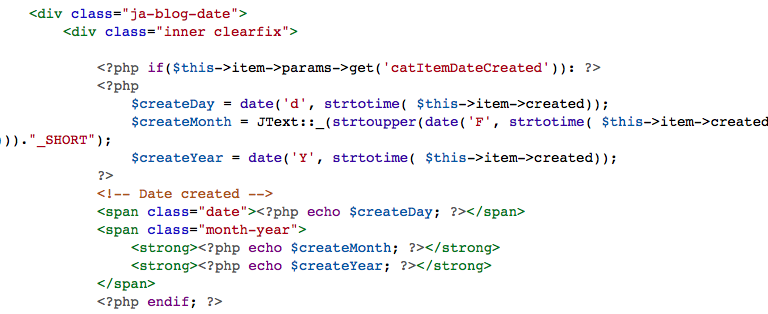-
AuthorPosts
-
Robin Friend
Robin
- Join date:
- March 2014
- Posts:
- 201
- Downloads:
- 3
- Uploads:
- 26
- Thanks:
- 49
- Thanked:
- 4 times in 1 posts
September 1, 2014 at 4:00 pm #200979Hi,
The published time stamp on a few of my K2 articles state 00:00 as the time although that time is wrong. Then, the time doesn’t show up at all on the other articles. Also the words “published date” is missing. Where can I control these settings?
Here’s an example of article with the the wrong time stamp: http://staging1.harambeetoday.org/index.php/economics/item/1564-nigeria-boosts-efforts-to-obtain-high-yield-maize-production
Here’s an example of article with no time stamp: http://staging1.harambeetoday.org/index.php/governance
 Ninja Lead
Moderator
Ninja Lead
Moderator
Ninja Lead
- Join date:
- November 2014
- Posts:
- 16064
- Downloads:
- 310
- Uploads:
- 2864
- Thanks:
- 341
- Thanked:
- 3854 times in 3563 posts
September 3, 2014 at 8:41 am #548110It’s very hard to suggest the solution for you because I would like to check the configuration from back-end of your site with K2 article. You can send me admin login of your site via private message. I will help you to check it.
Robin Friend
Robin
- Join date:
- March 2014
- Posts:
- 201
- Downloads:
- 3
- Uploads:
- 26
- Thanks:
- 49
- Thanked:
- 4 times in 1 posts
September 16, 2014 at 2:48 am #549629Hi there,
I just sent it to you. Also, can you provide instructions for me so I learn to do it?
Thanks for looking into this!
 Ninja Lead
Moderator
Ninja Lead
Moderator
Ninja Lead
- Join date:
- November 2014
- Posts:
- 16064
- Downloads:
- 310
- Uploads:
- 2864
- Thanks:
- 341
- Thanked:
- 3854 times in 3563 posts
September 16, 2014 at 8:26 am #549683<em>@rwold 443736 wrote:</em><blockquote>Hi,
The published time stamp on a few of my K2 articles state 00:00 as the time although that time is wrong. Then, the time doesn’t show up at all on the other articles. Also the words “published date” is missing. Where can I control these settings?
Here’s an example of article with the the wrong time stamp: http://staging1.harambeetoday.org/index.php/economics/item/1564-nigeria-boosts-efforts-to-obtain-high-yield-maize-production
Here’s an example of article with no time stamp: http://staging1.harambeetoday.org/index.php/governance</blockquote>
I see both links above are loading CreateDate and not PublishDate. If you wish to show PublishDate you can change as:
Open templates/ja_teline_iv_t3/html/com_k2/templates/ja_teline_iv/category_item.php and templates/ja_teline_iv_t3/html/com_k2/templates/ja_teline_iv/item.php files
Find and change
<?php if($this->item->params->get('itemDateCreated')): ?>
<!-- Date created -->
<span class="itemDateCreated">
<?php echo JHTML::_('date', $this->item->created , JText::_('DATE_FORMAT_LC3')); ?>
</span>
<?php endif; ?>
To
<span class="itemdatePublished">
<?php echo JHTML::_('date', $this->item->publish_up , JText::_('K2_DATE_FORMAT_LC2')); ?>
</span>and apply the same that with three folders:
<blockquote>templates/ja_teline_iv_t3/html/com_k2/templates/default/
templates/ja_teline_iv_t3/html/com_k2/templates/ja_teline_iv_blog/
templates/ja_teline_iv_t3/html/com_k2/templates/ja_teline_iv_interview/</blockquote>Let me know if it helps
Robin Friend
Robin
- Join date:
- March 2014
- Posts:
- 201
- Downloads:
- 3
- Uploads:
- 26
- Thanks:
- 49
- Thanked:
- 4 times in 1 posts
September 21, 2014 at 11:44 pm #550292 Ninja Lead
Moderator
Ninja Lead
Moderator
Ninja Lead
- Join date:
- November 2014
- Posts:
- 16064
- Downloads:
- 310
- Uploads:
- 2864
- Thanks:
- 341
- Thanked:
- 3854 times in 3563 posts
September 22, 2014 at 3:22 am #550317<em>@rwold 446748 wrote:</em><blockquote>i see a different code
</blockquote>
You can change as my suggested above
From
<?php if($this->item->params->get('itemDateCreated')): ?>
<?php
$createDay = date('d', strtotime( $this->item->created));
$createMonth = JText::_(strtoupper(date('F', strtotime( $this->item->created )))."_SHORT");
$createYear = date('Y', strtotime( $this->item->created));
?>
<span class="date"><?php echo $createDay; ?></span>
<span class="month-year">
<strong><?php echo $createMonth; ?></strong>
<strong><?php echo $createYear; ?></strong>
</span>
<?php endif; ?>To
<span class="itemdatePublished">
<?php echo JHTML::_('date', $this->item->publish_up , JText::_('K2_DATE_FORMAT_LC2')); ?>
</span>(P/S: I just changed directly on your site, please check it again)
Robin Friend
Robin
- Join date:
- March 2014
- Posts:
- 201
- Downloads:
- 3
- Uploads:
- 26
- Thanks:
- 49
- Thanked:
- 4 times in 1 posts
October 9, 2014 at 3:55 am #552349Hi there:
It still isn’t working. I contacted K2 and they couldn’t help. Here is the link to the thread http://getk2.org/community/English-K2-Community/198637-time-stamp-incorrect
 Ninja Lead
Moderator
Ninja Lead
Moderator
Ninja Lead
- Join date:
- November 2014
- Posts:
- 16064
- Downloads:
- 310
- Uploads:
- 2864
- Thanks:
- 341
- Thanked:
- 3854 times in 3563 posts
October 14, 2014 at 2:01 am #552809I have been trying to help you but it is related to k2 component and I am sorry there is little I can do now.
AuthorPostsViewing 8 posts - 1 through 8 (of 8 total)This topic contains 8 replies, has 2 voices, and was last updated by
 Ninja Lead 10 years, 1 month ago.
Ninja Lead 10 years, 1 month ago.We moved to new unified forum. Please post all new support queries in our New Forum
published time on K2 articles doesn’t change
Viewing 8 posts - 1 through 8 (of 8 total)