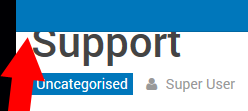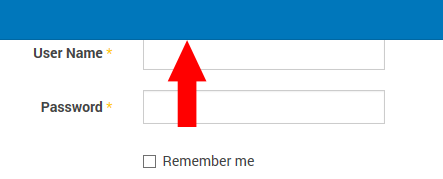-
AuthorPosts
-
gt35m Friend
gt35m
- Join date:
- February 2014
- Posts:
- 62
- Downloads:
- 0
- Uploads:
- 14
- Thanks:
- 13
- Thanked:
- 13 times in 2 posts
February 18, 2014 at 2:02 am #523082Hello,
I’ve downloaded and installed the ‘Stable’ release of Purity iii, and 1.1.2 of the framework. However, when I view my site (http://test.msalof.com) on either an iPad (portrait view) or Nexus 7 (portrait and landscape) the top menu is cutting the top of the content off (as you can see from the screenshots) – I’ve made my logo as small as I can (217 x 53). If you use a text logo, it’s OK.
Also, maybe a consideration for a future update, a way to backup and restore the templates configuration? When trying to resolve this issue, I removed the template, reinstalled it and lost all my settings…. :(( :-[
Apart from that, I think the template shows great promise! 😀
Hieu Nguyen Admin
Hieu Nguyen
- Join date:
- November 2005
- Posts:
- 678
- Downloads:
- 36
- Uploads:
- 0
- Thanks:
- 69
- Thanked:
- 61 times in 1 posts
February 18, 2014 at 5:02 am #523109Hi gt35m,
Please refer this post for the Logo Issue:
Regarding the update issue, next time, you can install the new version on top of the old version, no need to remove the old version first. Doing that will keep your old configurations.
Also, please do a backup first every time you update, install or try new thing on your site.
Hope you enjoy Purity III!
1 user says Thank You to Hieu Nguyen for this useful post
gt35m Friend
gt35m
- Join date:
- February 2014
- Posts:
- 62
- Downloads:
- 0
- Uploads:
- 14
- Thanks:
- 13
- Thanked:
- 13 times in 2 posts
February 18, 2014 at 11:56 am #523210Hi Hieu,
Thank you for your help. Luckily, I did take a backup before upgrading, so I re-tried using your method of upgrading (doesn’t matter, just a development version). However, I did notice this time, that my custom.css was overwritten during upgrade.
Anyway, I changed the dimensions of my Logo as per your post, and it’s now working a treat. I’m really starting to like this template, it just needs a few Module Variations (had to write my own).
Thanks again Hieu! 😀
Kind regards, Steve
1 user says Thank You to gt35m for this useful post
fintan Friend
fintan
- Join date:
- October 2011
- Posts:
- 50
- Downloads:
- 4
- Uploads:
- 0
- Thanks:
- 13
- Thanked:
- 2 times in 1 posts
February 18, 2014 at 12:34 pm #523215Great 🙂
<blockquote>Regarding the update issue, next time, you can install the new version on top of the old version, no need to remove the old version first. Doing that will keep your old configurations.</blockquote>Does this mean I cannot install over my last version (1.0.0)?
tc_darinel Friend
tc_darinel
- Join date:
- February 2014
- Posts:
- 2
- Downloads:
- 0
- Uploads:
- 0
- Thanked:
- 1 times in 2 posts
February 18, 2014 at 6:04 pm #523267Buena plantilla
fintan Friend
fintan
- Join date:
- October 2011
- Posts:
- 50
- Downloads:
- 4
- Uploads:
- 0
- Thanks:
- 13
- Thanked:
- 2 times in 1 posts
February 18, 2014 at 6:23 pm #523268Ok I installled the stable vesrion over the developer version on my testsite. Thank you 🙂
It resized the logo (too small) but I guess I’ ll have to look into that later.
s3nko Friend
s3nko
- Join date:
- February 2013
- Posts:
- 9
- Downloads:
- 0
- Uploads:
- 5
- Thanks:
- 2
- Thanked:
- 2 times in 1 posts
February 19, 2014 at 2:59 pm #523439How to change font in purity iii? Some letters (Đ,Č, and Ć), from my language (bosnian) are missing . :((
thxSaguaros Moderator
Saguaros
- Join date:
- September 2014
- Posts:
- 31405
- Downloads:
- 237
- Uploads:
- 471
- Thanks:
- 845
- Thanked:
- 5346 times in 4964 posts
February 20, 2014 at 10:16 am #523604@s3nko: please check out this Purity III documentation for more info: http://www.joomlart.com/documentation/purity-iii/configuration#add-font
s3nko Friend
s3nko
- Join date:
- February 2013
- Posts:
- 9
- Downloads:
- 0
- Uploads:
- 5
- Thanks:
- 2
- Thanked:
- 2 times in 1 posts
February 20, 2014 at 11:28 am #523618i tried but does not work. :((:((
<em>@Saguaros 412425 wrote:</em><blockquote>@s3nko: please check out this Purity III documentation for more info: http://www.joomlart.com/documentation/purity-iii/configuration#add-font</blockquote>Saguaros Moderator
Saguaros
- Join date:
- September 2014
- Posts:
- 31405
- Downloads:
- 237
- Uploads:
- 471
- Thanks:
- 845
- Thanked:
- 5346 times in 4964 posts
February 21, 2014 at 8:07 am #523734@s3nk0: pls follow this thread. Hope it helps.
March 1, 2014 at 8:13 pm #524880I’m in the process of upgrading a very old Joomla 1.5 site with JomSocial to Joomla 3.2.2. I Have been working through the process for the last several days and I’ve just about ironed everything out.
I stumbled across purity iii in my search for a new Joomla 3.x theme and I love the concept and theme and really want to use it! *There are only a couple of small issues I can find for using it on my site for which I can’t seem to find a solution.
<em>@Hung Dinh 411726 wrote:</em><blockquote>[PURITYIII-10] – Jomsocial : Can’t upload cover photo</blockquote>
On my test site (not online right now, so I can’t provide a link), when attempting to upload a cover photo or an avatar in JomSocial 3.1.0.4, the following javascript error is thrown:
Uncaught Error: Syntax error, unrecognized expression: /friends.htmlSo I guess this bug is not resolved yet? *This does not happen in other themes.
<em>@Hung Dinh 411726 wrote:</em><blockquote>Therefore, most of the bugs are compatibility issues with Joomla, 3rd extensions. You need to decide whether you should ask for our support or 3rd extension. Be a wise judge before reporting a bug or asking questions.</blockquote>
I hope that I’m being a wise judge before posting this question :-[falcone Friend
falcone
- Join date:
- September 2013
- Posts:
- 70
- Downloads:
- 1
- Uploads:
- 58
- Thanks:
- 25
- Thanked:
- 3 times in 1 posts
March 2, 2014 at 9:27 am #524909Hi
Please could you look at this thread and advise.
http://www.joomlart.com/forums/topic/quickstart-error-message-2/
I would be most grateful.
March 2, 2014 at 9:43 pm #524946An update to my post here:
The T3_Blank theme does NOT throw an error when attempting to upload an avatar. I assumed that it might throw an error as well because it runs on the same T3 framework, but being new to all of this framework stuff, I do not have a good understanding of it yet. Just thought I’d add this in case it helps debug the problem with uploading JomSocial avatars and cover photos in purity iii.
Saguaros Moderator
Saguaros
- Join date:
- September 2014
- Posts:
- 31405
- Downloads:
- 237
- Uploads:
- 471
- Thanks:
- 845
- Thanked:
- 5346 times in 4964 posts
March 3, 2014 at 10:32 am #525072The issue of uploading avatar is fixed in the latest version of Purity III template, did you try to update to this new version? Remember to take a BACKUP of your site first.
March 4, 2014 at 8:29 pm #525331Yes, I had the latest version installed. It is possible to upload an avatar in one manner (through a menue), but not by visiting your profile, hovering over your avatar and then clicking update. This will throw an error.
-
AuthorPosts
This topic contains 16 replies, has 9 voices, and was last updated by wouter turkenburg 8 years, 8 months ago.
The topic ‘Purity III 1.0.0 Stable version released’ is closed to new replies.