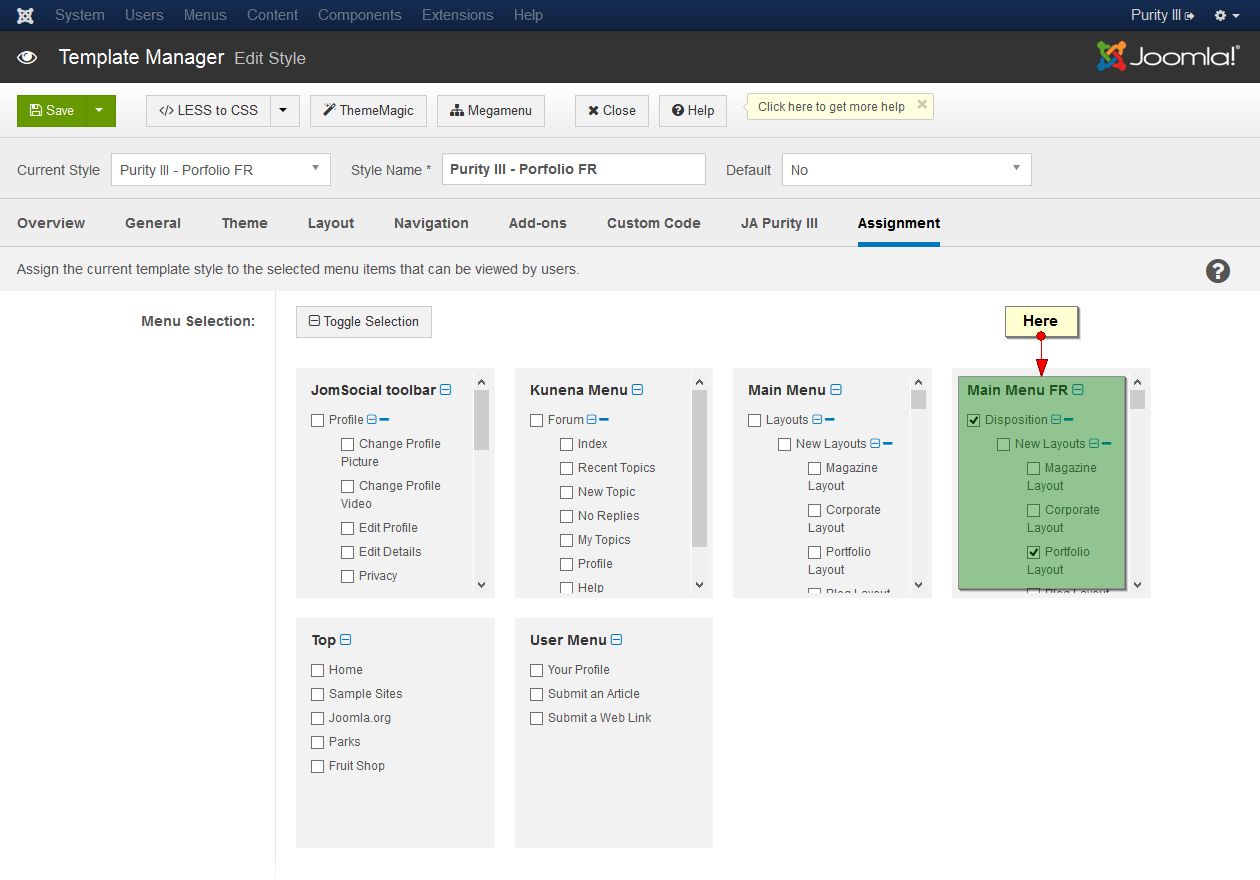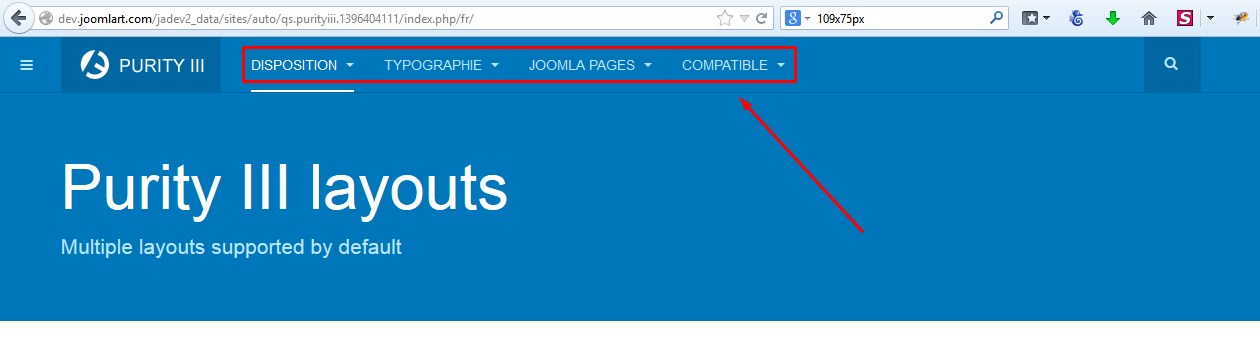-
AuthorPosts
-
March 11, 2014 at 9:41 pm #195698
I followed these tuts:
https://github.com/t3framework/t3/issues/131
http://t3-framework.org/discussions/how-to-support-multi-language-for-mega-menu-in-1-4-1.htmlI got this working on the blank template half a year ago. But now on a different installation with the really phantastic Purity III template the other menus are not picked up, only the mainmenu-en appears. When I switch languages the megamenu stays empty.
Is this a bug?
cheers
PS: I do not want to copy the template as mentioned somewhere else in the forum and have 12 times the same template for each language because that is a maintenance nightmare. I prefer to have it working properly.
Nazario A Friend
Nazario A
- Join date:
- April 2013
- Posts:
- 1183
- Downloads:
- 0
- Uploads:
- 406
- Thanks:
- 91
- Thanked:
- 284 times in 263 posts
March 30, 2014 at 10:18 pm #528666<blockquote>you need to have different style for different language</blockquote>
Thanks, but you are wrong about that. The docs say “name your menus like mainmenu-fr and mainmenu-en and mainmenu-it and the MegaMenu will display the correct menu according to the chosen frontend language”.And since this works with the Blank template but not with Purity III I am still convinced that this is a bug in Purity III.
Applying your approach is a maintenance nightmare, highly impractical.
cheers
Nazario A Friend
Nazario A
- Join date:
- April 2013
- Posts:
- 1183
- Downloads:
- 0
- Uploads:
- 406
- Thanks:
- 91
- Thanked:
- 284 times in 263 posts
April 2, 2014 at 5:11 am #529125In JA template that uses T3v3 Framework, if you want the Megamenu to work with multilingual, you should create the template style for each language, select the main menu of this language, then assign this template style to the menu main of language.
Eg: I installed French language, then I create new Main Menu FR and Purity III – Porfolio FR for French language.
– Main Menu FR:– Purity III – Porfolio FR
Here is the result:
You can check out this documentation for more info: http://t3-framework.org/documentation/bs3-customization#multiple-language
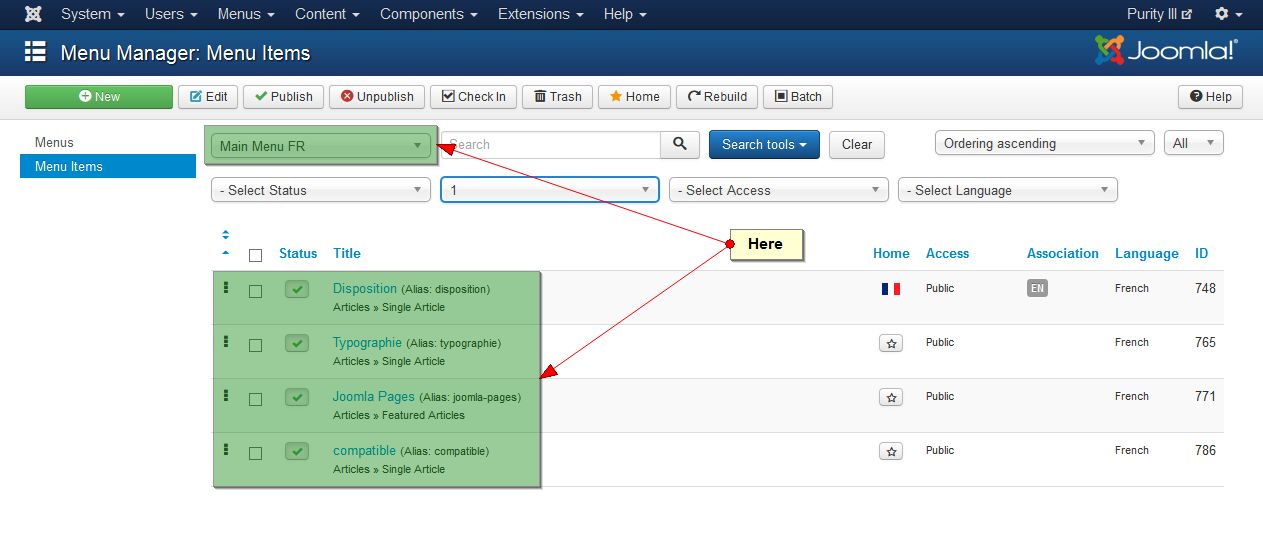
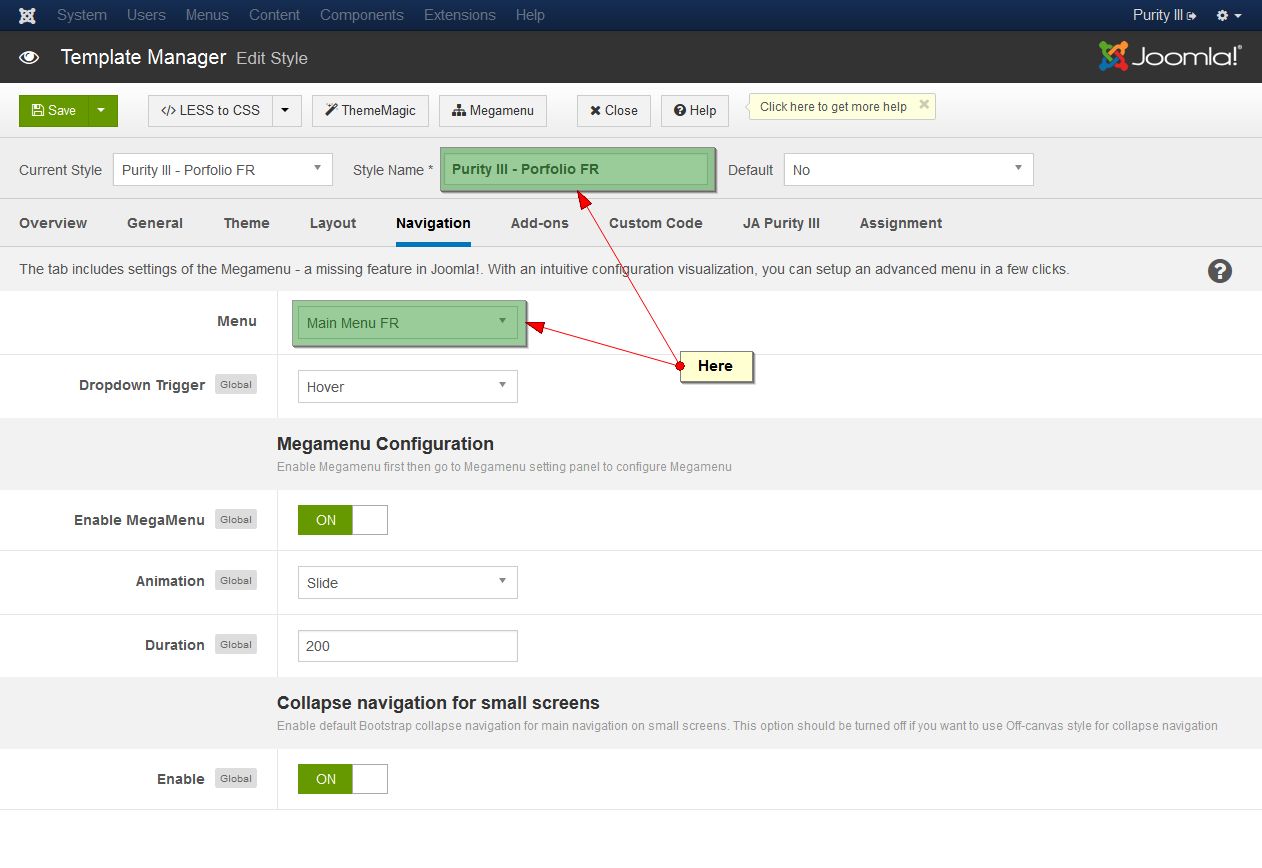 April 7, 2014 at 8:58 am #529732
April 7, 2014 at 8:58 am #529732<blockquote>you should create the template style for each language</blockquote>
… if that is true then I cant use the mega menu, because this is a maintenance nightmareWhy are there different tutorials for the same problem? Here is the tutorial that promotes the proper solution (as already stated above):
https://github.com/t3framework/t3/issues/131
http://t3-framework.org/discussions/…-in-1-4-1.htmlNazario A Friend
Nazario A
- Join date:
- April 2013
- Posts:
- 1183
- Downloads:
- 0
- Uploads:
- 406
- Thanks:
- 91
- Thanked:
- 284 times in 263 posts
April 8, 2014 at 10:04 am #529969@ craude,
Here is official documentation for how to create multilanguage site for megamenu: http://t3-framework.org/documentation/bs3-customization#multiple-language
Basically, you just create menus and styles for each language, then you assign specific menu for appropriate style. For more details, you can see in documentation above.
April 10, 2014 at 11:06 am #530327<blockquote>Basically, you just create menus and styles for each language</blockquote>
Thanks, but this unfortunatelly renders Purity useless for most multilingual sites because you cannot maintain 5 custumised templates for e.g. 5 different languages – you would have to apply every single change to all the different styles – always – over and over again, which is a maintenance nightmare.Will there be a proper solution in the future? I really don’t understand why the proper solution worked in the blank template and now purity is almost unusable for multi language sites. Really a pitty.
Nazario A Friend
Nazario A
- Join date:
- April 2013
- Posts:
- 1183
- Downloads:
- 0
- Uploads:
- 406
- Thanks:
- 91
- Thanked:
- 284 times in 263 posts
April 14, 2014 at 2:34 am #530743That’s default way T3v3 Framework handles. In the t3 blank template, you still have to create a own style template for each language.
Have you tried out our JA Multilingual component? It helps to auto translate the whole Joomla site for multiple languages on the fly. Below are links you might want to walk through:
– Key feature highlights: http://www.joomlart.com/joomla/extensions/ja-multilingual-component
– Userguide: http://www.joomlart.com/documentation/joomla-component/ja-multilingualAuthorPostsViewing 9 posts - 1 through 9 (of 9 total)This topic contains 9 replies, has 2 voices, and was last updated by
craude 10 years, 7 months ago.
We moved to new unified forum. Please post all new support queries in our New Forum
Jump to forum