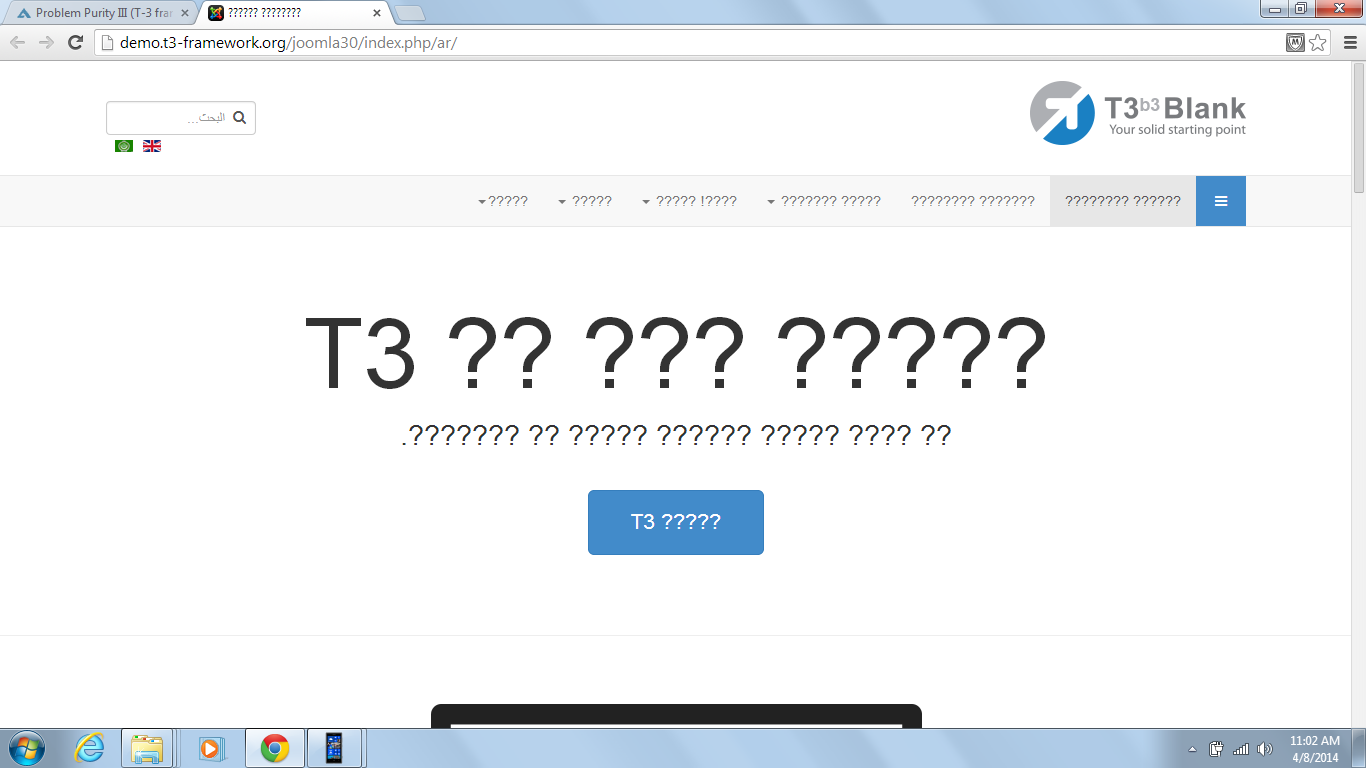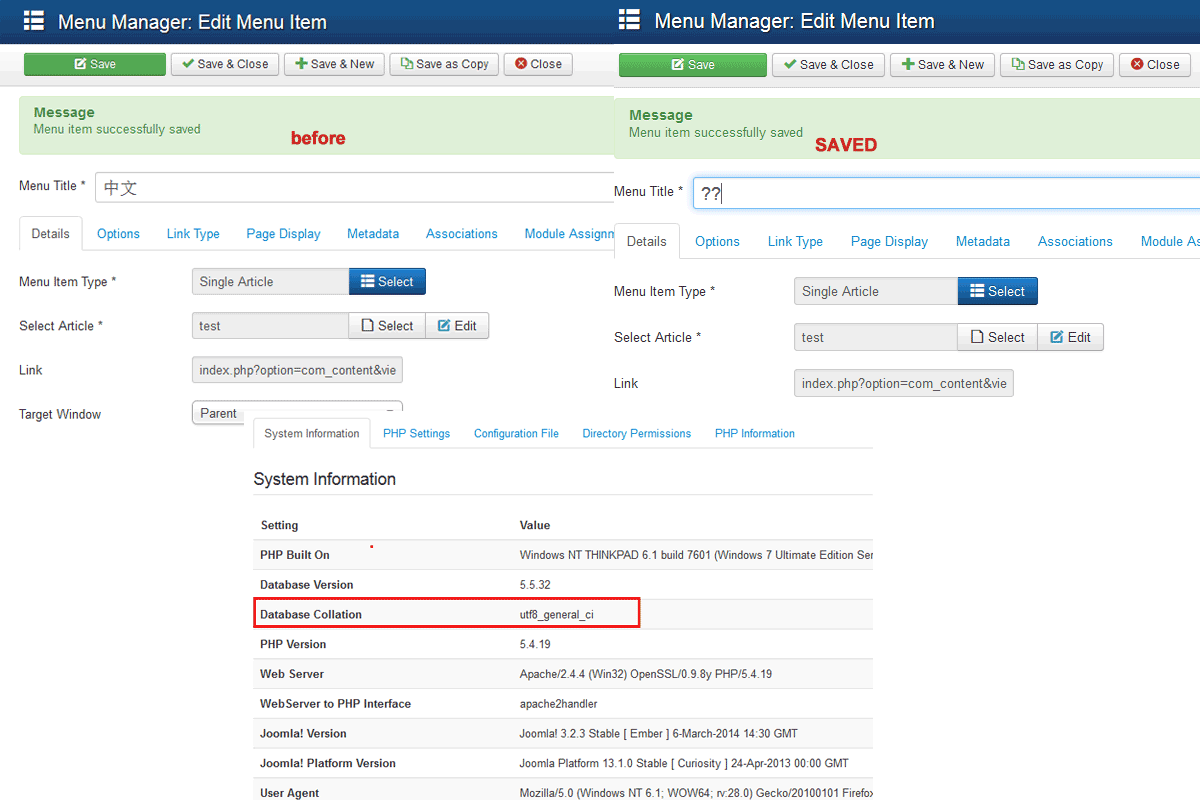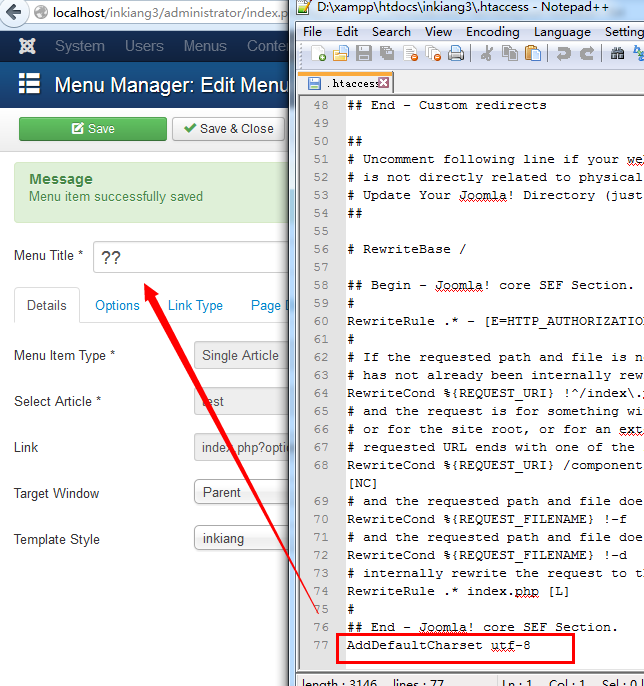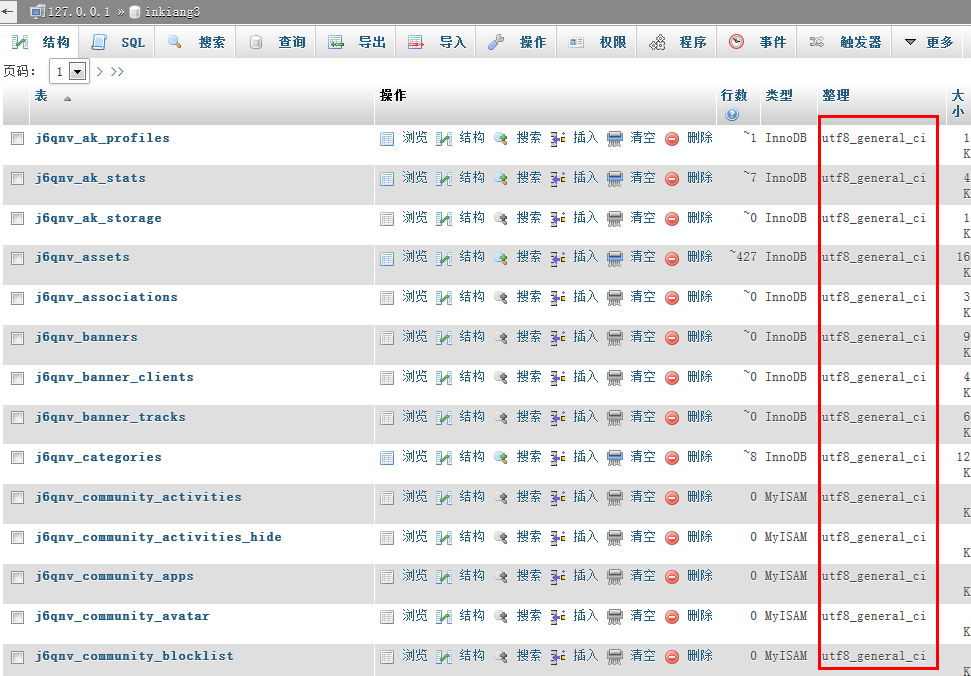-
AuthorPosts
-
April 8, 2014 at 6:04 pm #196571
Hello All,
is Purity III (T3 framework) support utf-8 characterset
please check this link
http://demo.t3-framework.org/joomla30/index.php/ar/
 Manos
Moderator
Manos
Moderator
Manos
- Join date:
- February 2014
- Posts:
- 2806
- Downloads:
- 46
- Uploads:
- 56
- Thanks:
- 200
- Thanked:
- 633 times in 576 posts
April 8, 2014 at 9:14 pm #530068Hi,
I will inform our team about that it’s a setting on server side. JA Purity III supports every charset Joomla can support!
Thanks for reporting this to us.Regards
Manos
April 9, 2014 at 4:35 am #530085<em>@pascm 420673 wrote:</em><blockquote>Hi,
I will inform our team about that it’s a setting on server side. JA Purity III supports every charset Joomla can support!
Thanks for reporting this to us.Regards
Manos</blockquote>
Is T-3 framework override language, Generally when we install Joomla it creates SQL database in utf-8 , but when we install Puritry III is makes latin format SQL database
I have change SQL format but still cant store utf-8 character
szliunian Friend
szliunian
- Join date:
- October 2012
- Posts:
- 7
- Downloads:
- 15
- Uploads:
- 6
- Thanked:
- 1 times in 2 posts
April 10, 2014 at 9:01 am #530289wingly Friend
wingly
- Join date:
- February 2014
- Posts:
- 310
- Downloads:
- 0
- Uploads:
- 87
- Thanks:
- 80
- Thanked:
- 83 times in 48 posts
April 10, 2014 at 9:36 am #530300I personally encountered the same issues long ago, it solved my problem by installing the language pack of the language i needed.. Maybe you should try this.
If it does not work then do the following:
Use the Notepad++ access the root directory of you site open the files: index.php and configuration.php and in teh Notepad++ go to Encoding, choose UTF-8 without BOM and save the file
and in the .htaccess add the following in a new line(if it is htaccess.txt rename it to .htaccess):
AddDefaultCharset utf-8Tell me how it worked
szliunian Friend
szliunian
- Join date:
- October 2012
- Posts:
- 7
- Downloads:
- 15
- Uploads:
- 6
- Thanked:
- 1 times in 2 posts
April 10, 2014 at 10:28 am #530314Thanks for your quickly replay, I have checked index.php and configuration.php, their encoding is UTF-8 without BOM.
And I have tried add “AddDefaultCharset utf-8” to the http-vhosts.conf, but the problem remains unresolved.<em>@wingly 420953 wrote:</em><blockquote>@szliunian ; @raf 2010;
I personally encountered the same issues long ago, it solved my problem by installing the language pack of the language i needed.. Maybe you should try this.
If it does not work then do the following:
Use the Notepad++ access the root directory of you site open the files: index.php and configuration.php and in teh Notepad++ go to Encoding, choose UTF-8 without BOM and save the file
and in the .htaccess add the following in a new line(if it is htaccess.txt rename it to .htaccess):
AddDefaultCharset utf-8Tell me how it worked</blockquote>
wingly Friend
wingly
- Join date:
- February 2014
- Posts:
- 310
- Downloads:
- 0
- Uploads:
- 87
- Thanks:
- 80
- Thanked:
- 83 times in 48 posts
April 10, 2014 at 10:34 am #530317<em>@szliunian 420969 wrote:</em><blockquote>And I have tried add “AddDefaultCharset utf-8” to the http-vhosts.conf,.</blockquote>
No no, wrong file. Just in joomla core directory the .htaccess this file! add it there.
P.s. also open PHPmyadmin and make sure that the database is in UTF8-general-ci also enter the database pick a row form the table and see if it is also in utf8_general_ci cause it may he been initialy wrong encoding..
szliunian Friend
szliunian
- Join date:
- October 2012
- Posts:
- 7
- Downloads:
- 15
- Uploads:
- 6
- Thanked:
- 1 times in 2 posts
April 10, 2014 at 10:48 am #530324<em>@wingly 420972 wrote:</em><blockquote>@szliunian;
No no, wrong file. Just in joomla core directory the .htaccess this file! add it there.
P.s. also open PHPmyadmin and make sure that the database is in UTF8-general-ci also enter the database pick a row form the table and see if it is also in utf8_general_ci cause it may he been initialy wrong encoding..</blockquote>
okay, I added the code to .htaccess and restart apache , but it still cant show Chinese.
-
wingly Friend
wingly
- Join date:
- February 2014
- Posts:
- 310
- Downloads:
- 0
- Uploads:
- 87
- Thanks:
- 80
- Thanked:
- 83 times in 48 posts
April 10, 2014 at 10:53 am #530325As for Chinese is a bit more specific try to change the database to UTF8-UNICODE-CI; and make sure tables changed to and erase the added line in .htaccess;
szliunian Friend
szliunian
- Join date:
- October 2012
- Posts:
- 7
- Downloads:
- 15
- Uploads:
- 6
- Thanked:
- 1 times in 2 posts
April 10, 2014 at 11:52 am #530334hello @wingly,
<em>@wingly 420982 wrote:</em><blockquote>@szliunian;As for Chinese is a bit more specific try to change the database to UTF8-UNICODE-CI; and make sure tables changed to and erase the added line in .htaccess;</blockquote>
I just installed Puritry III again, database is utf8_general_ci, it no problem, Chinese show good.
In installation process, I remember that my faults website database was Latin, I changed to the UTF-8 at later some backup and restore time. So the problem has relation to first database encode setting.
1 user says Thank You to szliunian for this useful post
wingly Friend
wingly
- Join date:
- February 2014
- Posts:
- 310
- Downloads:
- 0
- Uploads:
- 87
- Thanks:
- 80
- Thanked:
- 83 times in 48 posts
April 10, 2014 at 11:57 am #530335@szliunian ;
Yes, because if database is form start in wrong encoding then no matter what changes you do you will not see the result. It is goo that you came up with it. I was about to tell you do that 🙂
p.s. Usually to test if changing the database and php files coding took effect, it is needed to create a new product and see how it is lay-outed 🙂 just as a notice for future
-
AuthorPosts
Viewing 11 posts - 1 through 11 (of 11 total)This topic contains 11 replies, has 4 voices, and was last updated by
wingly 10 years, 9 months ago.
We moved to new unified forum. Please post all new support queries in our New Forum
Jump to forum