-
AuthorPosts
-
February 24, 2018 at 1:23 pm #1093643
I just joined as a paid member and no idea how to get support!
My support requests:
1) is how do I change the menu text colour? seems odd with all the things I can not change that! 2) I have put in my logo with Transparent background .png but it seems to have a grey tint to it when used within purity III template.
I do not have external access I am working on the design in-house, so please no requests for remote logins.
-
This topic was modified 6 years, 9 months ago by
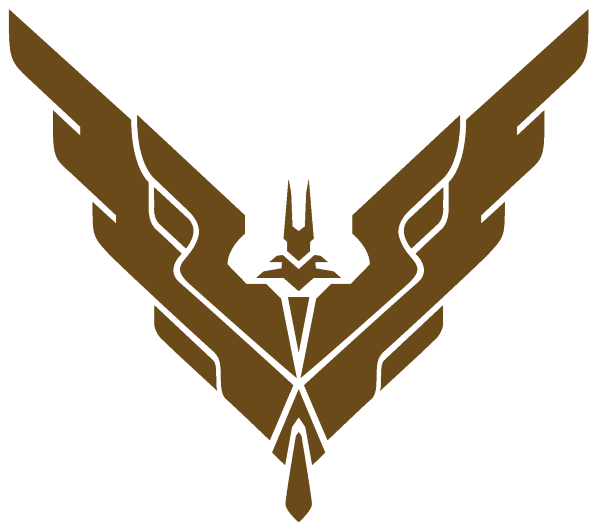 Peter.
Peter.
-
This topic was modified 6 years, 9 months ago by
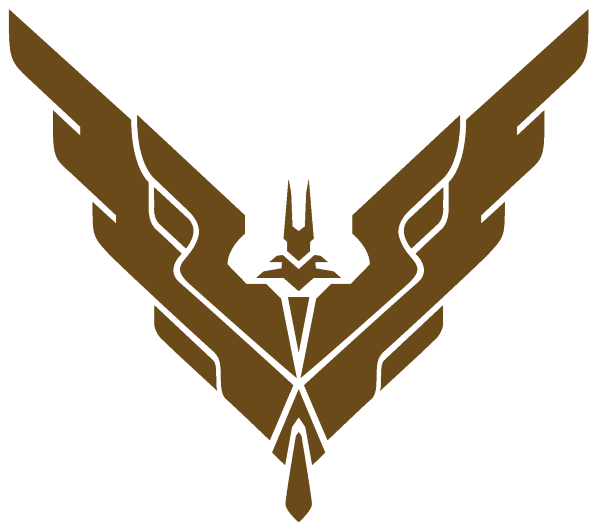 Peter.
Peter.
-
This topic was modified 6 years, 9 months ago by
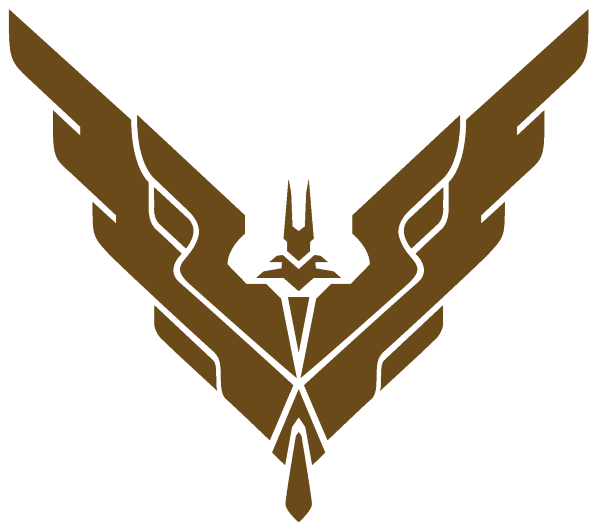 Peter.
Peter.
-
This topic was modified 6 years, 9 months ago by
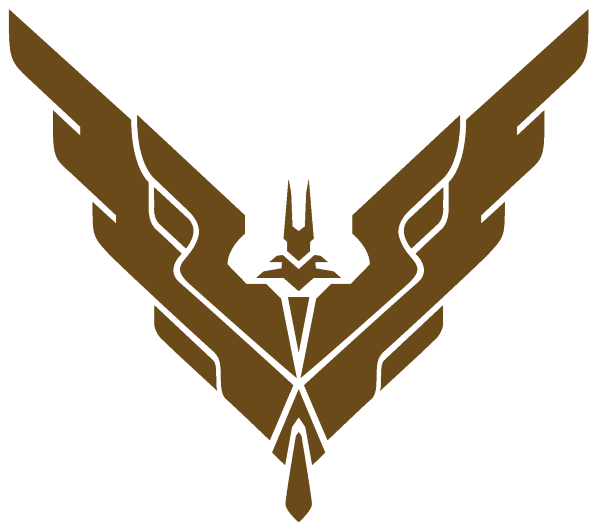 Peter.
Peter.
all things are connected, even bad websites and template design
Saguaros Moderator
Saguaros
- Join date:
- September 2014
- Posts:
- 31405
- Downloads:
- 237
- Uploads:
- 471
- Thanks:
- 845
- Thanked:
- 5346 times in 4964 posts
February 26, 2018 at 8:44 am #1093883Hi Peter,
Let take our demo site for sample: http://purity-iii.demo.joomlart.com/
You can use Inspect Element editor in Chrome/Firefox browser, right click on the menu item and you will know which color it’s defined with: http://prntscr.com/ijtq45
As the screenshot, to override that color, you can put this custom CSS code:
.navbar-default .navbar-nav > li > a { color: /*your_color_goes_here*/; }into the file: root/templates/purity_iii (your default template)/css/custom.css
Regards
March 12, 2018 at 8:54 am #1112204sorry for the delay, I moved on and forgot to check.
just as a side note, I have moved to using the ‘helix ultimate’ framework can your Advanced Custom Model be made to work with that?
The reason for the move is that your templates while looking very nice are a nightmare to change simple things like padding, saying that your Advanced Custom Model is fantastic helix ultimate+your advance custom module would be fantastic.
-
This reply was modified 6 years, 9 months ago by
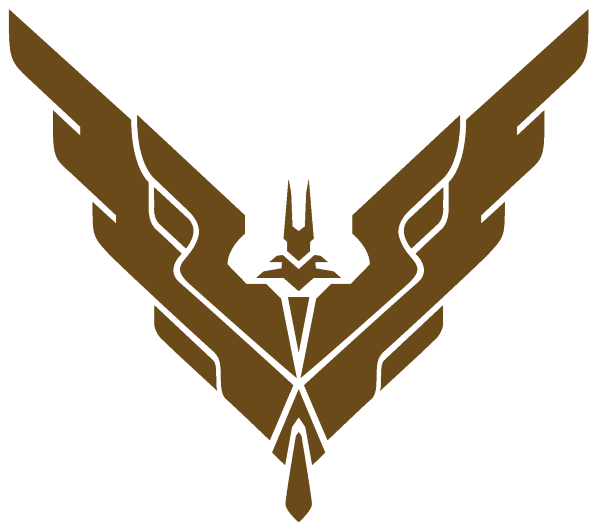 Peter. Reason: clarity
Peter. Reason: clarity
-
This reply was modified 6 years, 9 months ago by
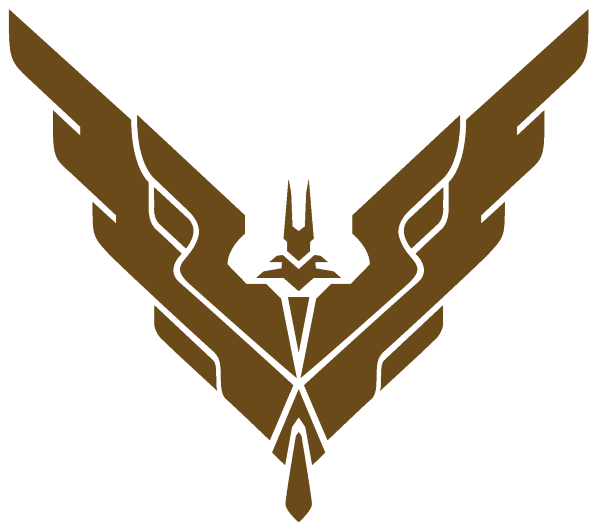 Peter.
Peter.
all things are connected, even bad websites and template design
Saguaros Moderator
Saguaros
- Join date:
- September 2014
- Posts:
- 31405
- Downloads:
- 237
- Uploads:
- 471
- Thanks:
- 845
- Thanked:
- 5346 times in 4964 posts
March 12, 2018 at 9:12 am #1112210Hi Peter,
Do you mean the JA Advanced Custom HTML module? to use this module, you need to use a template which built with T3 framework plugin.
Regards
March 12, 2018 at 9:26 am #1112212Thanks used to use T3 a lot, unfortunately with the latest version a few weeks back I had a lot of issues, things seem just not to work most notably font awesome I’m very happy to go back to t3 if I can get some solid documentation, again the documentation was very good now it seems out of date.
-
This reply was modified 6 years, 9 months ago by
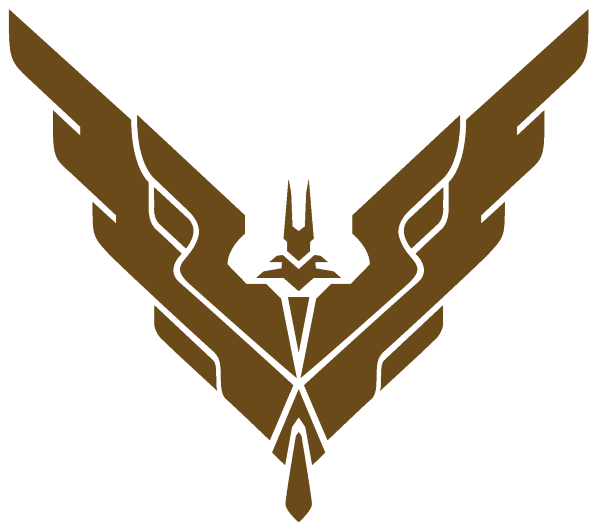 Peter.
Peter.
all things are connected, even bad websites and template design
Saguaros Moderator
Saguaros
- Join date:
- September 2014
- Posts:
- 31405
- Downloads:
- 237
- Uploads:
- 471
- Thanks:
- 845
- Thanked:
- 5346 times in 4964 posts
March 13, 2018 at 4:47 am #1112267Hi,
Agree that T3 framework has been developed some years now, T4 framework is coming along with Joomla 4. At this moment, if you face any issue with T3 framework, please let me know so I can help you out.
Regards
-
This topic was modified 6 years, 9 months ago by
-
AuthorPosts
This topic contains 5 replies, has 2 voices, and was last updated by Saguaros 6 years, 9 months ago.
We moved to new unified forum. Please post all new support queries in our New Forum

