-
AuthorPosts
-
Hung Dinh Friend
Hung Dinh
- Join date:
- September 2014
- Posts:
- 4408
- Downloads:
- 11
- Uploads:
- 189
- Thanks:
- 309
- Thanked:
- 3310 times in 3 posts
February 14, 2011 at 9:07 am #160227Template release articles are the landing page for any released template and provide useful information in terms of :
1. Latest version of template.
2. Joomla Version supported ( J! 1.5 or J! 1.6)
3. No. of Color themes in the template
4. T3 framework version (whether T3 V1 or T3 V2).
5. Complimentary extensions provided with the template.
6. Quicklinks for T3 videos.
7. Last but important – Links to Demo sites, Download section and Support Forum.If you are a regular visitor on JoomlArt.com, you can save lot of browsing through and clicks to find the related links or resources for any specific template.
There are 2 easy ways to reach the Template release article on the main site :
1. From the Joomla! Template category Link on the main navigation :
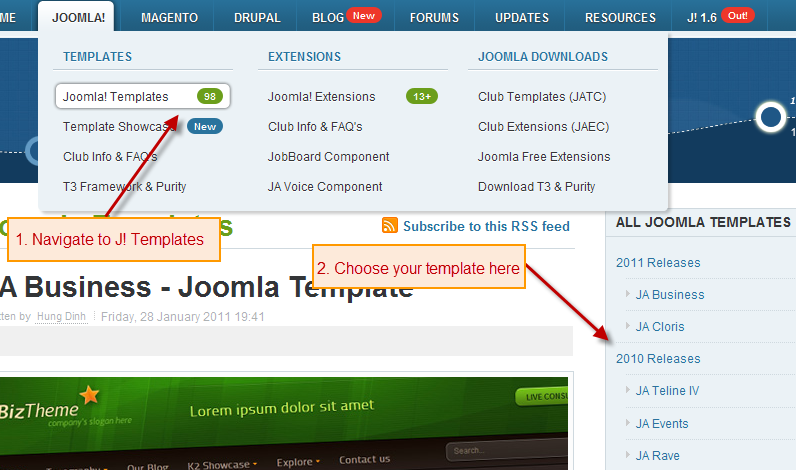
2. Using Browser history to go directly to the Template page :
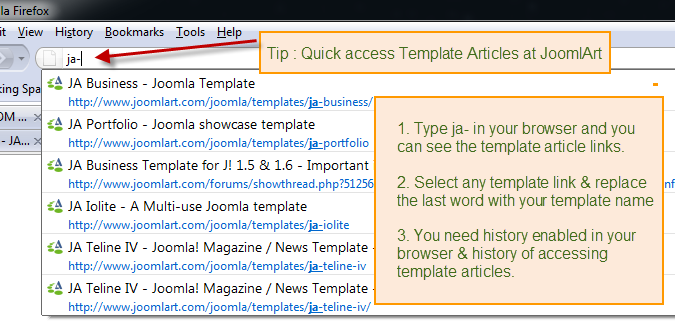
Accessing Demo site :
1. From the Demo link on the Main Menu Navigation (Top right )
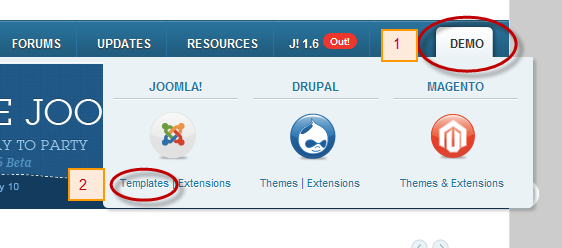
2. From the toolbar on main site / forum (right bottom).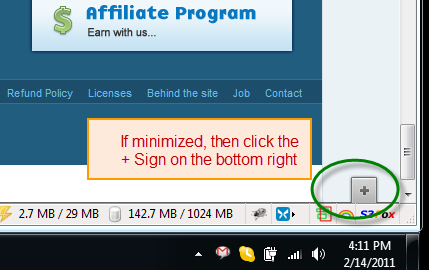
Browser history method can be applied to the Demo sites also :
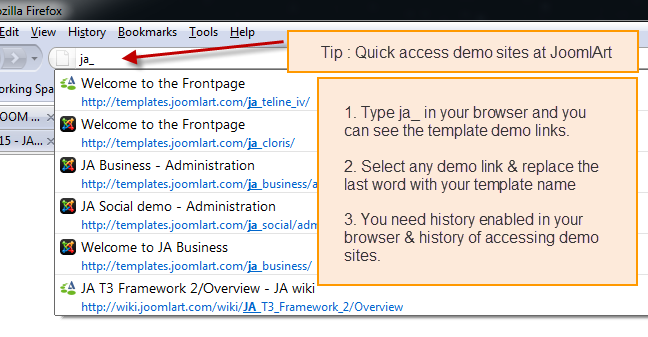
Demo site links :We use two links for demo sites, one is direct and another with wrapper. see the sample links below to know the difference :
1. http://templates.joomlart.com/ja_community_plus (direct demo site link)
2. http://www.joomlart.com/demo/#templates.joomlart.com/ja_community_plus (With Wrapper)Advantage of using Wrapper link :
1. You can use the toolbar on top to browse through other templates, instead of searching links.
2. You can use the Demo Generator feature and even see if Joomla 1.6 template is also available or not?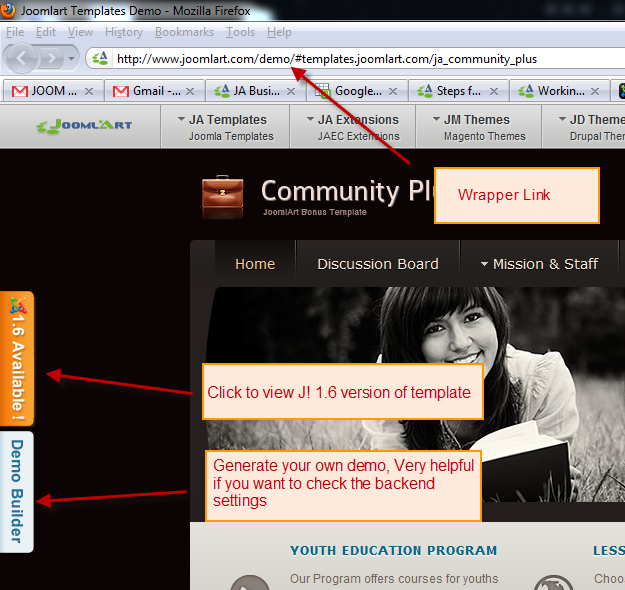
Other Miscellaneous Links :
1. Update Central : http://update.joomlart.com
Here you can view the latest version released for your templates or extensions.
Compare the versions online to see file changes..
login to see the line changes too between the changed file.2. JA Extension Demo Sites :
December 6, 2013 at 4:47 pm #514578This doesnt work with the changes to the site.. I need to see module positions for Ja University please.
Arvind Chauhan Moderator
Arvind Chauhan
- Join date:
- September 2014
- Posts:
- 3835
- Downloads:
- 74
- Uploads:
- 92
- Thanks:
- 1240
- Thanked:
- 1334 times in 848 posts
December 6, 2013 at 5:56 pm #514591March 7, 2014 at 4:23 pm #525828..and i need to see module position for JA_Ores please…
 Anonymous
Moderator
Anonymous
Moderator
JA Developer
- Join date:
- September 2014
- Posts:
- 9914
- Downloads:
- 207
- Uploads:
- 152
- Thanks:
- 1789
- Thanked:
- 2008 times in 1700 posts
March 10, 2014 at 3:14 am #525983Here is the JA Ores’s module positions: http://static.joomlart.com/images/stories/userguide/joomla/ja_lime/lime-module-position.jpg
Actually, module positions for each template could be found in its documentation. For JA Ores, you can find it at http://www.joomlart.com/documentation/joomla-templates/ja-ores.
-
AuthorPosts
This topic contains 5 replies, has 5 voices, and was last updated by ![]() Anonymous 10 years, 9 months ago.
Anonymous 10 years, 9 months ago.
We moved to new unified forum. Please post all new support queries in our New Forum

