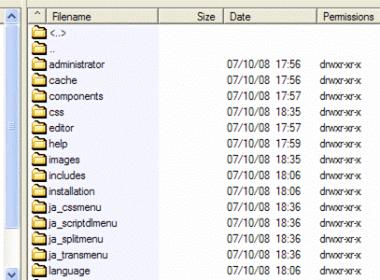-
AuthorPosts
-
jhazzi Friend
jhazzi
- Join date:
- June 2008
- Posts:
- 62
- Downloads:
- 0
- Uploads:
- 2
- Thanks:
- 50
- Thanked:
- 1 times in 1 posts
July 11, 2008 at 2:18 am #130720I have read this forum and followed instructions and now I’m stuck. First, I am embarassed because the solution has to be so simple and I’ve overlooked it. If this is in the incorrect place, move it but let me know where you placed it, please.
I am using Villadi for 1.01 not 1.5… I unzipped and installed quickstart to root. I also unzipped and installed the template folder to the root. My question, now what?
I typed URL of the root in my browser and it says restricted area. Why isn’t the Joomla installation process beginning?
When answering *fingers-crossed someone will* please tone down the tech lingo as much as possible, please? I’m learning.
Thank you soooooo much! I had JA do a professional install on another template but I don’t want to pay them again.
Jhazzzzzzzzzzi
Sherlock Friend
Sherlock
- Join date:
- September 2014
- Posts:
- 11453
- Downloads:
- 0
- Uploads:
- 88
- Thanks:
- 221
- Thanked:
- 2478 times in 2162 posts
July 11, 2008 at 10:14 am #259203How did you install quickstart?
bennitos Friend
bennitos
- Join date:
- May 2008
- Posts:
- 1717
- Downloads:
- 0
- Uploads:
- 39
- Thanks:
- 39
- Thanked:
- 474 times in 407 posts
July 11, 2008 at 10:48 am #259208<em>@jhazzi 65731 wrote:</em><blockquote>
I am using Villadi for 1.01 not 1.5… I unzipped and installed quickstart to root. I also unzipped and installed the template folder to the root. My question, now what?
Jhazzzzzzzzzzi</blockquote>
The only thing you need to do is unzip the quickstart on your pc and upload all the files to your webhost, the quickstart includes the template so you dont have to unzip and upload the template.
When you upload the files to your webhost make sure you put them in the right folder for example the public_html folder.
1 user says Thank You to bennitos for this useful post
anisjolly Friend
anisjolly
- Join date:
- April 2008
- Posts:
- 661
- Downloads:
- 0
- Uploads:
- 15
- Thanks:
- 33
- Thanked:
- 96 times in 55 posts
July 11, 2008 at 10:48 am #259209also have you got a URL?
Sorry I mean a website address we could take a look at – installation link if possible.
One thing though – please do not post the link here on the board – send it to either me or any of the other helpers using the private messaging system.
To do this – just click on our username and click on send pm. 🙂
anisjolly Friend
anisjolly
- Join date:
- April 2008
- Posts:
- 661
- Downloads:
- 0
- Uploads:
- 15
- Thanks:
- 33
- Thanked:
- 96 times in 55 posts
July 11, 2008 at 10:51 am #259210in fact i think my good friend bennitos has just hit the nail on the head.
😛
bennitos Friend
bennitos
- Join date:
- May 2008
- Posts:
- 1717
- Downloads:
- 0
- Uploads:
- 39
- Thanks:
- 39
- Thanked:
- 474 times in 407 posts
July 11, 2008 at 10:59 am #259211good tag team huh? :p
If you’r not sure where to place to folders you could include a screenshot of your directory structure on your webhost.
And as said above if you send a pm both of us would be willing to take a look 🙂
jhazzi Friend
jhazzi
- Join date:
- June 2008
- Posts:
- 62
- Downloads:
- 0
- Uploads:
- 2
- Thanks:
- 50
- Thanked:
- 1 times in 1 posts
July 11, 2008 at 1:28 pm #259227Thanks for answering!
I installed it via FTP.
jhazzi Friend
jhazzi
- Join date:
- June 2008
- Posts:
- 62
- Downloads:
- 0
- Uploads:
- 2
- Thanks:
- 50
- Thanked:
- 1 times in 1 posts
July 11, 2008 at 1:30 pm #259228<em>@bennitos 65836 wrote:</em><blockquote>The only thing you need to do is unzip the quickstart on your pc and upload all the files to your webhost, the quickstart includes the template so you dont have to unzip and upload the template.
When you upload the files to your webhost make sure you put them in the right folder for example the public_html folder.</blockquote>
Ok, it’s my understanding the quickstart also has a Joomla version as well included, correct?
bennitos Friend
bennitos
- Join date:
- May 2008
- Posts:
- 1717
- Downloads:
- 0
- Uploads:
- 39
- Thanks:
- 39
- Thanked:
- 474 times in 407 posts
jhazzi Friend
jhazzi
- Join date:
- June 2008
- Posts:
- 62
- Downloads:
- 0
- Uploads:
- 2
- Thanks:
- 50
- Thanked:
- 1 times in 1 posts
July 11, 2008 at 1:39 pm #259233<em>@bennitos 65839 wrote:</em><blockquote>good tag team huh? :p
If you’r not sure where to place to folders you could include a screenshot of your directory structure on your webhost.
And as said above if you send a pm both of us would be willing to take a look :)</blockquote>
Okay, thanks for replying!
I’ve attached a screenshot of the directory as requested. Also, my root is simply . or ..
I didn’t create a public_html folder as that’s not the way it is at Go Daddy, I think.I added this domain to an existing hosting package. I’ve another on it too and it works fine.
Thanks for your help!
-
bennitos Friend
bennitos
- Join date:
- May 2008
- Posts:
- 1717
- Downloads:
- 0
- Uploads:
- 39
- Thanks:
- 39
- Thanked:
- 474 times in 407 posts
jhazzi Friend
jhazzi
- Join date:
- June 2008
- Posts:
- 62
- Downloads:
- 0
- Uploads:
- 2
- Thanks:
- 50
- Thanked:
- 1 times in 1 posts
July 11, 2008 at 1:51 pm #259236<em>@bennitos 65864 wrote:</em><blockquote>The quickstart is joomla installation + template + needed modules for the template</blockquote>
okay, that’s what I thought. This particular template didn’t have a modules file. It only had, joomla installation, template, source files and user guide.
anisjolly Friend
anisjolly
- Join date:
- April 2008
- Posts:
- 661
- Downloads:
- 0
- Uploads:
- 15
- Thanks:
- 33
- Thanked:
- 96 times in 55 posts
July 11, 2008 at 1:52 pm #259237I think I see what your problem is.
As you’ve unzipped the template files to the root directory you must have over written some of joomla’s files that are required to trigger off the installation.
(i.e. index.php etc).
Try deleting all of the files and re-uploading only the joomla files (the whole quickstart folder if poss) and then trying the install process again.
If you decide to only install joomla (not the quickstart version) – you can then add the template etc without unzipping it all through joomla’s admin panel.
I’m 99% sure that this is what has happened.
<em>@jhazzi 65865 wrote:</em><blockquote>Okay, thanks for replying!
I’ve attached a screenshot of the directory as requested. Also, my root is simply . or ..
I didn’t create a public_html folder as that’s not the way it is at Go Daddy, I think.I added this domain to an existing hosting package. I’ve another on it too and it works fine.
Thanks for your help!</blockquote>
1 user says Thank You to anisjolly for this useful post
jhazzi Friend
jhazzi
- Join date:
- June 2008
- Posts:
- 62
- Downloads:
- 0
- Uploads:
- 2
- Thanks:
- 50
- Thanked:
- 1 times in 1 posts
July 11, 2008 at 1:57 pm #259238<em>@anisjolly 65870 wrote:</em><blockquote>I think I see what your problem is.
As you’ve unzipped the template files to the root directory you must have over written some of joomla’s files that are required to trigger off the installation.
(i.e. index.php etc).
Try deleting all of the files and re-uploading only the joomla files (the whole quickstart folder if poss) and then trying the install process again.
If you decide to only install joomla (not the quickstart version) – you can then add the template etc without unzipping it all through joomla’s admin panel.
I’m 99% sure that this is what has happened.</blockquote>
You’re correct, it asked to overwrite that file and I chose yes.
If I understand you correctly . . . delete everything…
then reinstall just quickstart, not the template file. This means that template in this case, is in the quickstart?I will do it via ftp because it’s my understanding, if I install joomla (which I had) and used Joomla’s CP to install the template, it won’t look like the demo. I have done that and it didn’t look like the demo.
Thanks so very much! I’ll wait for your next post and begin.
anisjolly Friend
anisjolly
- Join date:
- April 2008
- Posts:
- 661
- Downloads:
- 0
- Uploads:
- 15
- Thanks:
- 33
- Thanked:
- 96 times in 55 posts
July 11, 2008 at 2:01 pm #259243jhazzi
no problems. that’s exactly what you need to do – the quickstart will always have the template files in the correct place. if you do not have a quickstart zip then re-download the template files and they should be there.
hope it all goes well. if you get stuck, you know where to come 🙂
1 user says Thank You to anisjolly for this useful post
-
AuthorPosts
This topic contains 27 replies, has 5 voices, and was last updated by
bennitos 16 years, 4 months ago.
We moved to new unified forum. Please post all new support queries in our New Forum
Jump to forum