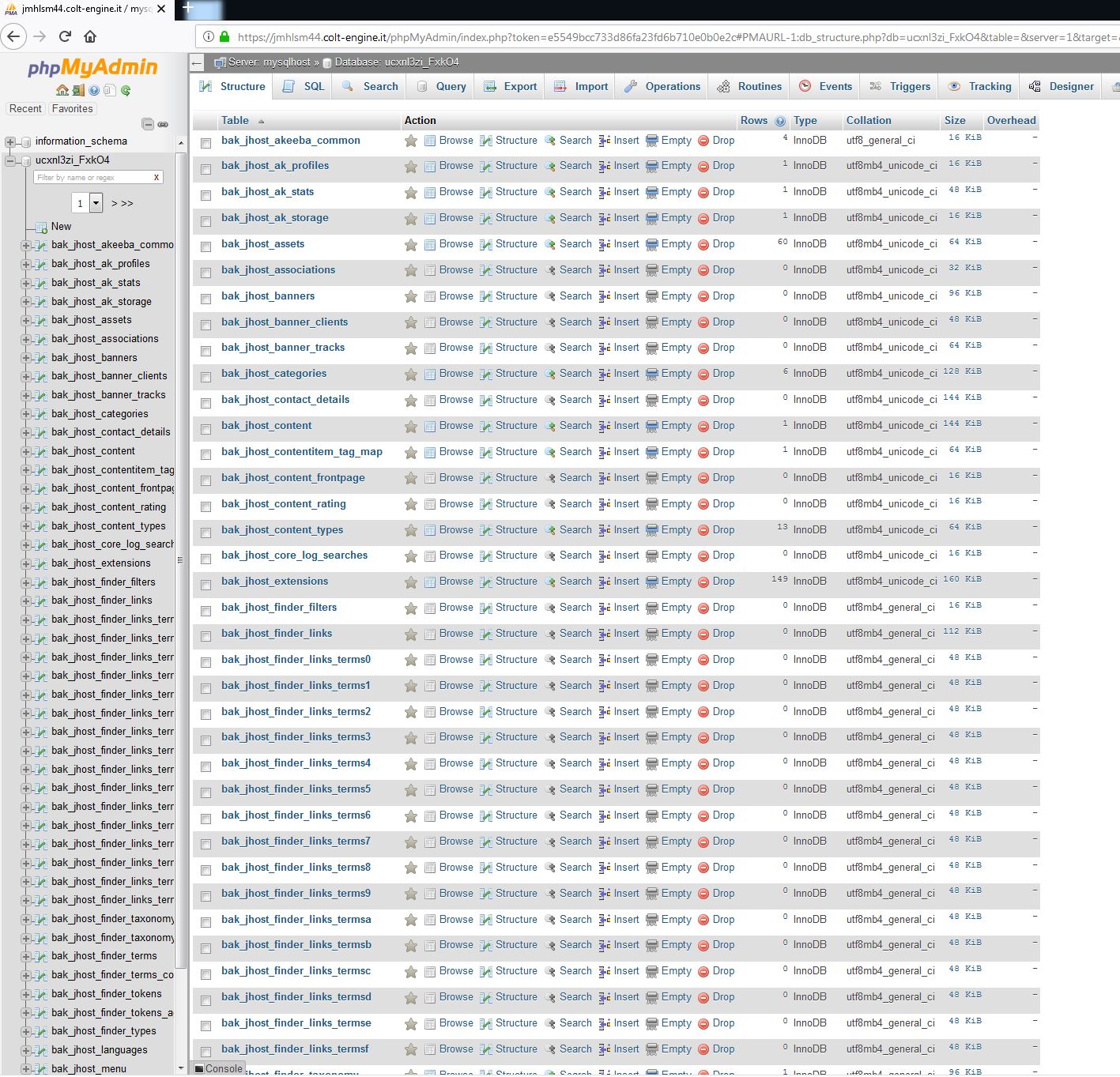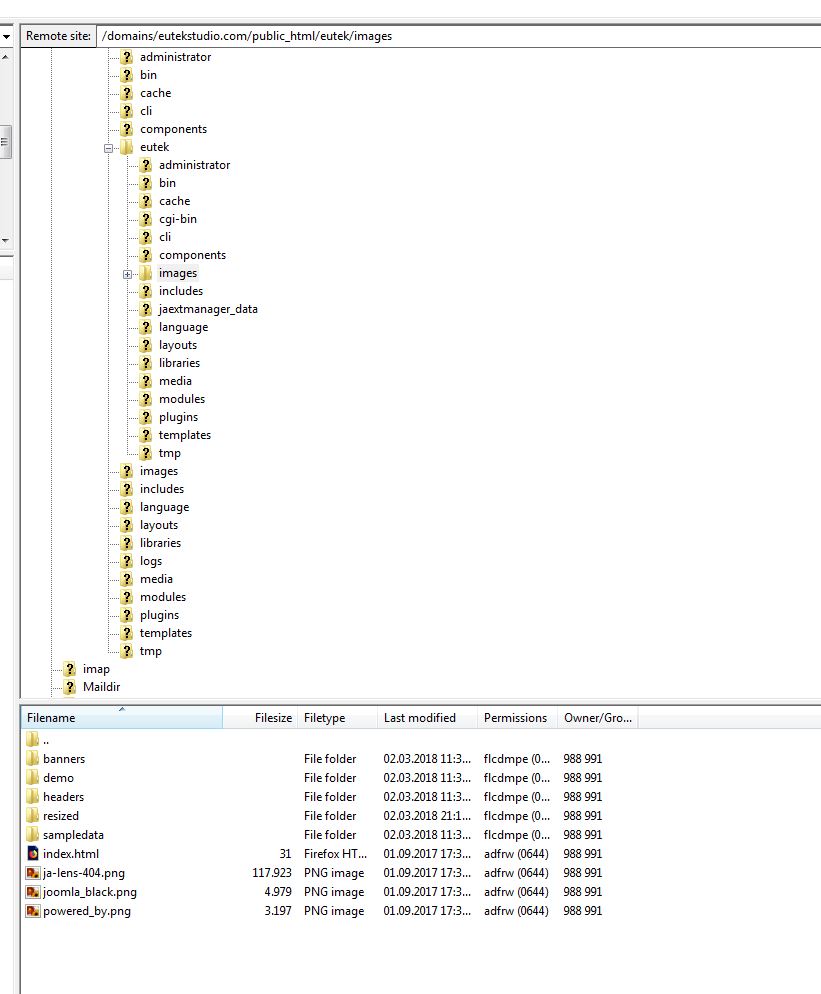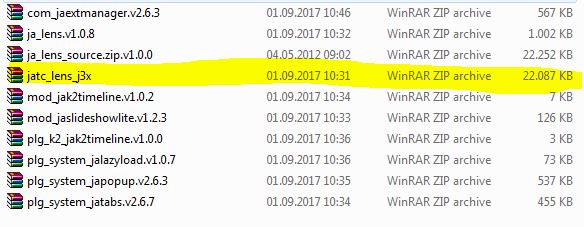-
AuthorPosts
-
March 2, 2018 at 6:44 pm #1094955
I already installed the quickstart template but is empty, I don’t see any image and links. With the quickstart I shlould have the same template that you have online: http://www.joomlart.com/demo/#ja_lens. I did it with other templates and was so…
thank youMarch 2, 2018 at 10:03 pm #1094972I took a look here: https://www.joomlart.com/documentation/other/make-a-site-as-demo
I installed:
quickstart: jatc_lens_j3x
T3 plugin
mod_jak2timeline.v1.0.2
mod_jaslideshowlite.v1.2.3
plg_k2_jak2timeline.v1.0.0
plg_system_jalazyload.v1.0.7
plg_system_japopup.v2.6.3
plg_system_jatabs.v2.6.7
com_jaextmanager.v2.6.3But continues empty… and have no idea where to start even because the K2 has nothing, is empty and the menu is empty… I used other templates from joomlart and are so simple and intuitive because the quickstart was perfect and I had the same website of the demo in few minutes… I hope you can guide me
Saguaros Moderator
Saguaros
- Join date:
- September 2014
- Posts:
- 31405
- Downloads:
- 237
- Uploads:
- 471
- Thanks:
- 845
- Thanked:
- 5346 times in 4964 posts
March 5, 2018 at 6:56 am #1095233Hi,
Kindly follow this docs for how to install Quickstart package: https://www.joomlart.com/documentation/other/quickstart-installation
I guess you missed to install Sample Data in the Installation progress, pls try to install again.
Regards
March 5, 2018 at 7:26 am #1095246Thank you for your answer.. I really need your help. I already did that, I know the procedure… I did it with other templates… I installed the Quickstart file: jatc_lens_j3x but that is what I’ve got.
Shuold I uninstall joomla and install "jatc_lens_j3x" again? I will have the same problem beacause I used that file the first time jatc_lens_j3x.March 5, 2018 at 8:03 am #1095256if you need ftp Data and database please tell me and I will send you, maybe you can take a look.
March 5, 2018 at 8:10 am #1095261I send you a screen of the database and ftp and you can see that is all there…
-
March 5, 2018 at 8:41 am #1095269
here are the files that I downloaded: see attachment and I selected the quickstart, I did the procedure that you asked me with that file.
March 5, 2018 at 11:51 am #1095310I tried to install the quickstart in my hosting too and the same result:
http://www.johannacascelli.com/eutek/Please I need your help, maybe there is something wrong with the file? I really need to start working…
March 5, 2018 at 2:12 pm #1095326Sorry, links and photos in the homepage are working, I did something wrong in the last step of the installation.
Saguaros Moderator
Saguaros
- Join date:
- September 2014
- Posts:
- 31405
- Downloads:
- 237
- Uploads:
- 471
- Thanks:
- 845
- Thanked:
- 5346 times in 4964 posts
March 6, 2018 at 7:39 am #1095513This reply has been marked as private.March 6, 2018 at 10:45 am #1095555This reply has been marked as private.Saguaros Moderator
Saguaros
- Join date:
- September 2014
- Posts:
- 31405
- Downloads:
- 237
- Uploads:
- 471
- Thanks:
- 845
- Thanked:
- 5346 times in 4964 posts
March 7, 2018 at 7:25 am #1095732I replied in that topic, kindly follow it.
AuthorPostsViewing 12 posts - 1 through 12 (of 12 total)This topic contains 11 replies, has 2 voices, and was last updated by
Saguaros 6 years, 11 months ago.
We moved to new unified forum. Please post all new support queries in our New Forum
Jump to forum
melih