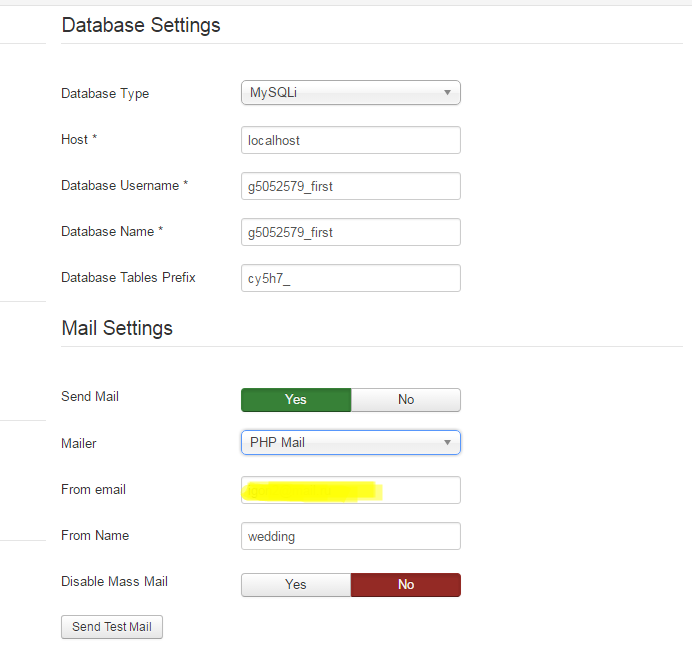-
AuthorPosts
-
June 17, 2016 at 1:11 pm #941478
Hi, where I should add the Google key for reCAPTCHA?
pavit Moderator
pavit
- Join date:
- September 2007
- Posts:
- 15749
- Downloads:
- 199
- Uploads:
- 2274
- Thanks:
- 417
- Thanked:
- 4028 times in 3778 posts
June 17, 2016 at 3:15 pm #941498Hi there
You should have a google account then go to this url http://www.google.com/recaptcha/ and add your domain obtaining the 2 key to add to your Google ReCaptcha plugin
June 17, 2016 at 3:19 pm #941500That was the question.
I can’t find Google ReCaptcha plugin, where is it?pavit Moderator
pavit
- Join date:
- September 2007
- Posts:
- 15749
- Downloads:
- 199
- Uploads:
- 2274
- Thanks:
- 417
- Thanked:
- 4028 times in 3778 posts
June 17, 2016 at 3:21 pm #941502June 17, 2016 at 3:39 pm #941509Thank’s, that works!
But the messages are not sending
http://prntscr.com/bhksrm
what to do?pavit Moderator
pavit
- Join date:
- September 2007
- Posts:
- 15749
- Downloads:
- 199
- Uploads:
- 2274
- Thanks:
- 417
- Thanked:
- 4028 times in 3778 posts
June 17, 2016 at 3:47 pm #941510This problem is due to your hosting email configuration
You should ask them how to configure your email on your website – sendmail, phpmail, smtp
I will suggest to use smtp on your website.
This is not a template configuration but a joomla core feature
Best regards
-
1 user says Thank You to pavit for this useful post
June 17, 2016 at 3:49 pm #941512Thanks, SMTP is set up right now: http://prntscr.com/bhxt6s but the contact form is not. Messages are not sending from the contact form. We don’t receive any messages and don’t see "Thank you for your message" page after sending. Now it’s clear – the anti spam policy of our hosting company blocks letters with the sender address different from the address of the administrator email, how to change the form to the sender field was our admin email?
pavit Moderator
pavit
- Join date:
- September 2007
- Posts:
- 15749
- Downloads:
- 199
- Uploads:
- 2274
- Thanks:
- 417
- Thanked:
- 4028 times in 3778 posts
June 21, 2016 at 4:57 am #942323how to change the form to the sender field was our admin email?
You can set this into global configuration – server tab – Mail Settings.
June 21, 2016 at 6:19 am #942346Thanks,
look at the settings, it’s all right:
http://prntscr.com/biz87s
but all messages are sending with email sender address from the form, for example:
somebody is filling the form with email john@john.com, the message will be from john@john.com and will be blocked by our mail hosting company. I guess we need to correct php file of the form, but what exactly?pavit Moderator
pavit
- Join date:
- September 2007
- Posts:
- 15749
- Downloads:
- 199
- Uploads:
- 2274
- Thanks:
- 417
- Thanked:
- 4028 times in 3778 posts
June 21, 2016 at 9:35 am #942420Hi
It has nothing to do with template itself
1 – Email settings are Joomla core settings , template is using standard joomla contact form
2 – If you are using smtp as sender protocol then you should ask to your hosting provider the smtp configuration for your account and have a deeper look at it .
3 – If you have not applied any change to the php files for contact form then there is nothing to correct because it is working fine in the original configuration.June 23, 2016 at 11:48 am #943275This reply has been marked as private.AuthorPostsViewing 11 posts - 1 through 11 (of 11 total)This topic contains 10 replies, has 2 voices, and was last updated by
igon2 8 years, 6 months ago.
We moved to new unified forum. Please post all new support queries in our New Forum
Jump to forum