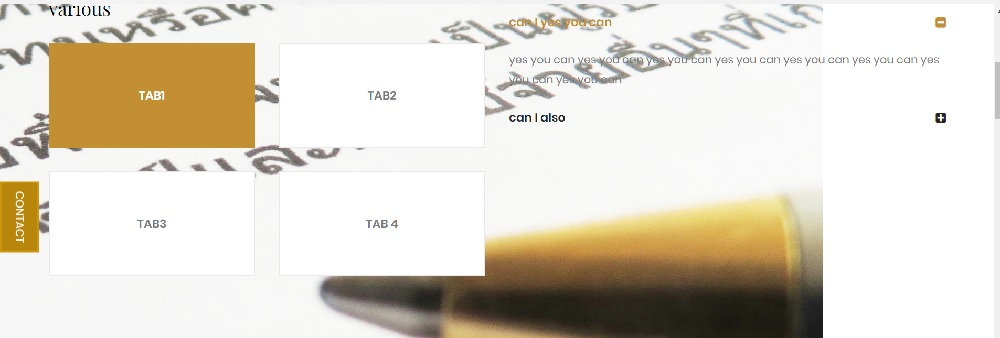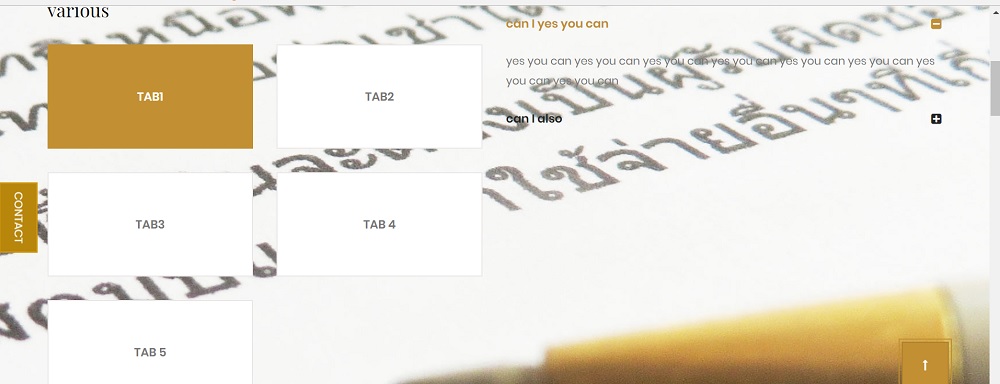-
AuthorPosts
-
tiwi Friend
tiwi
- Join date:
- May 2009
- Posts:
- 111
- Downloads:
- 21
- Uploads:
- 31
- Thanks:
- 17
- Thanked:
- 3 times in 1 posts
February 22, 2018 at 2:41 pm #1093287What are the recommended height and width size for the image in the ACM slider position and ACM FAQ further down.
The image size I use as background for the ACM FAQ is not automatically adjusted to full screen, is there a option like image width 100%
Thanks
Saguaros Moderator
Saguaros
- Join date:
- September 2014
- Posts:
- 31405
- Downloads:
- 237
- Uploads:
- 471
- Thanks:
- 845
- Thanked:
- 5346 times in 4964 posts
tiwi Friend
tiwi
- Join date:
- May 2009
- Posts:
- 111
- Downloads:
- 21
- Uploads:
- 31
- Thanks:
- 17
- Thanked:
- 3 times in 1 posts
February 23, 2018 at 8:49 am #1093435I’ve used image size 945 x 900 as background image for the FAQ ACM module, but it is shown as the actual image size and is not adjusted to cover the whole background. How do i solve this so it covers the whole background area? Thanks
Saguaros Moderator
Saguaros
- Join date:
- September 2014
- Posts:
- 31405
- Downloads:
- 237
- Uploads:
- 471
- Thanks:
- 845
- Thanked:
- 5346 times in 4964 posts
February 23, 2018 at 9:19 am #1093446This reply has been marked as private.tiwi Friend
tiwi
- Join date:
- May 2009
- Posts:
- 111
- Downloads:
- 21
- Uploads:
- 31
- Thanks:
- 17
- Thanked:
- 3 times in 1 posts
February 23, 2018 at 9:36 am #1093457This reply has been marked as private.tiwi Friend
tiwi
- Join date:
- May 2009
- Posts:
- 111
- Downloads:
- 21
- Uploads:
- 31
- Thanks:
- 17
- Thanked:
- 3 times in 1 posts
February 26, 2018 at 7:12 am #1093862This reply has been marked as private.Saguaros Moderator
Saguaros
- Join date:
- September 2014
- Posts:
- 31405
- Downloads:
- 237
- Uploads:
- 471
- Thanks:
- 845
- Thanked:
- 5346 times in 4964 posts
February 27, 2018 at 8:58 am #1094167Hi,
Did you try with image size of 1700×450?
tiwi Friend
tiwi
- Join date:
- May 2009
- Posts:
- 111
- Downloads:
- 21
- Uploads:
- 31
- Thanks:
- 17
- Thanked:
- 3 times in 1 posts
February 27, 2018 at 10:22 am #1094192Thanks, you are right with the slider image, but it is the FAQ ACM module in which I use a background image 945 x 900 that does not fill the background, it remains the actual size, it is currently published under the slider in the homepage.
tiwi Friend
tiwi
- Join date:
- May 2009
- Posts:
- 111
- Downloads:
- 21
- Uploads:
- 31
- Thanks:
- 17
- Thanked:
- 3 times in 1 posts
February 27, 2018 at 10:23 am #1094193sorry i misread your last reply, I will try the other size. Thanks
tiwi Friend
tiwi
- Join date:
- May 2009
- Posts:
- 111
- Downloads:
- 21
- Uploads:
- 31
- Thanks:
- 17
- Thanked:
- 3 times in 1 posts
February 27, 2018 at 12:11 pm #1094216I think I see now how it works? when you use 2 container tabs the background image partly fills the background, if you use 4 tabs it gets bigger and when you use 6 tabs it fills the whole background? Should it work like that?
Saguaros Moderator
Saguaros
- Join date:
- September 2014
- Posts:
- 31405
- Downloads:
- 237
- Uploads:
- 471
- Thanks:
- 845
- Thanked:
- 5346 times in 4964 posts
February 28, 2018 at 7:07 am #1094351Hi,
You can try to create/use the image with the desired size as I mentioned above. In our demo site, and due to the concept, we focus on the left side of the background image to we use that size and style to show the left position of image only.
Regards
tiwi Friend
tiwi
- Join date:
- May 2009
- Posts:
- 111
- Downloads:
- 21
- Uploads:
- 31
- Thanks:
- 17
- Thanked:
- 3 times in 1 posts
March 4, 2018 at 10:58 am #1095117Thanks, I used a wider image, but still it works strange, see attachments with 2 tabs background fills half, with 4 it fills 2/3 and with 5 it fills the whole background. Should it work like this? I manage now but I was wondering why it not automatically fills the whole background, irrespective the image size.
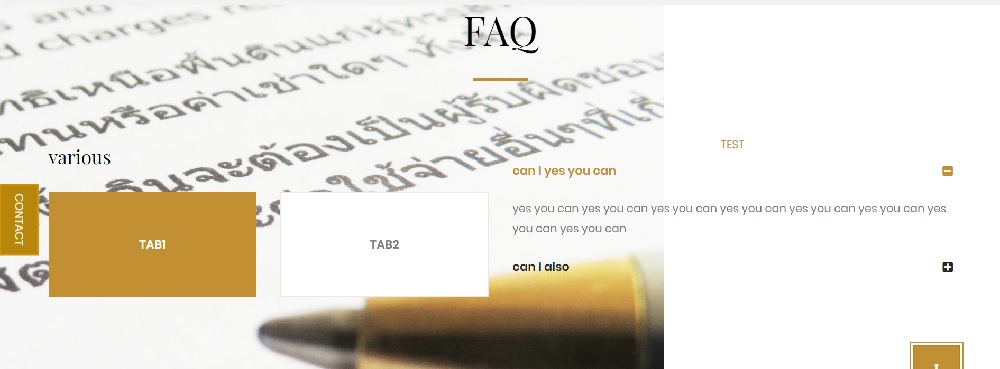
Saguaros Moderator
Saguaros
- Join date:
- September 2014
- Posts:
- 31405
- Downloads:
- 237
- Uploads:
- 471
- Thanks:
- 845
- Thanked:
- 5346 times in 4964 posts
March 5, 2018 at 8:33 am #1095265Hi,
I don’t see that module on your site now, you disabled it?
AuthorPostsThis topic contains 16 replies, has 2 voices, and was last updated by
Saguaros 6 years, 9 months ago.
We moved to new unified forum. Please post all new support queries in our New Forum
Jump to forum