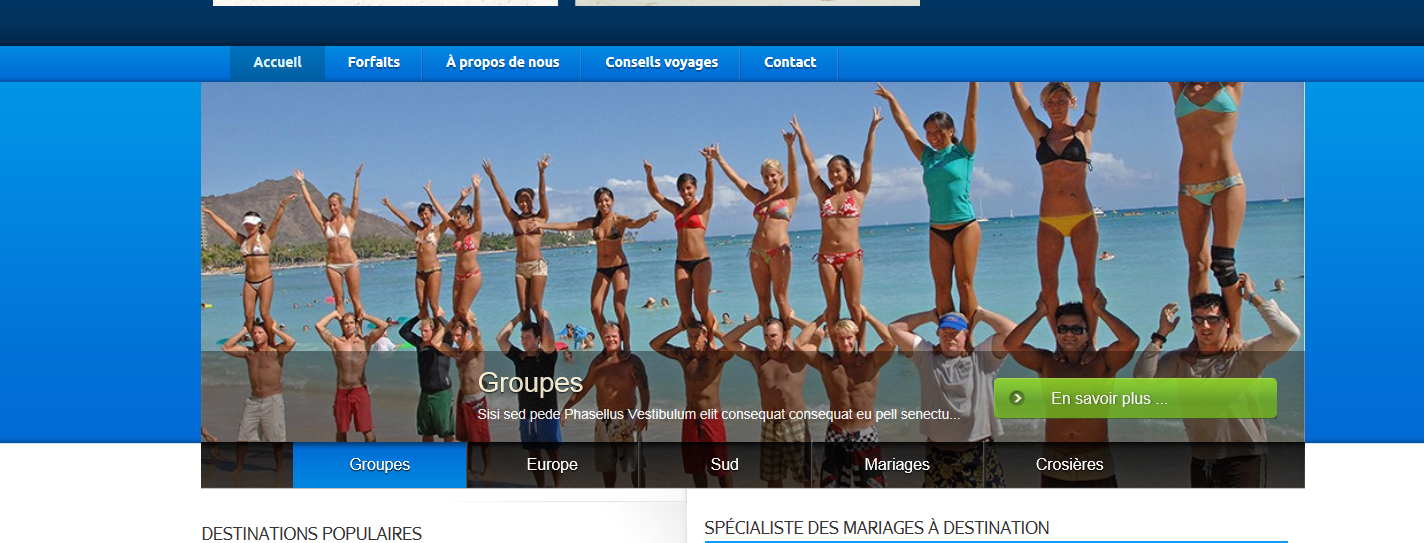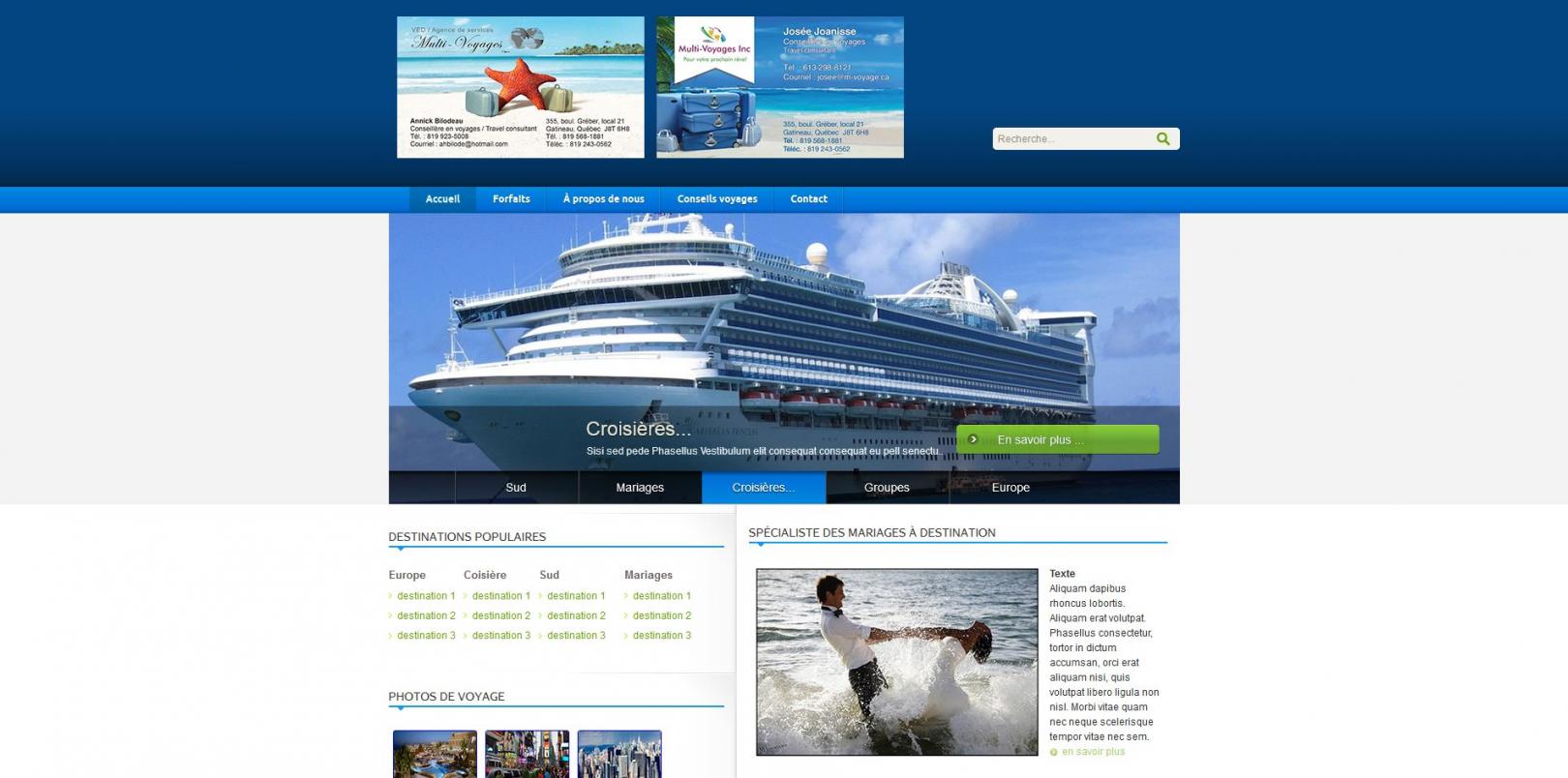-
AuthorPosts
-
sebbs Friend
sebbs
- Join date:
- February 2006
- Posts:
- 529
- Downloads:
- 0
- Uploads:
- 62
- Thanks:
- 164
- Thanked:
- 6 times in 2 posts
July 25, 2014 at 8:06 pm #199999site: http://amv.dev.dnsnetworks.ca/
How do I remove the blue color on the left and right of the slideshow (client just wants it white)
goodpixel Friend
goodpixel
- Join date:
- December 2012
- Posts:
- 65
- Downloads:
- 0
- Uploads:
- 3
- Thanks:
- 6
- Thanked:
- 31 times in 27 posts
July 26, 2014 at 2:01 am #543487Hello, you can simple change this background images in folder ../images/slideshow-bg.png for a nice one with a soft white…
Or you can change in your template .css at line 291:
#ja-slideshow {
background: none repeat scroll 0 0 #ffffff
}Tip: If you remove via CSS and like to remove that background transparency, modify the line 18 of template.css to:
#ja-slideshow .wrap-inner1 {
background: none;
}sebbs Friend
sebbs
- Join date:
- February 2006
- Posts:
- 529
- Downloads:
- 0
- Uploads:
- 62
- Thanks:
- 164
- Thanked:
- 6 times in 2 posts
July 29, 2014 at 8:54 pm #543839I can’t find “#ja-slideshow .wrap-inner1” OR “#ja-slideshow” in the template.css (I even did a search)
goodpixel Friend
goodpixel
- Join date:
- December 2012
- Posts:
- 65
- Downloads:
- 0
- Uploads:
- 3
- Thanks:
- 6
- Thanked:
- 31 times in 27 posts
July 29, 2014 at 11:47 pm #543841Hi sebbs, please look at full location:
http://amv.dev.dnsnetworks.ca/templates/ja_travel/themes/blue/css/template.cssYou are using ‘blue theme’, so we need to modify template.css in this particular folder, hope this can help!
sebbs Friend
sebbs
- Join date:
- February 2006
- Posts:
- 529
- Downloads:
- 0
- Uploads:
- 62
- Thanks:
- 164
- Thanked:
- 6 times in 2 posts
July 30, 2014 at 8:15 pm #543953I did exactly what you suggested (thanks for pointing me to the right file!) and this is what it looked like… I put it back since that’s not what I was looking for …
goodpixel Friend
goodpixel
- Join date:
- December 2012
- Posts:
- 65
- Downloads:
- 0
- Uploads:
- 3
- Thanks:
- 6
- Thanked:
- 31 times in 27 posts
July 30, 2014 at 9:12 pm #543954I think you only changed second part of my original post (about shadow.png) thats why your background remains blue…
I have changed here your css via ‘Firebug’ and final results is as in image attached.
I put a light grey in that portion, to see if is what you needPlease, verify this part of code, on line 287 of your template.css:
#ja-slideshow {
background: none repeat scroll 0 0 #f3f3f3
}-
1 user says Thank You to goodpixel for this useful post
sebbs Friend
sebbs
- Join date:
- February 2006
- Posts:
- 529
- Downloads:
- 0
- Uploads:
- 62
- Thanks:
- 164
- Thanked:
- 6 times in 2 posts
July 31, 2014 at 6:34 pm #544071Yay! It worked! … Thank you so much!
AuthorPostsViewing 7 posts - 1 through 7 (of 7 total)This topic contains 7 replies, has 2 voices, and was last updated by
sebbs 10 years, 4 months ago.
We moved to new unified forum. Please post all new support queries in our New Forum
Jump to forum