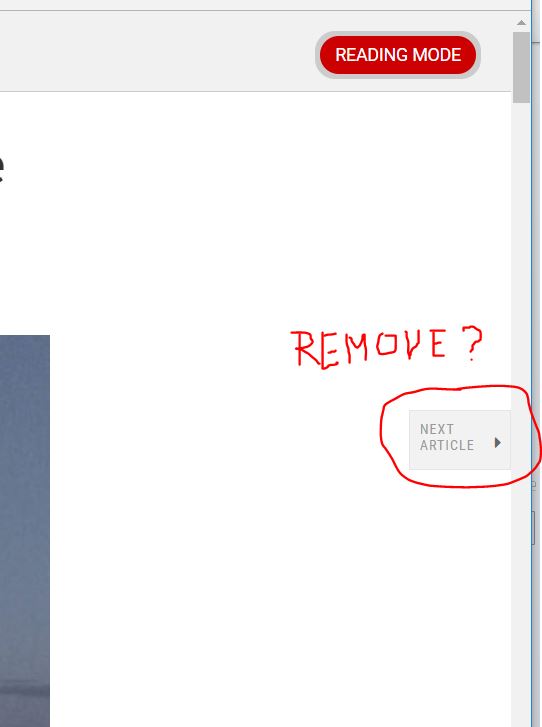Tagged: reading mode
Viewing 2 posts - 1 through 2 (of 2 total)
-
AuthorPosts
-
frankgabriels_1961 Friend
frankgabriels_1961
- Join date:
- March 2017
- Posts:
- 48
- Downloads:
- 11
- Uploads:
- 42
- Thanks:
- 2
- Thanked:
- 1 times in 1 posts
August 4, 2017 at 11:51 am #1053789Hi all,
When you open an article in READING MODE, you get a "Previous Article" and "Next Article" button on the side of the screen (see image).
What’s the code to remove these buttons in READING MODE?
I’ve found (and used) code on the forum to remove these buttons when you read an article in "normal mode". But now I want to remove the buttons in READING MODE.Thanks for any advice!
G’s
Werner
 Pankaj Sharma
Moderator
Pankaj Sharma
Moderator
Pankaj Sharma
- Join date:
- February 2015
- Posts:
- 24589
- Downloads:
- 144
- Uploads:
- 202
- Thanks:
- 127
- Thanked:
- 4196 times in 4019 posts
August 7, 2017 at 2:37 am #1054045Hi
Open template folder/css/custom.css file and add below code to hide the navigation.reading-mode .article-navigation .pagenav { display: none; }Regards
AuthorPostsViewing 2 posts - 1 through 2 (of 2 total)This topic contains 1 reply, has 2 voices, and was last updated by
 Pankaj Sharma 7 years, 3 months ago.
Pankaj Sharma 7 years, 3 months ago.We moved to new unified forum. Please post all new support queries in our New Forum