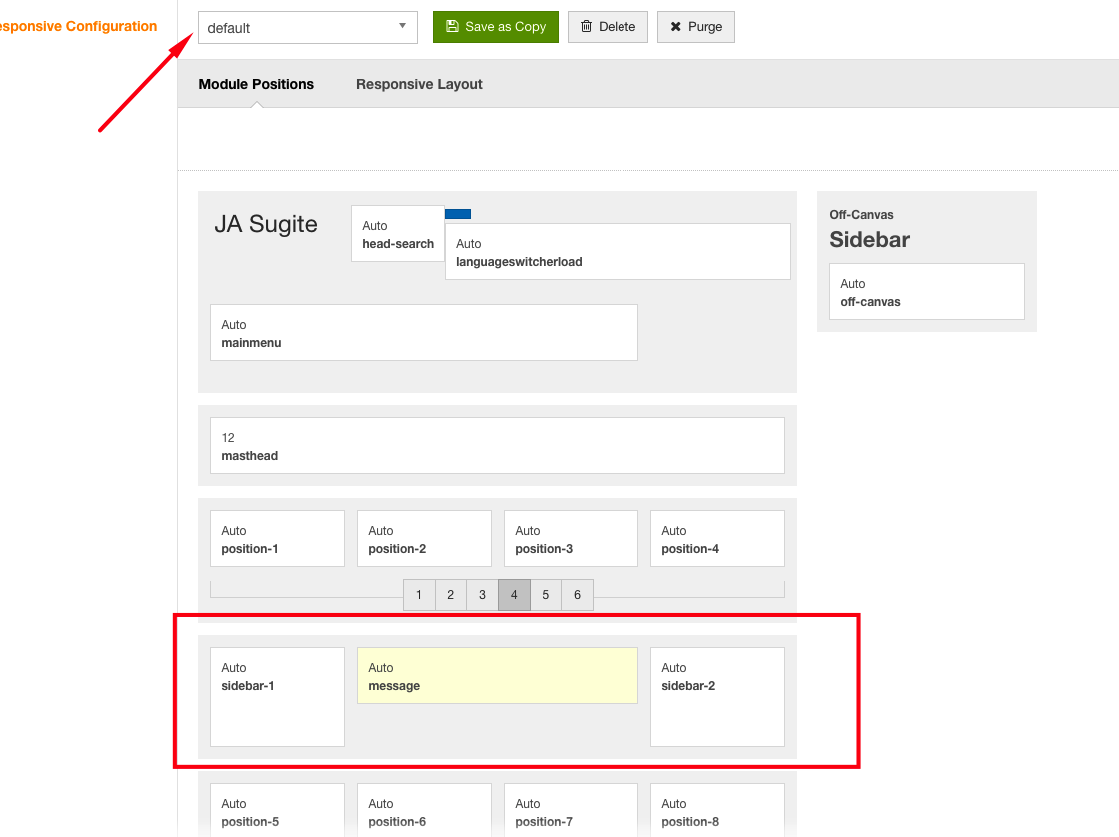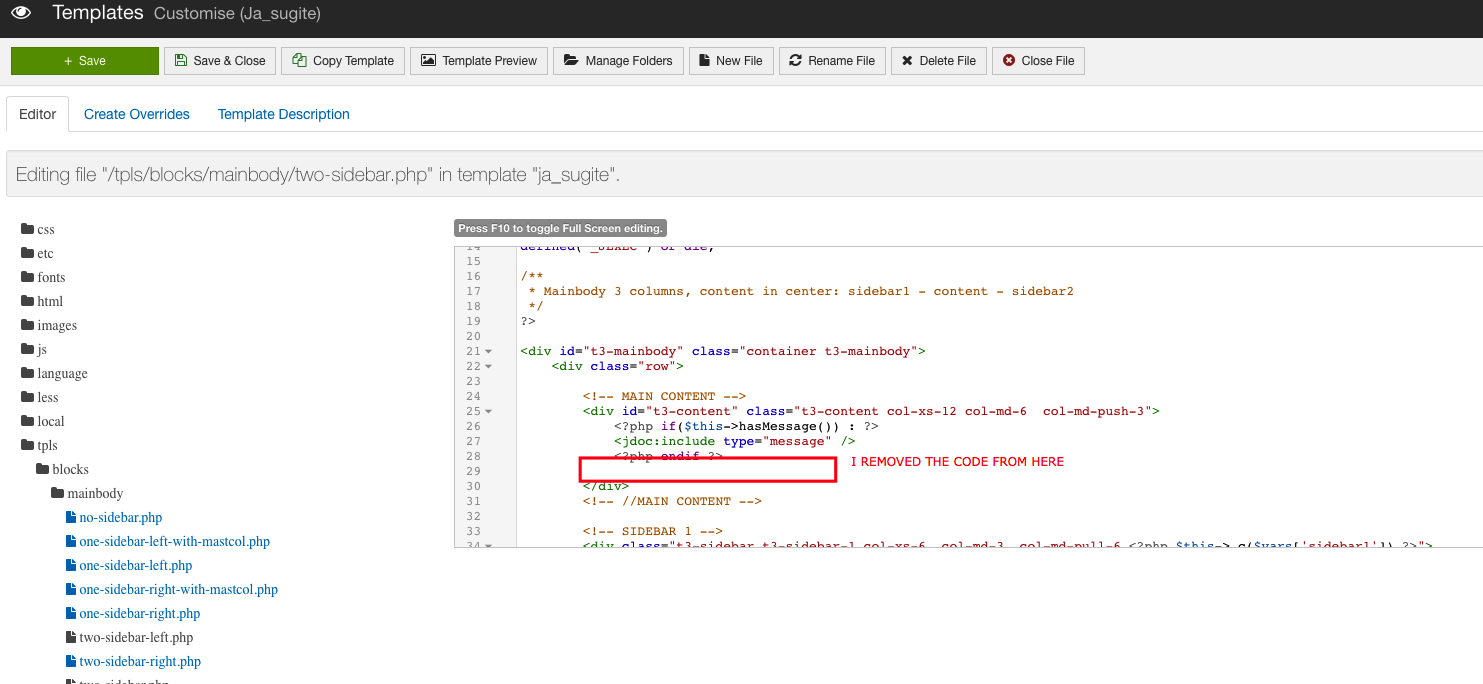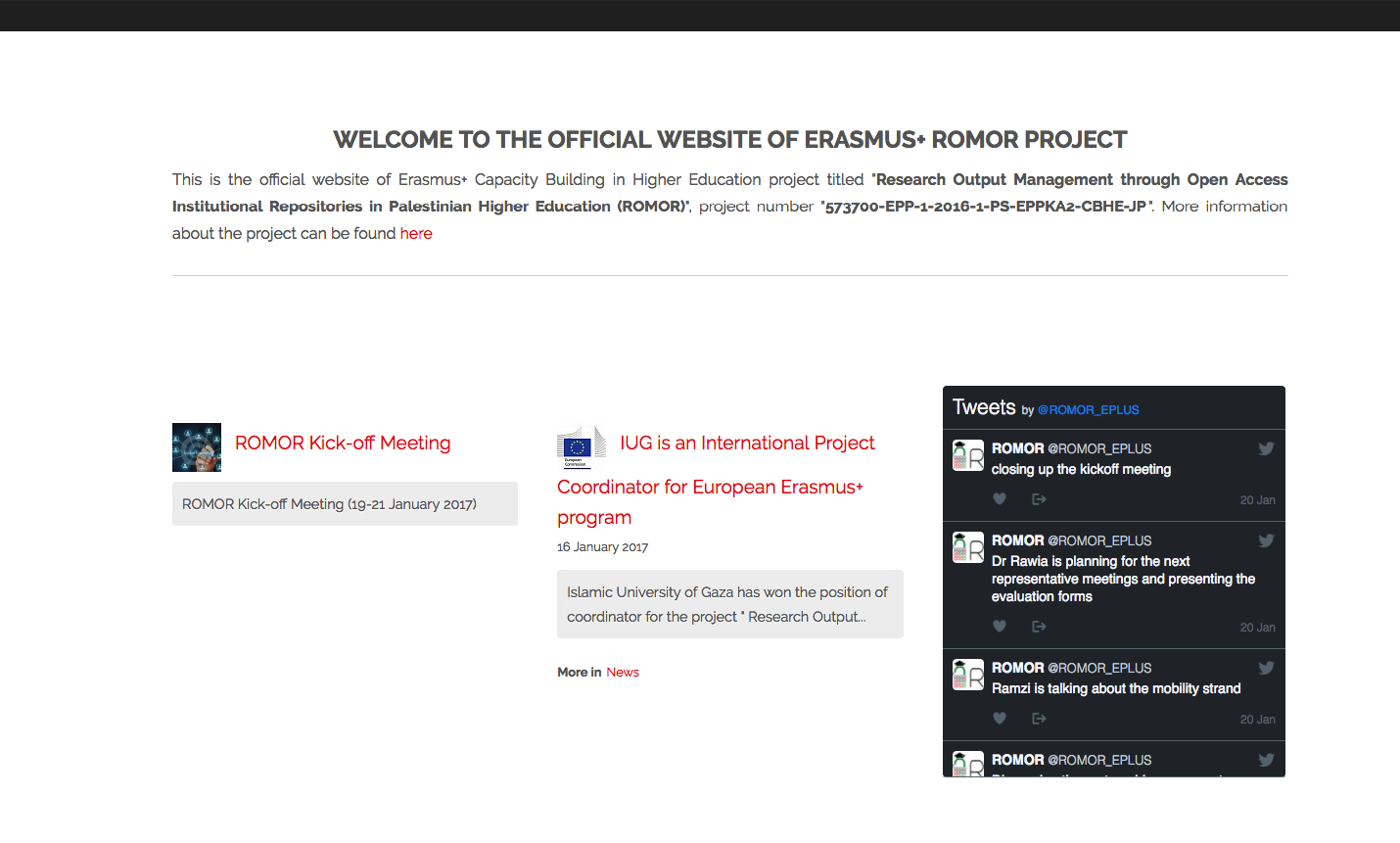-
AuthorPosts
-
pavit Moderator
pavit
- Join date:
- September 2007
- Posts:
- 15749
- Downloads:
- 199
- Uploads:
- 2274
- Thanks:
- 417
- Thanked:
- 4028 times in 3778 posts
January 21, 2017 at 10:13 pm #1004373Hello
Best way for this is to edit php block file and remove from it the
<jdoc:include type="component" /> callIf you can tell me which layout exactly are you using ( default, features-intro,features-intro2 etc.)
I can tell you which file you will need to edit , if you want me to apply this modification then share as private reply also a temp super user account to your backend
below there is a screenshot of the modified layout default that is using as mainbody block this file
/templates/ja_sugite/tpls/blocks/mainbody/two-sidebar.php . look at 2nd image
Regards
-
January 21, 2017 at 10:51 pm #1004377
Hello
Best way for this is to edit php block file and remove from it the
<jdoc:include type="component" /> callIf you can tell me which layout exactly are you using ( default, features-intro,features-intro2 etc.)
I can tell you which file you will need to edit , if you want me to apply this modification then share as private reply also a temp super user account to your backend
below there is a screenshot of the modified layout default that is using as mainbody block this file
/templates/ja_sugite/tpls/blocks/mainbody/two-sidebar.php . look at 2nd image
Regards
First i want to say thank you very much. I removed the block (auto component) from the layout successfully. but I still have a blank space between (auto message) and position 5,6,7,8. Please check this image:

I need to remove this blank space.
Thanks again
pavit Moderator
pavit
- Join date:
- September 2007
- Posts:
- 15749
- Downloads:
- 199
- Uploads:
- 2274
- Thanks:
- 417
- Thanked:
- 4028 times in 3778 posts
January 22, 2017 at 8:20 am #1004403Hello
You can use custom.css file to achieve this
If you do not have already such file then create a new one in this folder /templates/ja_sugite/css/ and add to it.
.t3-sl { padding-top:0px!important; } .t3-mainbody { padding-bottom:0px!important; }Regards
-
1 user says Thank You to pavit for this useful post
January 22, 2017 at 3:07 pm #1004480Hello
You can use custom.css file to achieve this
If you do not have already such file then create a new one in this folder /templates/ja_sugite/css/ and add to it.
<pre class="prettyprint linenums:1 prettyprinted" data-initialized="true" data-gclp-id="1">
- <span class="pun">.<span class="pln">t3<span class="pun">-<span class="pln">sl <span class="pun">{
- <span class="pln">padding<span class="pun">-<span class="pln">top<span class="pun">:<span class="lit">0px<span class="pun">!<span class="pln">important<span class="pun">;
- <span class="pun">}
- <span class="pun">.<span class="pln">t3<span class="pun">-<span class="pln">mainbody <span class="pun">{
- <span class="pln">padding<span class="pun">-<span class="pln">bottom<span class="pun">:<span class="lit">0px<span class="pun">!<span class="pln">important<span class="pun">;
- <span class="pun">}
Regards
I don’t know how i can thank you. You helped me a lot.
A lot of thanks for your helpAuthorPostsViewing 4 posts - 1 through 4 (of 4 total)This topic contains 4 replies, has 2 voices, and was last updated by
aabed91 7 years, 11 months ago.
The topic ‘Remove component from default layout’ is closed to new replies.
Jump to forum