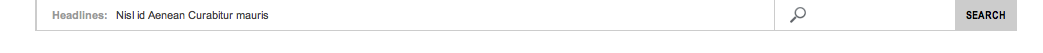-
AuthorPosts
-
Robin Friend
Robin
- Join date:
- March 2014
- Posts:
- 201
- Downloads:
- 3
- Uploads:
- 26
- Thanks:
- 49
- Thanked:
- 4 times in 1 posts
June 11, 2014 at 1:46 am #198683Hi. I want to remove the date on the top header. How can i do this?
pavit Moderator
pavit
- Join date:
- September 2007
- Posts:
- 15749
- Downloads:
- 199
- Uploads:
- 2274
- Thanks:
- 417
- Thanked:
- 4028 times in 3778 posts
June 11, 2014 at 5:28 am #538558Hi
Goto this file templatesja_teline_iiiblocksheader.php find the code
<!-- HEADLINES & Top megamenu -->
<div class="ja-topbar clearfix">
<p class="ja-day">
<?php
echo "<span class="day">".JHTML::_('date', 'now', 'l')."</span>";
echo "<span class="date">, ".JHTML::_('date', 'now', 'M ')." ".JHTML::_('date', 'now', 'd').JHTML::_('date', 'now', 'S')."</span>";
?>
</p>
<p class="ja-updatetime"><span><?php echo JText::_('JA_TIII_LAST_UPDATE')?></span><em><?php echo T3Common::getLastUpdate(); ?></em></p>
remove the code <p class=”ja-day”> red marked as showed below
<!-- HEADLINES & Top megamenu -->
<div class="ja-topbar clearfix"><p class="ja-updatetime"><span><?php echo JText::_('JA_TIII_LAST_UPDATE')?></span><em><?php echo T3Common::getLastUpdate(); ?></em></p>
remember to clean your jat3 cache after you changed the header.php file
1 user says Thank You to pavit for this useful post
Robin Friend
Robin
- Join date:
- March 2014
- Posts:
- 201
- Downloads:
- 3
- Uploads:
- 26
- Thanks:
- 49
- Thanked:
- 4 times in 1 posts
June 15, 2014 at 8:09 pm #538939pavit Moderator
pavit
- Join date:
- September 2007
- Posts:
- 15749
- Downloads:
- 199
- Uploads:
- 2274
- Thanks:
- 417
- Thanked:
- 4028 times in 3778 posts
June 16, 2014 at 4:48 am #538986<em>@rwold 432314 wrote:</em><blockquote> How do i get rid of the the empty box? I want to keep the headlines and search box.</blockquote>
Your question was referred to the template JA-Teline_III v2 , but your image is showing the Ja_Teline_IV template, could you post a link to your page ?
Robin Friend
Robin
- Join date:
- March 2014
- Posts:
- 201
- Downloads:
- 3
- Uploads:
- 26
- Thanks:
- 49
- Thanked:
- 4 times in 1 posts
June 16, 2014 at 5:00 am #538992Hi, I sent you a PM since the front end is password protected.
Thank you.
pavit Moderator
pavit
- Join date:
- September 2007
- Posts:
- 15749
- Downloads:
- 199
- Uploads:
- 2274
- Thanks:
- 417
- Thanked:
- 4028 times in 3778 posts
June 16, 2014 at 5:17 am #538999Hi
Change the header.php file in this way
look at the <div class=”span9 ja-headline”> you should change it from span5 to span9
<!-- HEADER -->
<div class="container topbar">
<div class="row"><div class="span9 ja-headline">
<?php if ($this->countModules('headline')) : ?>
<div class="headline<?php $this->_c('headline')?>">
<jdoc:include type="modules" name="<?php $this->_p('headline') ?>" style="raw" />
</div>
<?php endif ?>
</div>
<div class="span3 ja-search">
<?php if ($this->countModules('head-search')) : ?>
<div class="head-search<?php $this->_c('head-search')?>">
<jdoc:include type="modules" name="<?php $this->_p('head-search') ?>" style="raw" />
</div>
<?php endif ?>
</div>
</div>
</div>
<header id="t3-header" class="container t3-header">1 user says Thank You to pavit for this useful post
Robin Friend
Robin
- Join date:
- March 2014
- Posts:
- 201
- Downloads:
- 3
- Uploads:
- 26
- Thanks:
- 49
- Thanked:
- 4 times in 1 posts
June 16, 2014 at 1:55 pm #539058That worked! Thanks so much!:)
Robin Friend
Robin
- Join date:
- March 2014
- Posts:
- 201
- Downloads:
- 3
- Uploads:
- 26
- Thanks:
- 49
- Thanked:
- 4 times in 1 posts
June 22, 2014 at 6:23 pm #539775Hi again,
Can you tell me how to remove the box around the headline? I just want the search box to have the border lines but not the headline.
pavit Moderator
pavit
- Join date:
- September 2007
- Posts:
- 15749
- Downloads:
- 199
- Uploads:
- 2274
- Thanks:
- 417
- Thanked:
- 4028 times in 3778 posts
June 22, 2014 at 6:40 pm #539776Hi
I’m not sure i well understood your question , to avoid unwanted changes please post a mock up of your changes needed
Robin Friend
Robin
- Join date:
- March 2014
- Posts:
- 201
- Downloads:
- 3
- Uploads:
- 26
- Thanks:
- 49
- Thanked:
- 4 times in 1 posts
June 22, 2014 at 6:51 pm #539779AuthorPostsViewing 10 posts - 1 through 10 (of 10 total)This topic contains 10 replies, has 2 voices, and was last updated by
Robin 10 years, 6 months ago.
We moved to new unified forum. Please post all new support queries in our New Forum
Jump to forum