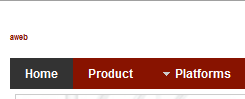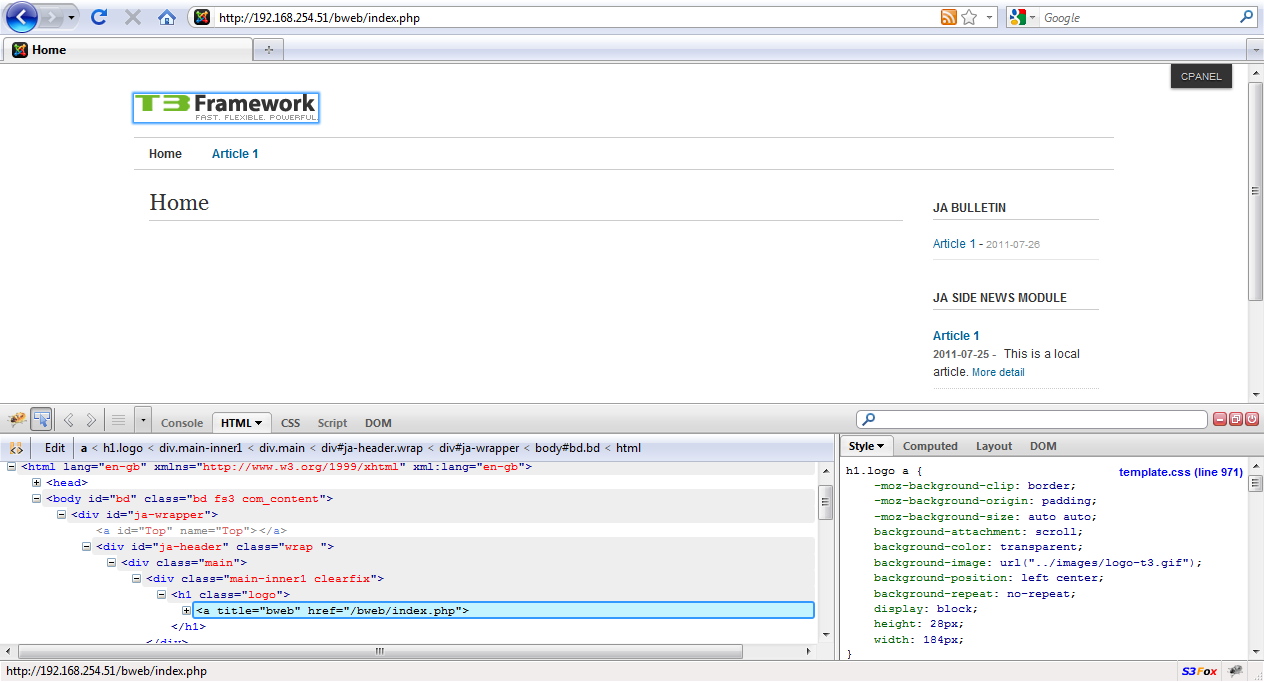-
AuthorPosts
-
June 7, 2011 at 9:44 pm #164958
Using joomla 1.6 and latest version of ja_t3_blank.
How can we remove the h1 tag from the logo ?
Thanks.
chavan Friend
chavan
- Join date:
- October 2014
- Posts:
- 4612
- Downloads:
- 0
- Uploads:
- 110
- Thanked:
- 1440 times in 1290 posts
June 8, 2011 at 11:56 am #395268Go to this Folder pluginssystemjat3jat3base-themesdefaultblocks
Copy the header.php
Then Go to this Folder “templatesja_t3_blank”
create a folder name blocks and put the header.php in this folder.
then open the header.php file there you can find the h1 tag for Logo.
Note: If you Find my Post useful please click on the Thanks Icon
June 12, 2011 at 4:13 pm #395945Chavan,
Thank you for the timely response. I actually read this moments after you posted and needed to wait until I had more time on the weekend to try and digest it.
In a nutshell I “see” the h1 tag in header.php and I (think) I am learning that if there is another header.php in the blocks folder of a specific template that the modifications made there will roll up into the site. That part is cool.
My issue is that I do not understand from your post how to “remove h1 style from logo”.
Do I just delete it or change it to something like h6 to get it out of the way ?
Then, if I do that, will other aspects of the site be affected ?
Thank you in advance for yours and any other guidance.
chavan Friend
chavan
- Join date:
- October 2014
- Posts:
- 4612
- Downloads:
- 0
- Uploads:
- 110
- Thanked:
- 1440 times in 1290 posts
June 12, 2011 at 5:07 pm #395950you can change it to h6. please post your site Details. Will provide you the exact thing for you.
July 24, 2011 at 8:33 pm #402776Chavan,
Sorry this took so long to get back to. It did not make sense to me so I had to find a good time.
<blockquote>Go to this Folder pluginssystemjat3jat3base-themesdefaultblocks</blockquote>
Ok, on my LINUX system I can see …
/opt/lampp/htdocs/aweb/plugins/system/jat3/jat3/base-themes/default/blocks/header.php
… so far so good.
<blockquote>Copy the header.php
Then Go to this Folder “templatesja_t3_blank”
create a folder name blocks and put the header.php in this folder.</blockquote>In my case I cd to the already existing directory and cp the header.php referenced above …
[blocks]# cp /opt/lampp/htdocs/aweb/plugins/system/jat3/jat3/base-themes/default/blocks/header.php .
… so far so good
<blockquote>then open the header.php file there you can find the h1 tag for Logo.</blockquote>
Then I edited the file …
vi /opt/lampp/htdocs/aweb/templates/ja_t3_blank/blocks/header.php
… and changed the four (4) occurences of h1 to h6.
Then, as I was suspecting it changed from the first image attached to second image attached wherein the logo is replaced by the site name and is barely legible because – of course – it is h6.
I suppose I should have been more specific in that I would hope to keep the logo appearance as is though not h1. Moreover, I inquired about ja_t3_blank and was hoping to do this with ALL of my Joomlart templates.
May I trouble you – or one of your associates – to clarify how one removes the h1 tag from the logo.
Thank you.
-
chavan Friend
chavan
- Join date:
- October 2014
- Posts:
- 4612
- Downloads:
- 0
- Uploads:
- 110
- Thanked:
- 1440 times in 1290 posts
July 25, 2011 at 3:57 am #402812GO to /templates/ja_t3_blank/css/template.css
find this Code and replace the h1 to h6 in the below code in the template.css file
h1.logo { width: 210px; height: 30px; }h1.logo a {
background: url(../images/logo.gif) no-repeat left;
display: block;
width: 210px;
height: 30px;
}/* Logo Text ---*/
div.logo-text h1 {
font-size: 200%;
font-family: Arial, sans-serif;
font-weight: bold;
}div.logo-text h1 a {
text-decoration: none;
}
Clear joomla and browser cache.Note: If you Find my Post useful please click on the Thanks Icon
July 26, 2011 at 10:50 pm #403205Chavan,
In this file …
/opt/lampp/htdocs/bweb/templates/ja_t3_blank/css/template.css
… I modified the occurrences of h1 as you instructed.
243 h6.logo, div.logo-text h1 { font-size: 250%; line-height: 1; margin-left: 10px;}
244
245 /* Logo Image —*/
246 h6.logo { width: 210px; height: 30px; }
247
248 h6.logo a {
249 background: url(../images/t3_logo_light_16.png) no-repeat left;
250 display: block;
251 width: 350px;
252 height: 34px;
253 }
254
255 /* Logo Text —*/
256 div.logo-text h6 {
257 font-size: 200%;
258 font-family: Arial, sans-serif;
259 font-weight: bold;
260 }
261
262 div.logo-text h6 a {
263 text-decoration: none;However the logo remains as h1 as shown in the attached image.
I stringently cleared ALL cache within Joomla and in the browser.
chavan Friend
chavan
- Join date:
- October 2014
- Posts:
- 4612
- Downloads:
- 0
- Uploads:
- 110
- Thanked:
- 1440 times in 1290 posts
July 27, 2011 at 4:47 am #403241Please post your Site Url
July 30, 2011 at 5:43 pm #403730My site is on a private network, however the question is not about any specific site.
It is a question about the way headings are defined in the ja_t3_blank template.
You can get one that is exactly like the one I am using at joomlart.com.
As important, the forum is where Joomlart customers learn new skills.
Even if a Joomlart employee knows how, the value remains in explaining it so we know how.
I tried to follow the various directions and was not able to produce a result.
Please accept my apologies, close this ticket, and I will try again later.
chavan Friend
chavan
- Join date:
- October 2014
- Posts:
- 4612
- Downloads:
- 0
- Uploads:
- 110
- Thanked:
- 1440 times in 1290 posts
July 31, 2011 at 3:37 am #403754Please Understand, For Some of your Queries we need your Site Url and details, Even Ftp in some cases. we cannot always provide you a suggestion in assumption, that is no good. So we are asking for the site Url. to provide a perfect suggestion here.
Hope you got it. 🙂
August 1, 2011 at 1:02 pm #403990Thank you for this gracious post.
Yes I got it. If I had a public site that I could spare for this purpose, which I do not, then maybe.
However, as previously noted, this is not about a customer specific tweak to achieve a unique result. This is a request about a universal situation at the ja_t3_blank template level.
If I had a public site with joomla 1.6.5. running ja_t3_blank 1.0.5 then it would be identical to what you must have there. Specifically if there IS a way to do this then if it works for you – and you explain it succinctly – then it will absolutely positively work everywhere else for that version of the template.
I assume it is frustrating dealing with users because we are all over the map and incessantly ask questions that you must have already answered. I get that too. Nonetheless, that is the way the forum is set up and the reason that your customers pay money. If you would really like to us folks to get smarter then please help us understand.
Alternatively, just say it can’t be done, or read what I have posted and tell me I am doing it wrong 😉
As previously noted I am ok if you close this ticket unresolved and I will just try again later.
Take care.
November 30, 2011 at 8:34 am #427284@jdwilsonjr… Im still nube, here what i was doing to change place h1 logo to h2 (im change it to h2, im not try to h6).
im using other free template base on ja_t3 and im still work on it at local host.
here my experience :
> check file : header.php on > plugin>jat3>jat3>base-themes>default>block.
replace h1 to h2.> after that check file : default.php on >template>tempalte_you’re_using>html>com_content>article>default.php.
also replace h1 to h2.> the last : check your template css on > template>your_template>css>template.css.
replace all h1 to h2
after that check : div.logo-text.
change the font-size to 0%.Thats it, i was success with this trick, hope it work for your
hbf1000 Friend
hbf1000
- Join date:
- June 2008
- Posts:
- 112
- Downloads:
- 0
- Uploads:
- 10
- Thanks:
- 15
- Thanked:
- 3 times in 1 posts
April 6, 2013 at 3:12 pm #489035dgjoom,
on header.php I used h6, instead of h2. Then, on template.css I changed h1 to h6.
But, my logo is now only letters, with very small caps.
What I am doing wrong?AuthorPostsViewing 13 posts - 1 through 13 (of 13 total)This topic contains 13 replies, has 4 voices, and was last updated by
hbf1000 11 years, 8 months ago.
We moved to new unified forum. Please post all new support queries in our New Forum
Jump to forum