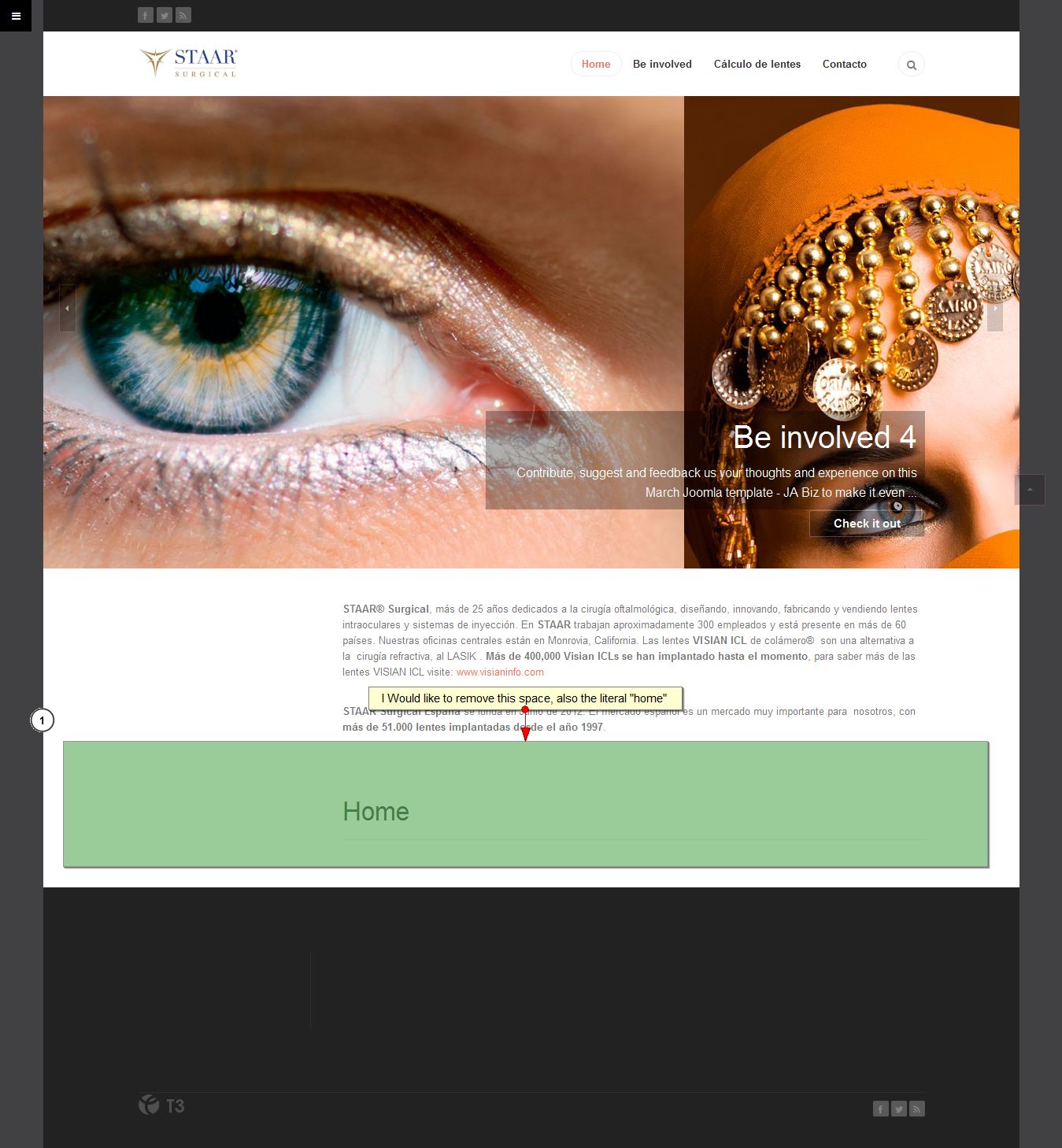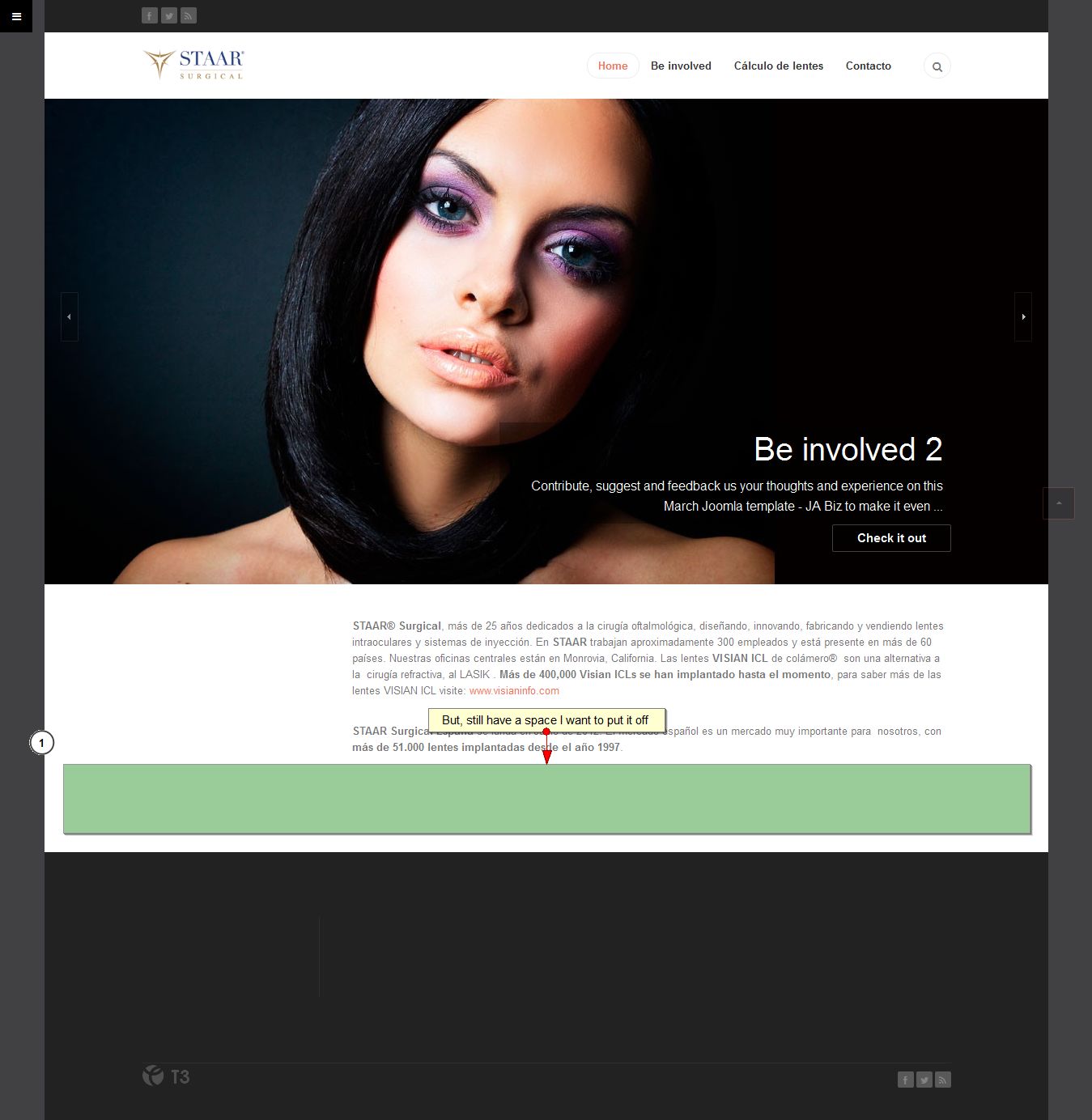-
AuthorPosts
-
lailuluelo Friend
lailuluelo
- Join date:
- May 2010
- Posts:
- 241
- Downloads:
- 7
- Uploads:
- 34
- Thanks:
- 110
- Thanked:
- 21 times in 1 posts
June 4, 2014 at 10:11 am #198473Hello,
I’m trying to remove space up and above position 1, and finally I remove space between slideshow and position 1 modifying template.css, but I have problems above. I disabled breadcrumb module, because I Don’t want to display literal “HOME” but nothing happens. How can I remove this space.
Please, have a look to screenshoot.
Thanks in advance
pavit Moderator
pavit
- Join date:
- September 2007
- Posts:
- 15749
- Downloads:
- 199
- Uploads:
- 2274
- Thanks:
- 417
- Thanked:
- 4028 times in 3778 posts
June 4, 2014 at 10:43 am #537740Hi
From your main menu >> Home item >> Page display >> Tab – set show page heading to No
-
1 user says Thank You to pavit for this useful post
lailuluelo Friend
lailuluelo
- Join date:
- May 2010
- Posts:
- 241
- Downloads:
- 7
- Uploads:
- 34
- Thanks:
- 110
- Thanked:
- 21 times in 1 posts
June 4, 2014 at 1:02 pm #537763pavit Moderator
pavit
- Join date:
- September 2007
- Posts:
- 15749
- Downloads:
- 199
- Uploads:
- 2274
- Thanks:
- 417
- Thanked:
- 4028 times in 3778 posts
June 4, 2014 at 2:15 pm #537773<blockquote>Maybe is needed changes in template.css???</blockquote>
Try to modify the code in RED in the template.css file at line 1283
.t3-module {
background: rgba(0, 0, 0, 0);
color: #777777
margin-bottom: -20px!important;
}1 user says Thank You to pavit for this useful post
lailuluelo Friend
lailuluelo
- Join date:
- May 2010
- Posts:
- 241
- Downloads:
- 7
- Uploads:
- 34
- Thanks:
- 110
- Thanked:
- 21 times in 1 posts
June 4, 2014 at 2:29 pm #537775Thank you very much, works! 🙂
AuthorPostsViewing 5 posts - 1 through 5 (of 5 total)This topic contains 5 replies, has 2 voices, and was last updated by
lailuluelo 10 years, 5 months ago.
We moved to new unified forum. Please post all new support queries in our New Forum
Remove large space under position 1 with literal "home"
Viewing 5 posts - 1 through 5 (of 5 total)