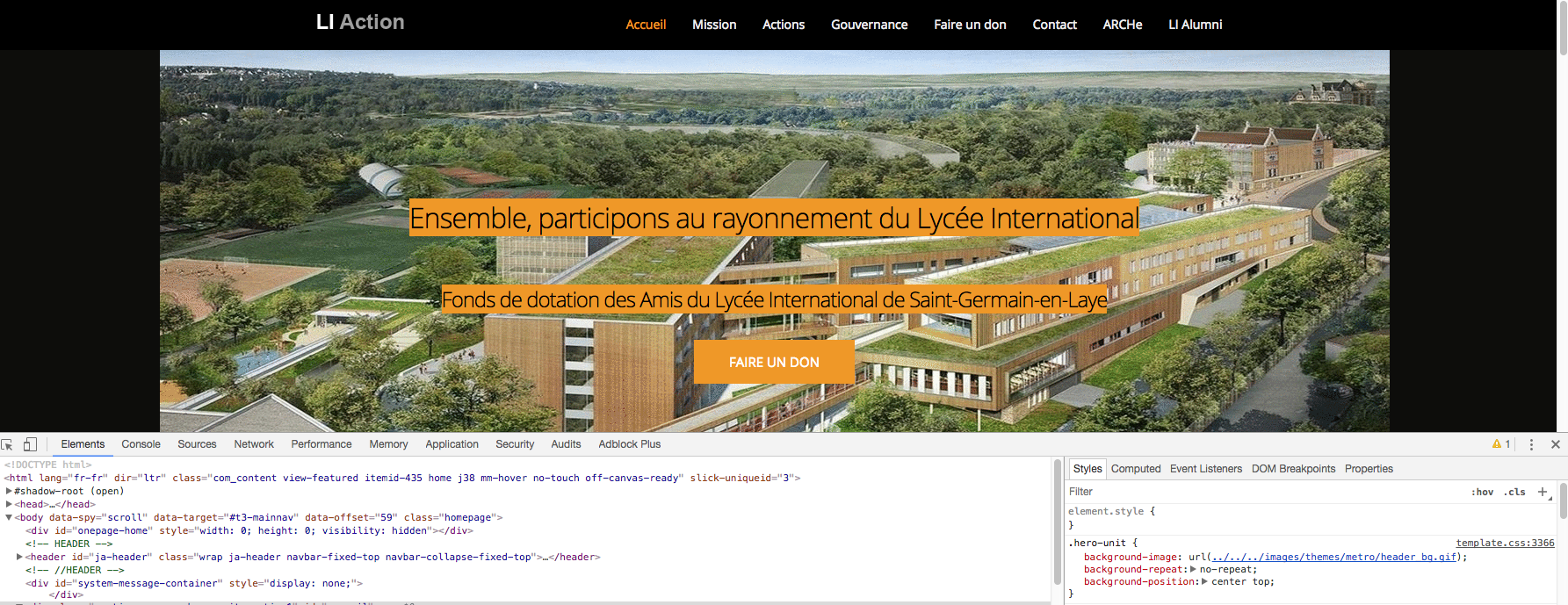-
AuthorPosts
-
November 20, 2017 at 5:58 pm #1075408
Hello,
We are developing a website using Joomla! 3.8.2 and Ja OnePage template. We noticed that on wide screens the left margin under logo and main nav bar makes the website look really bad so we are wondering if we could completly remove it.
Please take a look at this picture to understand what we mean: https://prnt.sc/hcz9bl
Can you please help us to do so?
Regards
 timtecsa
Friend
timtecsa
Friend
timtecsa
- Join date:
- October 2009
- Posts:
- 1382
- Downloads:
- 86
- Uploads:
- 327
- Thanks:
- 197
- Thanked:
- 132 times in 34 posts
November 20, 2017 at 9:45 pm #1075498Your homepage should not have any left column. Other pages usually do include a left margin.
http://printpartnerhk.com/
http://printpartnerhk.com/2012-12-25-07-32-16/label-printingDid you build using quickstart ? Can I see the site on line ?
Tim
(Le Touquet) timtecsa
Friend
timtecsa
Friend
timtecsa
- Join date:
- October 2009
- Posts:
- 1382
- Downloads:
- 86
- Uploads:
- 327
- Thanks:
- 197
- Thanked:
- 132 times in 34 posts
November 20, 2017 at 11:46 pm #1075509} template.css:3366 .hero-unit { background-image: url(../../../images/themes/metro/header_bg.gif); background-repeat: no-repeat; background-position: center top; }
Using Inspect Element I just edited the .hero-unit bg image to "center" which seems to do the trick. So a custom css entry as follows should work.
} .hero-unit { background-position: center top; }-
This reply was modified 7 years ago by
 timtecsa.
timtecsa.
 Pankaj Sharma
Moderator
Pankaj Sharma
Moderator
Pankaj Sharma
- Join date:
- February 2015
- Posts:
- 24589
- Downloads:
- 144
- Uploads:
- 202
- Thanks:
- 127
- Thanked:
- 4196 times in 4019 posts
November 21, 2017 at 3:12 am #1075554Hi
Open templates/ja_onepage/css/themes/metro/template.css
Find.hero-unit { background-image: url(../../../images/themes/metro/header_bg.gif); background-repeat: no-repeat; background-position: right top; }replace it with
.hero-unit { background-image: url(../../../images/themes/metro/header_bg.gif); background-repeat: no-repeat; background-position: center center; }Save and check.
Regards
1 user says Thank You to Pankaj Sharma for this useful post
November 21, 2017 at 5:51 pm #1075706Hello and thank you for your reply,
Yes it works. But we are afraid that this template modification will not support template updates. Is there a way ton make this modification through the customm.css file which is suposed to resist template updates?
Regards
 Pankaj Sharma
Moderator
Pankaj Sharma
Moderator
Pankaj Sharma
- Join date:
- February 2015
- Posts:
- 24589
- Downloads:
- 144
- Uploads:
- 202
- Thanks:
- 127
- Thanked:
- 4196 times in 4019 posts
November 22, 2017 at 2:27 am #1075763Hi
Kindly open
template local folder and paste it like below path to make an override.
Open templates/ja_onepage/local/css/themes/metro/template.css
It will not be overridden on template update.
if you want you can also add this code in custom.css fileRegards
1 user says Thank You to Pankaj Sharma for this useful post
AuthorPostsViewing 7 posts - 1 through 7 (of 7 total)This topic contains 6 replies, has 3 voices, and was last updated by
 Pankaj Sharma 7 years ago.
Pankaj Sharma 7 years ago.We moved to new unified forum. Please post all new support queries in our New Forum
Remove left margin under logo and main nav bar
Viewing 7 posts - 1 through 7 (of 7 total)