-
AuthorPosts
-
russh Friend
russh
- Join date:
- July 2009
- Posts:
- 57
- Downloads:
- 0
- Uploads:
- 6
- Thanks:
- 13
- Thanked:
- 4 times in 1 posts
January 15, 2010 at 11:57 am #147682I’ve moved the breadcrumbs (following the advice on the forum) from the bottom of the template to the line between the header and the main content;
<?php } ?>
<!-- END: MAIN NAVIGATION --><!-- BEGIN: PATHWAY -->
<div id="ja-pathway">
<strong><?php echo JText::_('YOU ARE HERE:');?> </strong><jdoc:include type="module" name="breadcrumbs" />
</div>
<!-- END: PATHWAY --><div id="ja-containerwrap<?php echo $divid; ?>">
However there’s still a spare line between the breadcrumbs and the main content – I’d like to remove that. (it’s shown in the screenshot below)
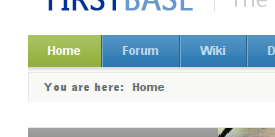
What further changes do i need to make to remove it?
Sherlock Friend
Sherlock
- Join date:
- September 2014
- Posts:
- 11453
- Downloads:
- 0
- Uploads:
- 88
- Thanks:
- 221
- Thanked:
- 2478 times in 2162 posts
January 16, 2010 at 8:19 am #329454Dear Sir,
Thanks you for contacting JoomlArt!
Please give me your url
I would like have closer look on the problem then i will guide you where to fix thisrussh Friend
russh
- Join date:
- July 2009
- Posts:
- 57
- Downloads:
- 0
- Uploads:
- 6
- Thanks:
- 13
- Thanked:
- 4 times in 1 posts
January 16, 2010 at 11:43 pm #329518<em>@dathq 160631 wrote:</em><blockquote>Dear Sir,
Thanks you for contacting JoomlArt!
Please give me your url
I would like have closer look on the problem then i will guide you where to fix this</blockquote>Hi,
thanks for the response – my test site is here;
russh Friend
russh
- Join date:
- July 2009
- Posts:
- 57
- Downloads:
- 0
- Uploads:
- 6
- Thanks:
- 13
- Thanked:
- 4 times in 1 posts
January 16, 2010 at 11:50 pm #329519<em>@russh 160711 wrote:</em><blockquote>Hi,
thanks for the response – my test site is here;
http://linkpot.net/libidos/</blockquote>
Actually, in firebug, I can see there’s a margin defined in jacontainerwrap;
#ja-containerwrap, #ja-containerwrap-f, #ja-containerwrap-fr, #ja-containerwrap-fl {
-moz-background-clip:border;
-moz-background-inline-policy:continuous;
-moz-background-origin:padding;
background:#FFFFFF url(../images/grad1.gif) repeat-x scroll center bottom;
margin: 25px 0;
padding:0;I’ve just changed this value to change the margin and remove the gap.
#ja-containerwrap, #ja-containerwrap-f, #ja-containerwrap-fr, #ja-containerwrap-fl {
-moz-background-clip:border;
-moz-background-inline-policy:continuous;
-moz-background-origin:padding;
background:#FFFFFF url(../images/grad1.gif) repeat-x scroll center bottom;
margin: 0 0;
padding:0; -
AuthorPosts
This topic contains 4 replies, has 2 voices, and was last updated by russh 14 years, 11 months ago.
We moved to new unified forum. Please post all new support queries in our New Forum

