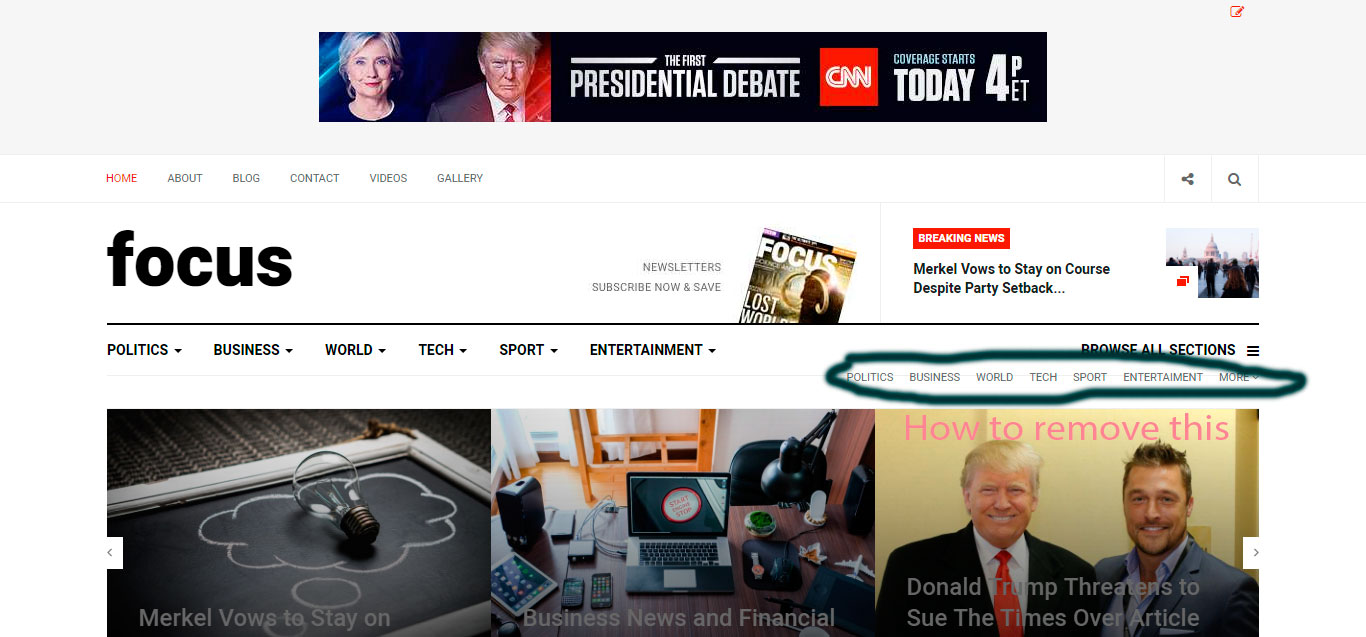-
AuthorPosts
-
 Parisi
Friend
Parisi
Friend
Parisi
- Join date:
- April 2009
- Posts:
- 102
- Downloads:
- 47
- Uploads:
- 20
- Thanked:
- 2 times in 1 posts
December 18, 2017 at 11:25 pm #1082045 Pankaj Sharma
Moderator
Pankaj Sharma
Moderator
Pankaj Sharma
- Join date:
- February 2015
- Posts:
- 24589
- Downloads:
- 144
- Uploads:
- 202
- Thanks:
- 127
- Thanked:
- 4196 times in 4019 posts
December 19, 2017 at 2:02 am #1082064Hi
Kindly check the menu item Browse All Sections in the Menu and Mega menu.
It contains the further dropdown in it u can see on the demo site.
You can change or remove them.
Regards Parisi
Friend
Parisi
Friend
Parisi
- Join date:
- April 2009
- Posts:
- 102
- Downloads:
- 47
- Uploads:
- 20
- Thanked:
- 2 times in 1 posts
December 19, 2017 at 8:05 am #1082133Hello,
what I talking about is,when i changed the layout from brick to brick-slide, show the menu on the top of the slides , i marked it with a pencil , where the module repeat the menu Politics Business world …etc i need to remove it from that module location…could you help me with that Pankaj Sharma
Moderator
Pankaj Sharma
Moderator
Pankaj Sharma
- Join date:
- February 2015
- Posts:
- 24589
- Downloads:
- 144
- Uploads:
- 202
- Thanks:
- 127
- Thanked:
- 4196 times in 4019 posts
December 19, 2017 at 9:25 am #1082151Hi
Sorry, it’s not clear what exactly issue going on site now I check the demo site and the menu looks fine,
As I can see in your screenshot u want to hide the menu, but if you already removed it as per my last suggestion it should not be there.
Kindly give me a temp login details of the site in private reply. It helps me to understand the issue and to fix it as soon as possible for you.Regards
 Parisi
Friend
Parisi
Friend
Parisi
- Join date:
- April 2009
- Posts:
- 102
- Downloads:
- 47
- Uploads:
- 20
- Thanked:
- 2 times in 1 posts
December 19, 2017 at 11:50 am #1082188This reply has been marked as private. Pankaj Sharma
Moderator
Pankaj Sharma
Moderator
Pankaj Sharma
- Join date:
- February 2015
- Posts:
- 24589
- Downloads:
- 144
- Uploads:
- 202
- Thanks:
- 127
- Thanked:
- 4196 times in 4019 posts
December 20, 2017 at 1:58 am #1082292Hi
open file "/tpls/blocks/header.php" in template "ja_focus".
Find<div class="col-xs-5 col-sm-6 topbar-left pull-left <?php $this->_c('topbar-left') ?>">Replace it with
<div class="col-xs-8 col-sm-8 topbar-left pull-left <?php $this->_c('topbar-left') ?>">Now find
<div class="col-xs-7 col-sm-6 topbar-right pull-right">replace it with
<div class="col-xs-4 col-sm-4 topbar-right pull-right">save and check.
Regards
 Parisi
Friend
Parisi
Friend
Parisi
- Join date:
- April 2009
- Posts:
- 102
- Downloads:
- 47
- Uploads:
- 20
- Thanked:
- 2 times in 1 posts
December 20, 2017 at 1:46 pm #1082429Thanks , works perfect now , i would like to increase the size of the font menu …how do i do it ?
 Pankaj Sharma
Moderator
Pankaj Sharma
Moderator
Pankaj Sharma
- Join date:
- February 2015
- Posts:
- 24589
- Downloads:
- 144
- Uploads:
- 202
- Thanks:
- 127
- Thanked:
- 4196 times in 4019 posts
December 21, 2017 at 1:46 am #1082529Hi
Here is the code for the font size of topbar menu.topbar-left .nav > li > a { font-size: 11px; }You can check the style classes using inspect element or Firebug http://prntscr.com/hqbplh
And override any style via custom.css file.Regards
December 21, 2017 at 3:51 am #1082553I have a problem with changing the menu color in this JA Focus, any one help me
 Pankaj Sharma
Moderator
Pankaj Sharma
Moderator
Pankaj Sharma
- Join date:
- February 2015
- Posts:
- 24589
- Downloads:
- 144
- Uploads:
- 202
- Thanks:
- 127
- Thanked:
- 4196 times in 4019 posts
AuthorPostsViewing 10 posts - 1 through 10 (of 10 total)This topic contains 9 replies, has 3 voices, and was last updated by
 Pankaj Sharma 7 years ago.
Pankaj Sharma 7 years ago.We moved to new unified forum. Please post all new support queries in our New Forum
Remove menu
Viewing 10 posts - 1 through 10 (of 10 total)