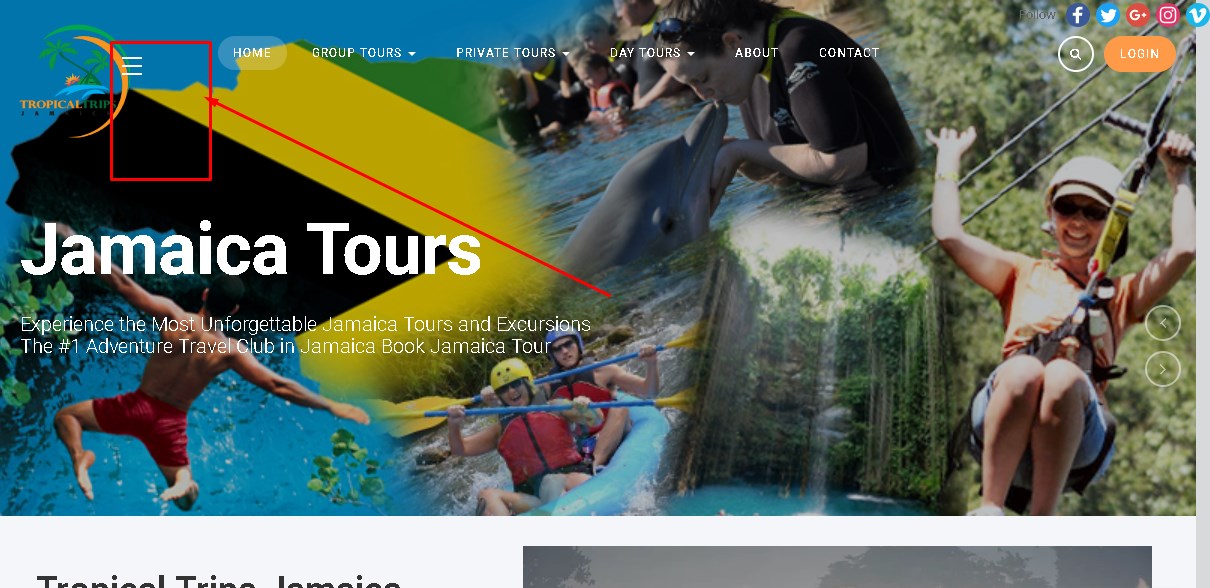-
AuthorPosts
-
cytropics Friend
cytropics
- Join date:
- April 2014
- Posts:
- 44
- Downloads:
- 38
- Uploads:
- 20
- Thanks:
- 5
- Thanked:
- 1 times in 1 posts
October 30, 2017 at 3:18 am #1070825Hello,
Please see menu link image(screenshot_1.jpg) that appears on homepage only, kindly assist with how to remove it.Thanks in advance.
 Pankaj Sharma
Moderator
Pankaj Sharma
Moderator
Pankaj Sharma
- Join date:
- February 2015
- Posts:
- 24589
- Downloads:
- 144
- Uploads:
- 202
- Thanks:
- 127
- Thanked:
- 4196 times in 4019 posts
October 30, 2017 at 3:34 am #1070832Hi
This look like the off-canvas sidebar
Open JA Events II template style, in the "Add-On" tab, enable the Off-Canvas sidebar option, you can select effect when opening the off-canvas.
http://prntscr.com/h3q1v4
You turn off it if you do not want to show.Regards
cytropics Friend
cytropics
- Join date:
- April 2014
- Posts:
- 44
- Downloads:
- 38
- Uploads:
- 20
- Thanks:
- 5
- Thanked:
- 1 times in 1 posts
October 30, 2017 at 2:26 pm #1071018Hi,
That didn’t seem to work. The menu is needed for mobile devices, it should not show on desktop versions. The thing is, it is shown on the home menu and not the other menus.I await your help.
Thanks in advance.
 Pankaj Sharma
Moderator
Pankaj Sharma
Moderator
Pankaj Sharma
- Join date:
- February 2015
- Posts:
- 24589
- Downloads:
- 144
- Uploads:
- 202
- Thanks:
- 127
- Thanked:
- 4196 times in 4019 posts
October 31, 2017 at 2:07 am #1071141Hi
Go to template options > Layout > Responsive layout > Large > click on the eye icon in the off-canvas module position to hide this position in the large display devices.
This way you can show or hide the module position for different screen sizes.Regards
cytropics Friend
cytropics
- Join date:
- April 2014
- Posts:
- 44
- Downloads:
- 38
- Uploads:
- 20
- Thanks:
- 5
- Thanked:
- 1 times in 1 posts
October 31, 2017 at 2:14 am #1071146Thank you.
 Pankaj Sharma
Moderator
Pankaj Sharma
Moderator
Pankaj Sharma
- Join date:
- February 2015
- Posts:
- 24589
- Downloads:
- 144
- Uploads:
- 202
- Thanks:
- 127
- Thanked:
- 4196 times in 4019 posts
October 31, 2017 at 2:32 am #1071162You are welcome!
AuthorPostsViewing 6 posts - 1 through 6 (of 6 total)This topic contains 5 replies, has 2 voices, and was last updated by
 Pankaj Sharma 7 years, 1 month ago.
Pankaj Sharma 7 years, 1 month ago.We moved to new unified forum. Please post all new support queries in our New Forum
Remove menu image from Home menu link
Viewing 6 posts - 1 through 6 (of 6 total)