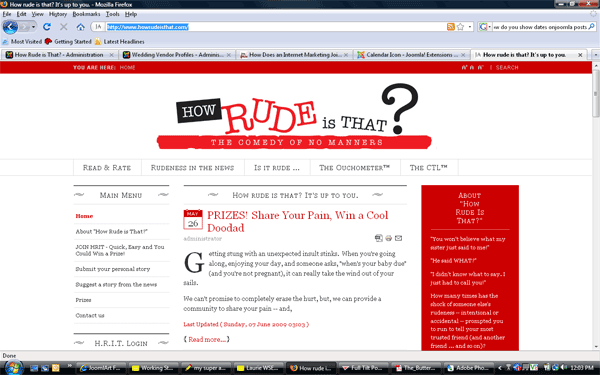As you can see that JA Archenar uses alternate stylesheet to switch colors! However, if you don’t like this ability, please consider removing the follow lines in the index.php file:
1. Remove the stylesheet:
<link href=".../ja_archenar/templates/ja_archenar/css/red.css" rel="alternate stylesheet" type="text/css" title="red" />
<link href=".../ja_archenar/templates/ja_archenar/css/blue.css" rel="alternate stylesheet" type="text/css" title="blue" />
2.Remove the Color Switcher:
<ul id="user-bar">
<li><a href="#" onclick="setActiveStyleSheet(''); return false;"><img src=".../images/green.gif" border="0" alt="Default" /></a></li>
<li><a href="#" onclick="setActiveStyleSheet('red'); return false;"><img src=".../images/red.gif" border="0" alt="Vivid Red" /></a></li>
<li><a href="#" onclick="setActiveStyleSheet('blue'); return false;"><img src=".../images/blue.gif" border="0" alt="Classic Blue" /></a></li>
</ul>
To make your header taller, please find the follow lines in the templates_css.css file:
h1.header-logo {
font-size: 20px;
margin: 0;
padding: 4px 10px;
background: url(../images/logo.gif) no-repeat 10px 4px;
height: 40px!important;
height: 48px;
z-index: 1;
}
then change the height as you like! Please note that, the height with the !important is for Firefox Browser.
Hieu Nguyen 18 years, 9 months ago.