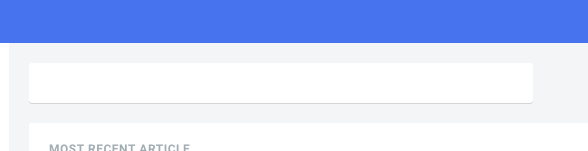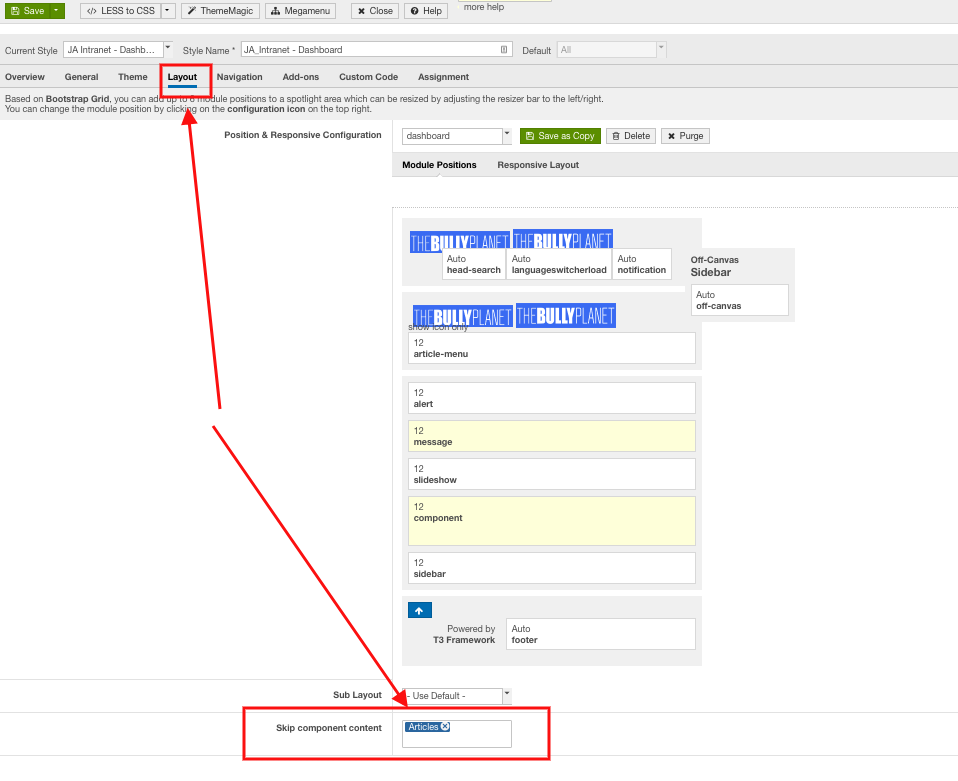Viewing 2 posts - 1 through 2 (of 2 total)
-
AuthorPosts
-
December 6, 2017 at 10:15 pm #1079516
Im build pages using JA Intranet using Featured Article how do I remove white Featured Article bar? Im thing its the Page Heading
Saguaros Moderator
Saguaros
- Join date:
- September 2014
- Posts:
- 31405
- Downloads:
- 237
- Uploads:
- 471
- Thanks:
- 845
- Thanked:
- 5346 times in 4964 posts
December 7, 2017 at 8:21 am #1079596Hi,
That ‘Articles’ page is showing featured articles but at this moment, there is no item there so it displays blank space there. In templates built with T3, it provides an option so that you can skip this ‘Component’ block on the specific page. I just set it for you and it’s ok now.
-
1 user says Thank You to Saguaros for this useful post
AuthorPostsViewing 2 posts - 1 through 2 (of 2 total)This topic contains 1 reply, has 2 voices, and was last updated by
Saguaros 6 years, 11 months ago.
We moved to new unified forum. Please post all new support queries in our New Forum
Jump to forum