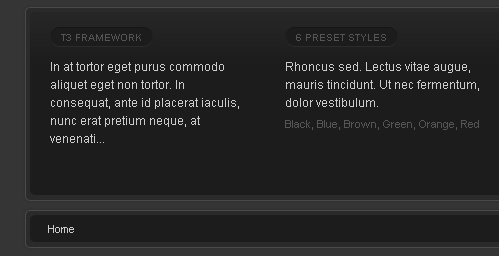-
AuthorPosts
-
August 20, 2010 at 10:57 pm #153683
How to remove “You are here:” ? disable breadcrumbs module does not work…
I find whoever design this template should make things easier, that is, disabling a module should not display it…going into the code is a HEADACHE!!! especially, those of us who don’t code well.
For instance…I SHOULD NOT have to dig in the code to remove “Latest Reviews” and I SHOULDN’T have to dig in the code to remove the “You are here:” either…these should all be done in the Modules manager.
I hope it will be redesigned, and the newer templates should follow the same design…no one should have to mess with the codes….With that being said, where do I go to remove the”You are here:”
Thank you
gray Friend
gray
- Join date:
- October 2009
- Posts:
- 957
- Downloads:
- 0
- Uploads:
- 17
- Thanks:
- 28
- Thanked:
- 292 times in 230 posts
August 20, 2010 at 11:50 pm #353293Open
/plugins/system/jat3/base-themes/default/blocks/navhelper.phpRemove or comment out row
<div class=”ja-breadcrums”>
<strong><?php echo JText::_(‘You are here’)?></strong> <jdoc:include type=”module” name=”breadcrumbs” />
</div>The same row is present in
/plugins/system/jat3/base-themes/default/blocks/handheld/footer.phpkevinvinci Friend
kevinvinci
- Join date:
- August 2010
- Posts:
- 6
- Downloads:
- 0
- Uploads:
- 9
- Thanked:
- 4 times in 3 posts
August 21, 2010 at 3:59 am #353309Hi,
To remove the text, you can open the file en-GB.tpl_ja_anion.ini in the folder languageen-GB . On the first line, you can see
YOU ARE HERE=You are here:
You can remove the text by delete “You are here:”, leave the line as
YOU ARE HERE=
You also can edit it to whatever you want.
August 21, 2010 at 4:17 am #353312did this also…didn’t seem to work….
<em>@kevinvinci 191109 wrote:</em><blockquote>Hi,To remove the text, you can open the file en-GB.tpl_ja_anion.ini in the folder languageen-GB . On the first line, you can see
YOU ARE HERE=You are here:
You can remove the text by delete “You are here:”, leave the line as
YOU ARE HERE=
You also can edit it to whatever you want.</blockquote>
August 21, 2010 at 4:17 am #353313Thanks…I removed them in both files, but it didn’t seem to remove the “You are here:” & Top… are there other places I must remove?
God bless..
<em>@gray 191092 wrote:</em><blockquote>Open
/plugins/system/jat3/base-themes/default/blocks/navhelper.phpRemove or comment out row
<div class=”ja-breadcrums”>
<strong><?php echo JText::_(‘You are here’)?></strong> <jdoc:include type=”module” name=”breadcrumbs” />
</div>The same row is present in
/plugins/system/jat3/base-themes/default/blocks/handheld/footer.php</blockquote>kevinvinci Friend
kevinvinci
- Join date:
- August 2010
- Posts:
- 6
- Downloads:
- 0
- Uploads:
- 9
- Thanked:
- 4 times in 3 posts
August 21, 2010 at 4:44 am #353319As T3 Framework has cache feature to increase perfomance, so you need clear your browser’s cache to make it happen.
<em>@thungrac221 191112 wrote:</em><blockquote>did this also…didn’t seem to work….</blockquote>
August 21, 2010 at 2:57 pm #353347Thank you, this did remove the text, but the bounding box is still there, also the word “Top” is still there. I tried to remove “Top” in the file en-GB.tpl_ja_anion.ini in the folder languageen-GB, but that obviously didn’t remove it.
So..how do I go about removing the box itself…
Thank you for your help…
<em>@kevinvinci 191119 wrote:</em><blockquote>As T3 Framework has cache feature to increase perfomance, so you need clear your browser’s cache to make it happen.
</blockquote>
gray Friend
gray
- Join date:
- October 2009
- Posts:
- 957
- Downloads:
- 0
- Uploads:
- 17
- Thanks:
- 28
- Thanked:
- 292 times in 230 posts
August 21, 2010 at 4:34 pm #353352The code for “Top” link is stored in the same files:
/plugins/system/jat3/base-themes/default/blocks/navhelper.php
/plugins/system/jat3/base-themes/default/blocks/handheld/footer.phpJust remove the div with “Top” code.
AuthorPostsViewing 8 posts - 1 through 8 (of 8 total)This topic contains 8 replies, has 3 voices, and was last updated by
gray 14 years, 4 months ago.
We moved to new unified forum. Please post all new support queries in our New Forum
remove "You are here:"
Viewing 8 posts - 1 through 8 (of 8 total)