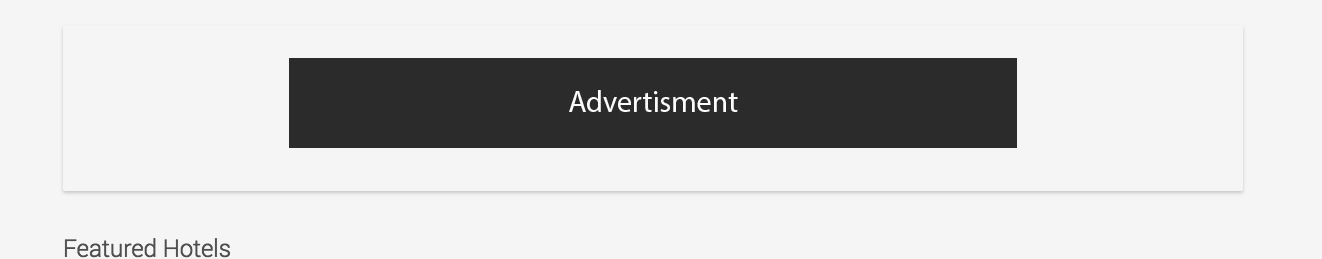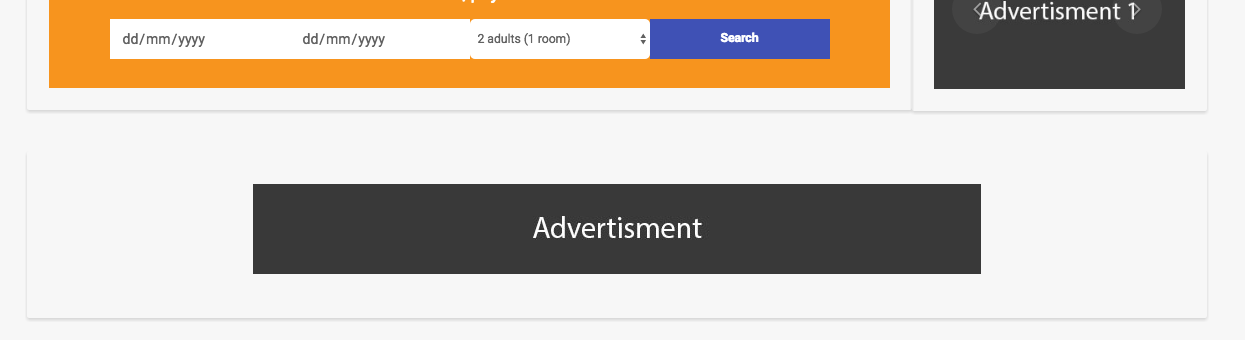-
AuthorPosts
-
January 28, 2017 at 5:55 pm #1006324
Hello, How to remove white frames around picture from newly created modules?
pavit Moderator
pavit
- Join date:
- September 2007
- Posts:
- 15749
- Downloads:
- 199
- Uploads:
- 2274
- Thanks:
- 417
- Thanked:
- 4028 times in 3778 posts
January 28, 2017 at 5:59 pm #1006327Hello
Your website is offline , please provide an account as private reply to look at it
January 28, 2017 at 6:02 pm #1006330This reply has been marked as private.pavit Moderator
pavit
- Join date:
- September 2007
- Posts:
- 15749
- Downloads:
- 199
- Uploads:
- 2274
- Thanks:
- 417
- Thanked:
- 4028 times in 3778 posts
January 28, 2017 at 8:56 pm #1006346Hello
If you do not have already a file named custom.css in this folder /templates/ja_hotel/css/ then create a new one and add to it
.module-ct { background:transparent!important; } .jmoddiv.jmodinside { background:transparent; }Regards
January 28, 2017 at 9:11 pm #1006351Thank you. But i am still see a kind of frame. How to have everything transparent around pictures?
Can we do it by removing any padding around picture pictures and allow picture take all module instead?
pavit Moderator
pavit
- Join date:
- September 2007
- Posts:
- 15749
- Downloads:
- 199
- Uploads:
- 2274
- Thanks:
- 417
- Thanked:
- 4028 times in 3778 posts
January 29, 2017 at 10:19 am #1006528But i am still see a kind of frame. How to have everything transparent around pictures?
add to the code above the following code in custom.css
.t3-module { box-shadow:none!important; }Can we do it by removing any padding around picture pictures and allow picture take all module instead?
It is not possible to do .
Regards
February 8, 2017 at 4:33 pm #1009118Thank you. After adding this code code to custom.css shall i add to the modules "Module Class Suffix" a code?
Regards
pavit Moderator
pavit
- Join date:
- September 2007
- Posts:
- 15749
- Downloads:
- 199
- Uploads:
- 2274
- Thanks:
- 417
- Thanked:
- 4028 times in 3778 posts
February 8, 2017 at 4:36 pm #1009120After adding this code code to custom.css shall i add to the modules "Module Class Suffix" a code?
No it is not needed.
AuthorPostsViewing 8 posts - 1 through 8 (of 8 total)This topic contains 7 replies, has 2 voices, and was last updated by
pavit 7 years, 11 months ago.
We moved to new unified forum. Please post all new support queries in our New Forum
Jump to forum