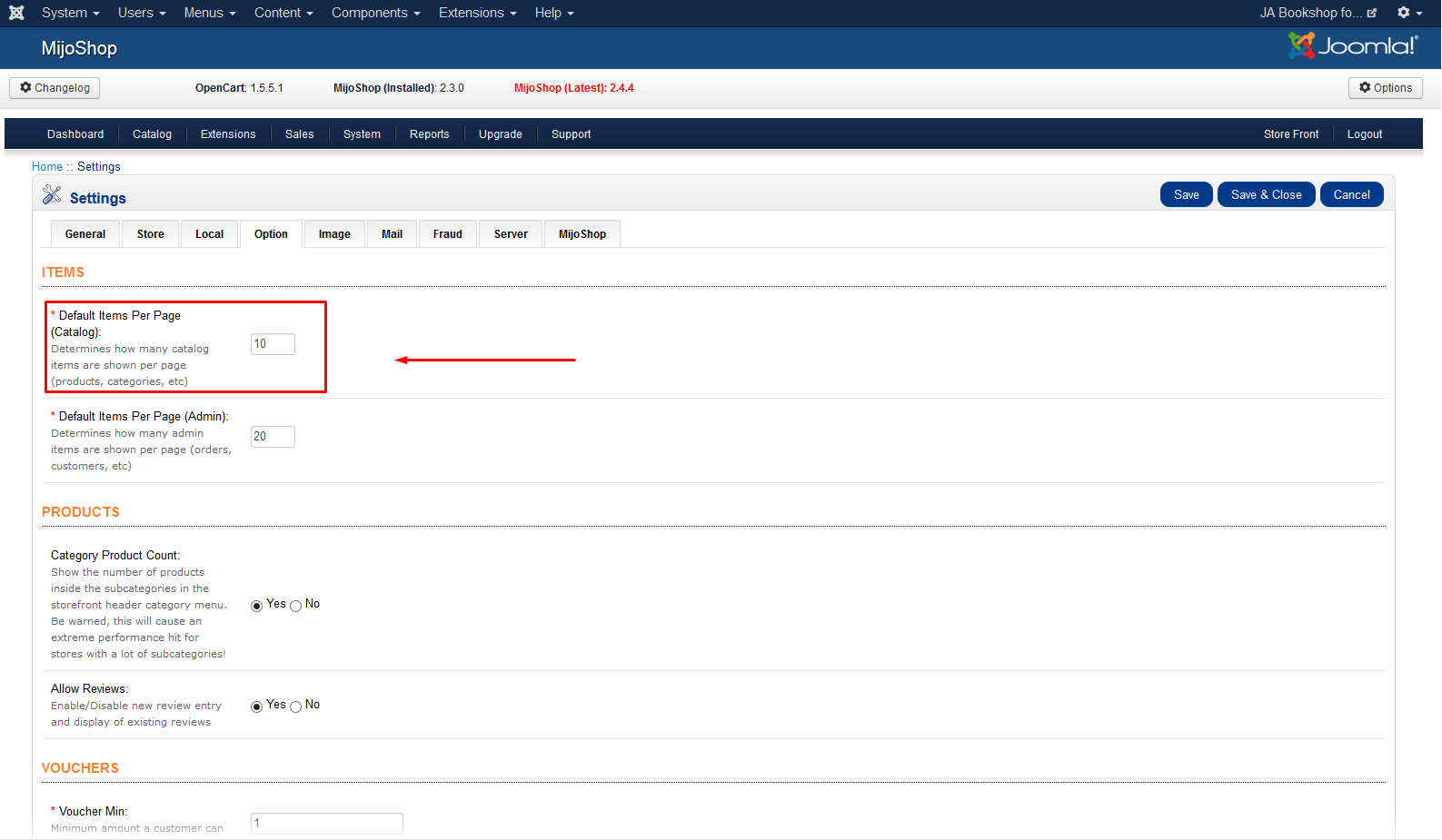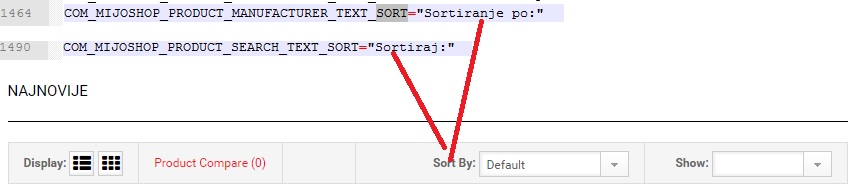-
AuthorPosts
-
mrscolumbo Friend
mrscolumbo
- Join date:
- May 2008
- Posts:
- 25
- Downloads:
- 11
- Uploads:
- 4
- Thanks:
- 11
- Thanked:
- 2 times in 1 posts
July 15, 2014 at 8:11 am #199690My site: http://www.folienart.at/cms/testsite
I would like to change the module title on my shop’s homepage from “Latest Products” to “Neu im Shop”.
And: Is there a way to fiddle with the layout? I don’t want the user to step through several pages – I’d like to set a specific number of articles on display (e.g. 20). So I don’t need the page navigation below the module.
Could you help me, please? I cannot even find the respective settings page for the “Latest Products” module 🙁
 TomC
Moderator
TomC
Moderator
TomC
- Join date:
- October 2014
- Posts:
- 14077
- Downloads:
- 58
- Uploads:
- 137
- Thanks:
- 948
- Thanked:
- 3155 times in 2495 posts
July 15, 2014 at 4:19 pm #542450Within your MijoShop/OpenCart site files, edit catalog/language/english/module/special.php
you should see where to change it.
1 user says Thank You to TomC for this useful post
mrscolumbo Friend
mrscolumbo
- Join date:
- May 2008
- Posts:
- 25
- Downloads:
- 11
- Uploads:
- 4
- Thanks:
- 11
- Thanked:
- 2 times in 1 posts
July 17, 2014 at 10:01 am #542731Thank you very much, I will just do that.
Update: No, didn’t work – maybe this is the wrong module.
I mean the one that shows the latest products on the start page of the shop.
About the second part of my question … is there any way to change the layout, e.g. get rid of the page navigation?
Nazario A Friend
Nazario A
- Join date:
- April 2013
- Posts:
- 1183
- Downloads:
- 0
- Uploads:
- 406
- Thanks:
- 91
- Thanked:
- 284 times in 263 posts
July 18, 2014 at 3:59 am #542799<blockquote>I would like to change the module title on my shop’s homepage from “Latest Products” to “Neu im Shop”.</blockquote>
Please open file /language/en-GB/en-GB.com_mijoshop.ini then find and change text in this line:
COM_MIJOSHOP_PRODUCT_LATEST_HEADING_TITLE="Latest Products"<blockquote>And: Is there a way to fiddle with the layout? I don’t want the user to step through several pages – I’d like to set a specific number of articles on display (e.g. 20). So I don’t need the page navigation below the module.
</blockquote>You can change in the backend >> component >> mijoshop >> settings >> option >> change in here:
This is configuration of Mijoshop component. You can ask them at the Mijoshop’s forum so that they will help you more.
Let me know if this helps
-
1 user says Thank You to Nazario A for this useful post
February 3, 2016 at 10:35 am #875260Okay, for me it is not work with translation even If I clean the cashe and cashe of Joomla.
I translate everthing, but it is still here. Please, help, @nazario A.
 Ninja Lead
Moderator
Ninja Lead
Moderator
Ninja Lead
- Join date:
- November 2014
- Posts:
- 16064
- Downloads:
- 310
- Uploads:
- 2864
- Thanks:
- 341
- Thanked:
- 3854 times in 3563 posts
February 4, 2016 at 4:10 am #875966@hulahopka: There maybe something wrong with translation text for this in Mijoshop component, you can try to report this issue to Mijoshop for the best solution.
But you can try to change with my suggestion below
Find and open these files
components/com_mijoshop/opencart/catalog/language/english/product/category.php components/com_mijoshop/opencart/catalog/language/english/product/manufacturer.php components/com_mijoshop/opencart/catalog/language/english/product/search.php components/com_mijoshop/opencart/catalog/language/english/product/special.phpand change it
$_['text_sort'] = 'Sort By:';Hope it helps
AuthorPostsViewing 7 posts - 1 through 7 (of 7 total)This topic contains 6 replies, has 5 voices, and was last updated by
hulahopka 8 years, 10 months ago.
We moved to new unified forum. Please post all new support queries in our New Forum
Jump to forum