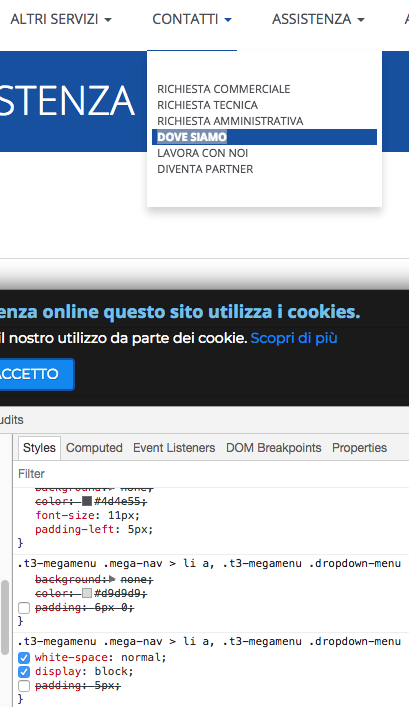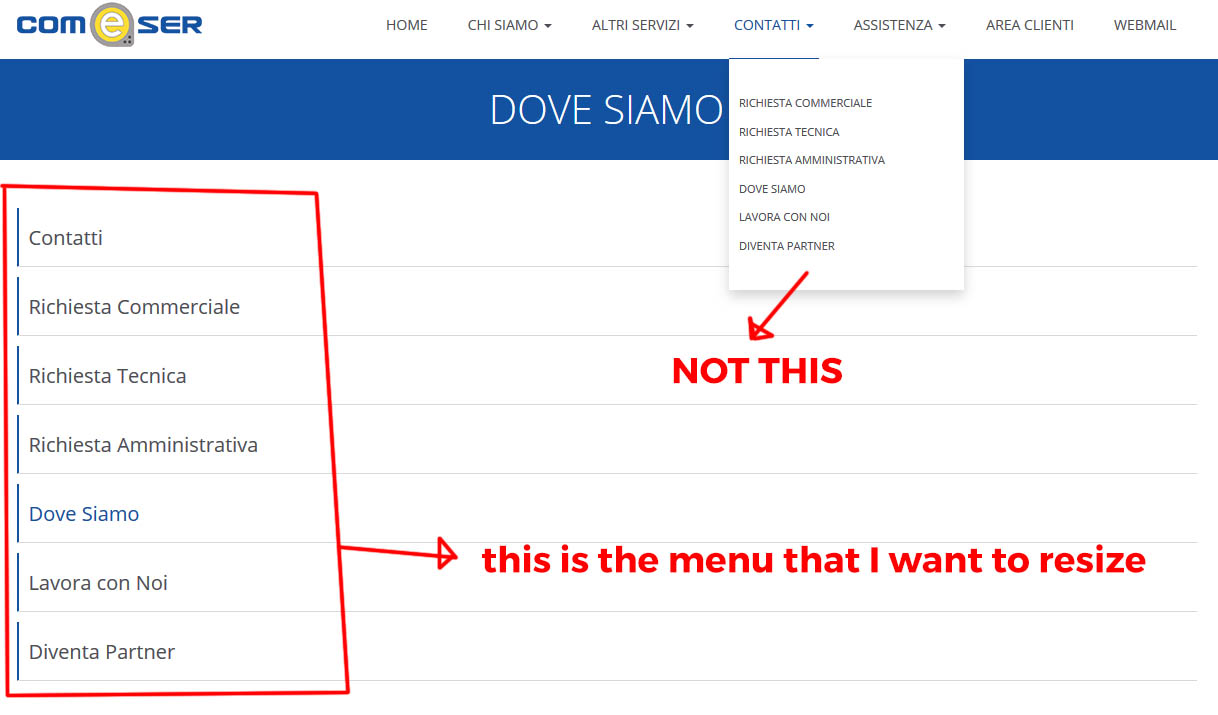-
AuthorPosts
-
 timtecsa
Friend
timtecsa
Friend
timtecsa
- Join date:
- October 2009
- Posts:
- 1382
- Downloads:
- 86
- Uploads:
- 327
- Thanks:
- 197
- Thanked:
- 132 times in 34 posts
December 29, 2017 at 6:43 pm #1083879In the CONTATI menu drop down I turned off the ‘padding’ in 2 places. See screenshot.
So you could try adding custom.css as follows.
.t3-megamenu .mega-nav > li a, .t3-megamenu .dropdown-menu .mega-nav > li a { background: none; color: #d9d9d9; padding: 1px 0; } css-9adbf-59992.css:30 .t3-megamenu .mega-nav > li a, .t3-megamenu .dropdown-menu .mega-nav > li a { white-space: normal; display: block; padding: 1px; }Choose other number than 1 to suit your design. The font size already looks tiny 🙂
BTW: In this ja-nuevo site I built some time ago I think I used modules (type menu) and placed them using Megamenu. https://compose.com.hk/
Tim
-
This reply was modified 6 years, 11 months ago by
 timtecsa.
timtecsa.
January 2, 2018 at 8:32 am #1084220The menu that I want to resize is the one that appears at the top of the page, not the submenu of the megamenu.
Thank you
Valentino
 Pankaj Sharma
Moderator
Pankaj Sharma
Moderator
Pankaj Sharma
- Join date:
- February 2015
- Posts:
- 24589
- Downloads:
- 144
- Uploads:
- 202
- Thanks:
- 127
- Thanked:
- 4196 times in 4019 posts
January 2, 2018 at 9:05 am #1084233Hi In your /custom.css file there is custom style code define to change the size and padding.
nav-pills > li > a { font-size: 20px; padding: 14px 0; }You can change the padding and font size as er per near.
Regards
-
This reply was modified 6 years, 11 months ago by
 Pankaj Sharma.
Pankaj Sharma.
January 2, 2018 at 9:17 am #1084238nav-pills > li > a {
font-size: 20px;
padding: 14px 0;
}thanks, I tried to enter the code in the custom.css but it has no effect on my menu.
 Pankaj Sharma
Moderator
Pankaj Sharma
Moderator
Pankaj Sharma
- Join date:
- February 2015
- Posts:
- 24589
- Downloads:
- 144
- Uploads:
- 202
- Thanks:
- 127
- Thanked:
- 4196 times in 4019 posts
January 2, 2018 at 9:31 am #1084243Hi
You have not need to add the code again, you already have this code in a custom.css file that needs to modify, so that you can change the size of font and padding.
Kindly check the custom.css file you will find the code is already added by you.Regards
January 2, 2018 at 10:57 am #1084266Hi
You have not need to add the code again, you already have this code in a custom.css file that needs to modify, so that you can change the size of font and padding.
Kindly check the custom.css file you will find the code is already added by you.Regards
thank you very much, all solved!
 Pankaj Sharma
Moderator
Pankaj Sharma
Moderator
Pankaj Sharma
- Join date:
- February 2015
- Posts:
- 24589
- Downloads:
- 144
- Uploads:
- 202
- Thanks:
- 127
- Thanked:
- 4196 times in 4019 posts
January 3, 2018 at 1:53 am #1084365You are welcome!
AuthorPostsViewing 7 posts - 1 through 7 (of 7 total)This topic contains 7 replies, has 3 voices, and was last updated by
 Pankaj Sharma 6 years, 11 months ago.
Pankaj Sharma 6 years, 11 months ago.The topic ‘Resize Menu’ is closed to new replies.
Jump to forum