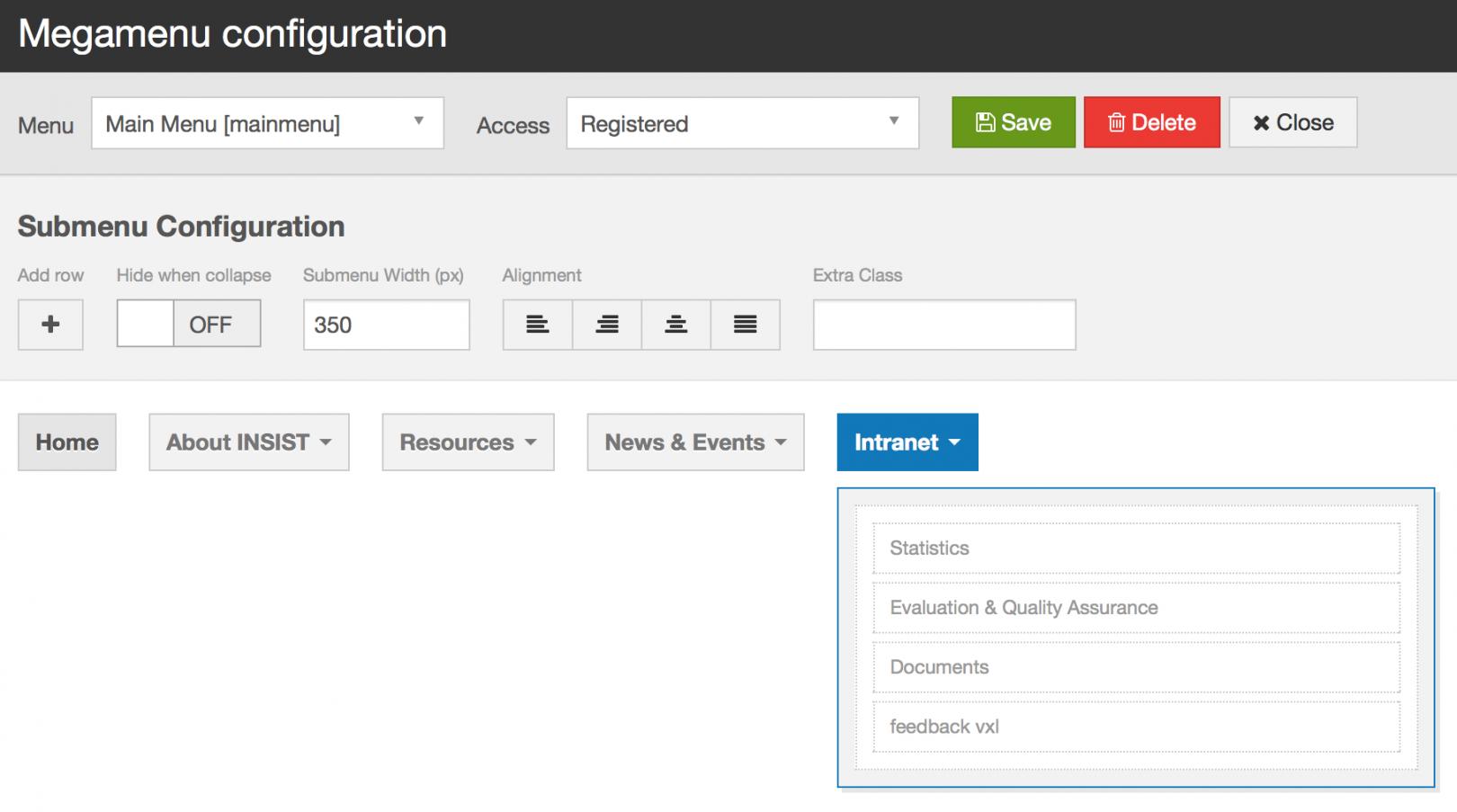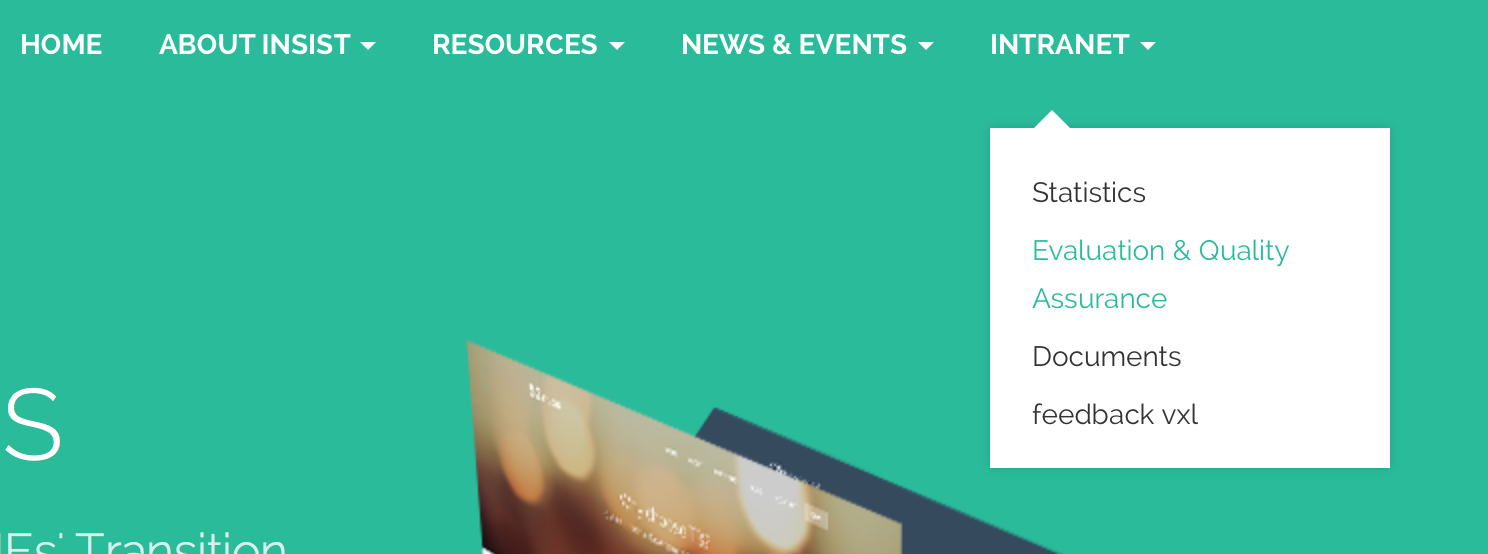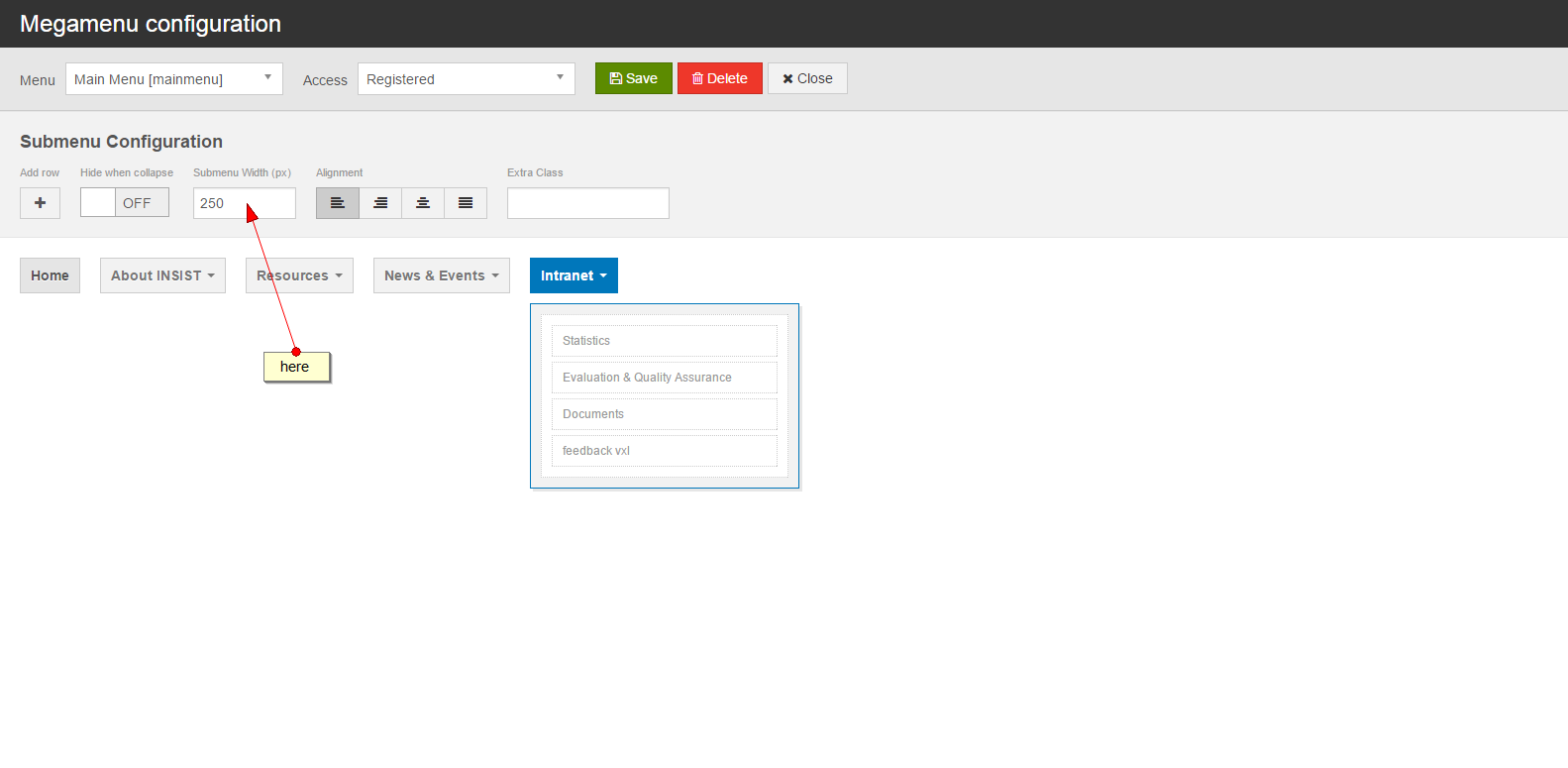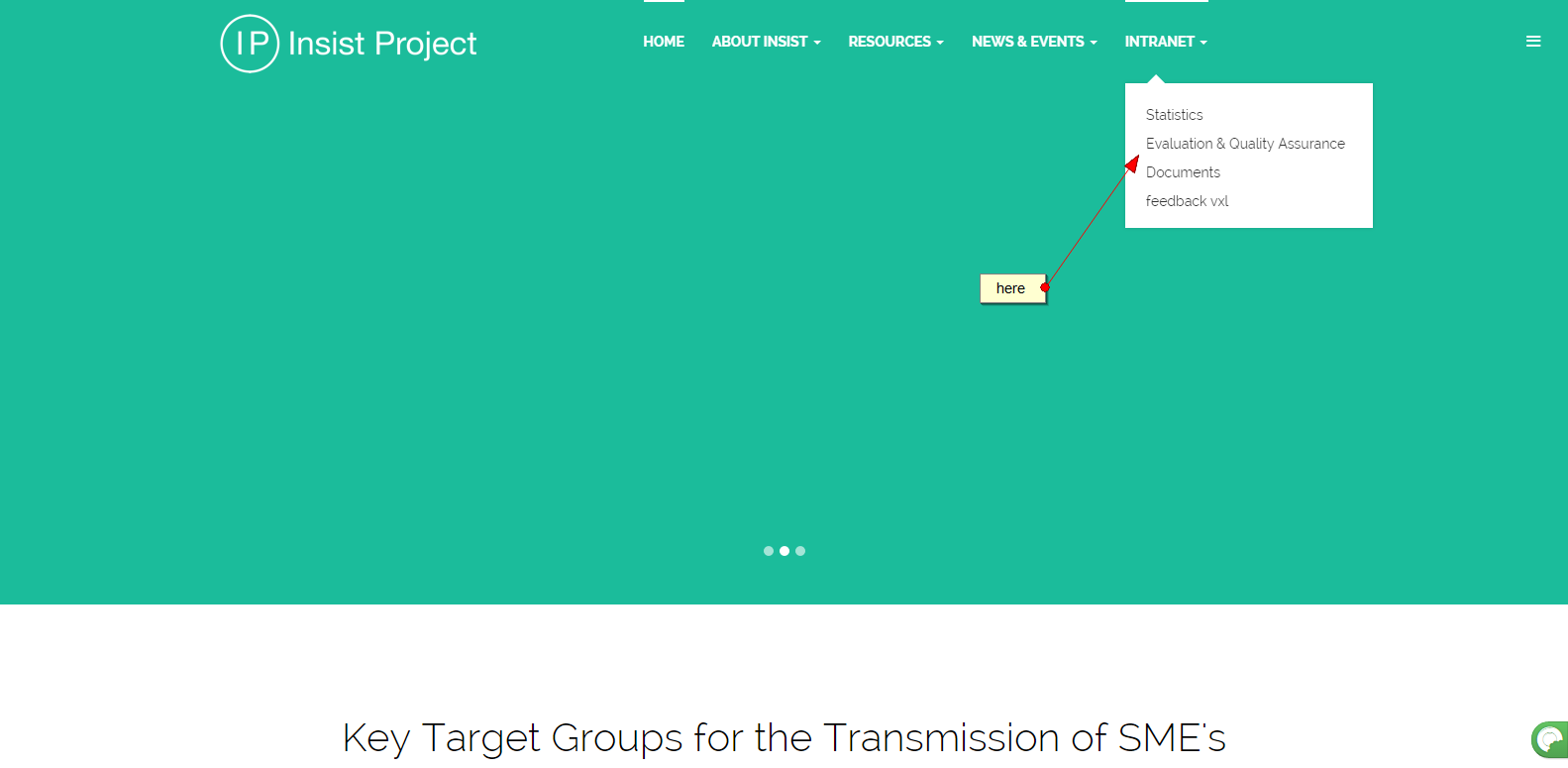-
AuthorPosts
-
yfb01 Friend
yfb01
- Join date:
- July 2008
- Posts:
- 142
- Downloads:
- 55
- Uploads:
- 46
- Thanks:
- 34
- Thanked:
- 7 times in 2 posts
December 5, 2014 at 2:14 pm #203329Hi,
I can not change the size of a submenu in the megamenu tool of the template.
the submenu “intranet” (accessible to registered users) includes an item “Evaluation and Quality Assurance”. That item is only wrapping to the next line. I can not increase the size of the submenu “intranet”.
here enclosed the screen copy of the menu and the screen copy of the megamenu configuration.How to modify the size of the submenu?
Thanks in advance
yves-
 Ninja Lead
Moderator
Ninja Lead
Moderator
Ninja Lead
- Join date:
- November 2014
- Posts:
- 16064
- Downloads:
- 310
- Uploads:
- 2864
- Thanks:
- 341
- Thanked:
- 3854 times in 3563 posts
December 8, 2014 at 4:51 am #557810I configured it directly from backend of your site
Now, you can see it’s working from front-end site
-
yfb01 Friend
yfb01
- Join date:
- July 2008
- Posts:
- 142
- Downloads:
- 55
- Uploads:
- 46
- Thanks:
- 34
- Thanked:
- 7 times in 2 posts
December 10, 2014 at 1:19 pm #558159Thanks,
just by curiosity, where did you configure it? (as I tried in in the mega menu management of several templates)
🙂
y Ninja Lead
Moderator
Ninja Lead
Moderator
Ninja Lead
- Join date:
- November 2014
- Posts:
- 16064
- Downloads:
- 310
- Uploads:
- 2864
- Thanks:
- 341
- Thanked:
- 3854 times in 3563 posts
-
AuthorPosts
Viewing 4 posts - 1 through 4 (of 4 total)This topic contains 4 replies, has 2 voices, and was last updated by
 Ninja Lead 10 years ago.
Ninja Lead 10 years ago.We moved to new unified forum. Please post all new support queries in our New Forum
Jump to forum