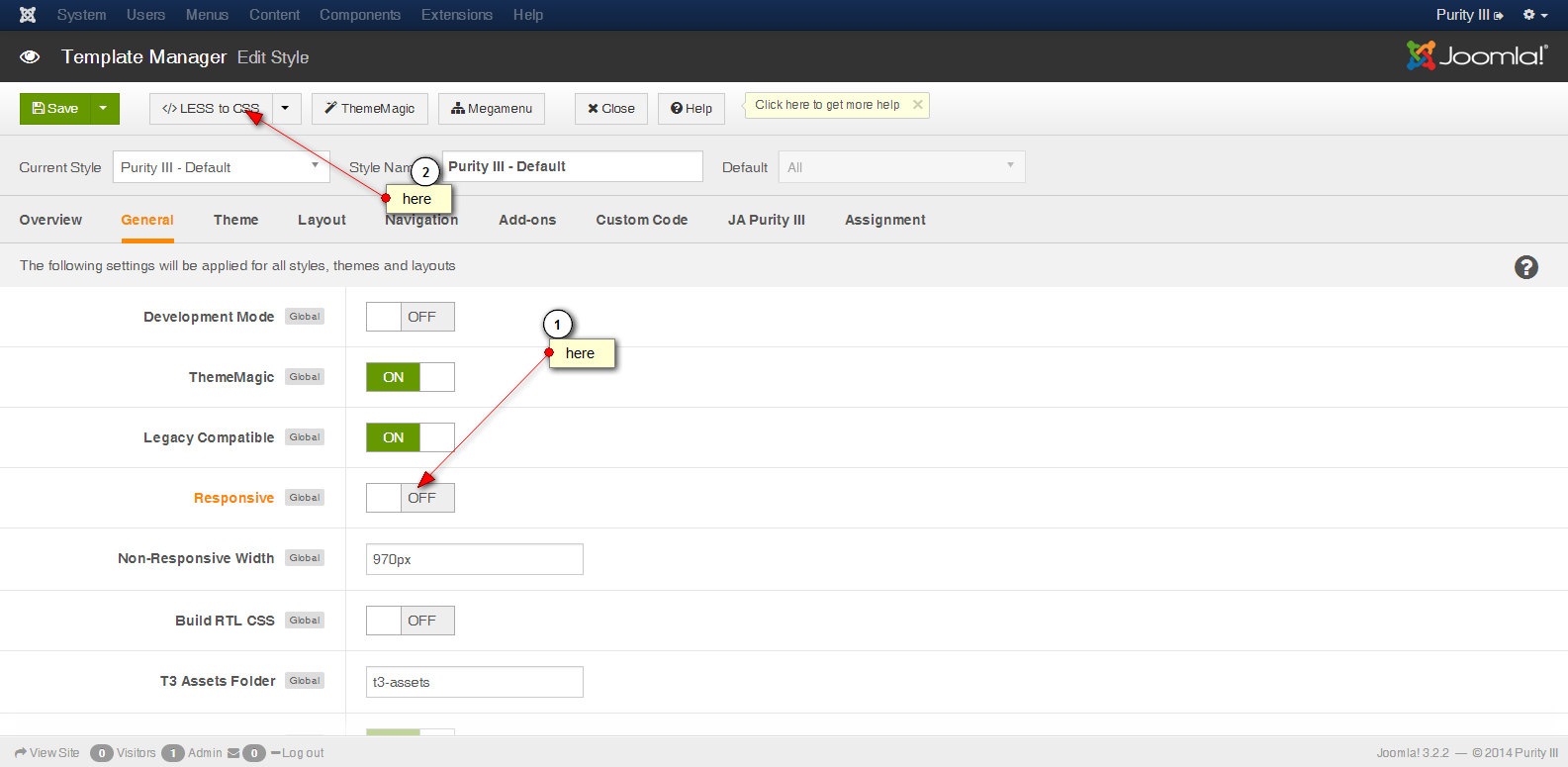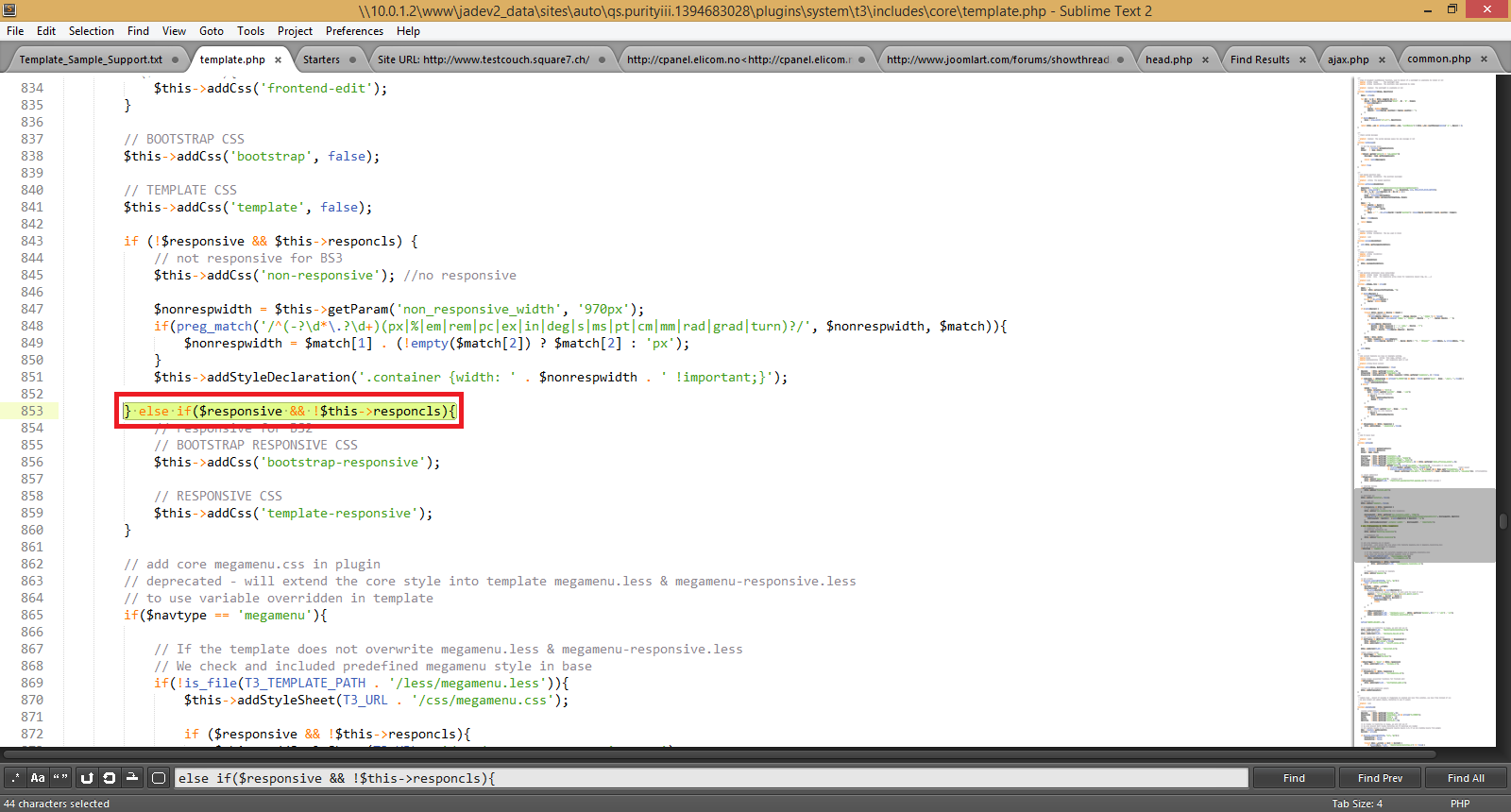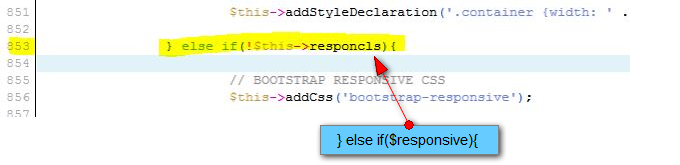-
AuthorPosts
-
unvacancier Friend
unvacancier
- Join date:
- May 2013
- Posts:
- 148
- Downloads:
- 9
- Uploads:
- 69
- Thanks:
- 18
- Thanked:
- 3 times in 1 posts
March 11, 2014 at 9:16 am #195677Hello,
I have an problem with the template :
Internet Explorer 8.0.6601.18702 (Same with IE 11)
IE 11 – 1920*1080 (24″ screen) and IE 8 – 1680*1050 (22″ screen) : it’s displayed in columns
IE 8 – 1280*1024 (17″ screen) : It’s displayed right
How is it possible to display like the 1280*1024 ?
IE and Firefox not displayed the same screen :
FF:
IE:
 Ninja Lead
Moderator
Ninja Lead
Moderator
Ninja Lead
- Join date:
- November 2014
- Posts:
- 16064
- Downloads:
- 310
- Uploads:
- 2864
- Thanks:
- 341
- Thanked:
- 3854 times in 3563 posts
March 12, 2014 at 10:15 am #526452To fix the responsive off but resized issue as well as to display like the 1280*1024 layout, you can follow these steps:
+ Open the plugins/system/t3/includes/core/template.php file
Change
else if($responsive && !$this->responcls){To
else if($responsive){+ Open the templates/ja_mitius/less/variables.less file
Change
// Default 940px grid
@T3gridWidth: 940px; // T3 add. For non-responsive layout.To
// Default 940px grid
@T3gridWidth: 1280px; // T3 add. For non-responsive layout.+ Go to Admin site -> Extensions -> Template Manager -> JA Mitius – Default -> click Responsive: OFF and click compile LESS to CSS button, see the screenshot
unvacancier Friend
unvacancier
- Join date:
- May 2013
- Posts:
- 148
- Downloads:
- 9
- Uploads:
- 69
- Thanks:
- 18
- Thanked:
- 3 times in 1 posts
March 12, 2014 at 11:21 am #526466Hello,
I’ve found if($responsive && !$this->responcls){ but not else if($responsive && !$this->responcls){
It’s not MITIUS but purity III
, i think it’s the same for this two templates.But i can’t found
// Default 940px grid
@T3gridWidth: 940px; // T3 add. For non-responsive layout.Thanks for your reply.
in variables.less i have only this :
// Container sizes
// --------------------------------------------------// Small screen / tablet
@container-tablet: ((720px + @grid-gutter-width));
@container-sm: @container-tablet;// Medium screen / desktop
@container-desktop: ((940px + @grid-gutter-width));
@container-md: @container-desktop;// Large screen / wide desktop
@container-large-desktop: ((1140px + @grid-gutter-width));
@container-lg: @container-large-desktop;unvacancier Friend
unvacancier
- Join date:
- May 2013
- Posts:
- 148
- Downloads:
- 9
- Uploads:
- 69
- Thanks:
- 18
- Thanked:
- 3 times in 1 posts
March 12, 2014 at 2:06 pm #526481I’ve finally found for the difference between internet explorer and firefox. By default on intranet website IE use the display compatibility. When i turn it off the website is OK.
I just need now to disable the automatic resized.
Thanks.
 Ninja Lead
Moderator
Ninja Lead
Moderator
Ninja Lead
- Join date:
- November 2014
- Posts:
- 16064
- Downloads:
- 310
- Uploads:
- 2864
- Thanks:
- 341
- Thanked:
- 3854 times in 3563 posts
March 13, 2014 at 4:09 am #526538Glad that you figured it out.
To disable the automatic resized, you can edit this file: plugins/system/t3/includes/core/template.php
Line 853
Change:
else if($responsive && !$this->responcls){To:
else if($responsive){See the screenshot
If you still need help on this, please put your site LIVE and pm me URL, admin and FTP account, I will help you out.
unvacancier Friend
unvacancier
- Join date:
- May 2013
- Posts:
- 148
- Downloads:
- 9
- Uploads:
- 69
- Thanks:
- 18
- Thanked:
- 3 times in 1 posts
March 13, 2014 at 1:58 pm #526603Thanks for your support, i only have this :
When i change for else if($responsive){ the website is a white screen.
 Ninja Lead
Moderator
Ninja Lead
Moderator
Ninja Lead
- Join date:
- November 2014
- Posts:
- 16064
- Downloads:
- 310
- Uploads:
- 2864
- Thanks:
- 341
- Thanked:
- 3854 times in 3563 posts
March 14, 2014 at 4:08 am #526667Your screenshot reveals that the change is not correct. It should be:
For your convenience, I attach modified file here, simply extract and copy it into plugins/system/t3/includes/core/ folder.
unvacancier Friend
unvacancier
- Join date:
- May 2013
- Posts:
- 148
- Downloads:
- 9
- Uploads:
- 69
- Thanks:
- 18
- Thanked:
- 3 times in 1 posts
March 14, 2014 at 8:06 am #526701Thanks for reply.
It’s the same, i’d replaced template.php but it resized automatically.
-
 Ninja Lead
Moderator
Ninja Lead
Moderator
Ninja Lead
- Join date:
- November 2014
- Posts:
- 16064
- Downloads:
- 310
- Uploads:
- 2864
- Thanks:
- 341
- Thanked:
- 3854 times in 3563 posts
March 17, 2014 at 4:31 am #526876I would need to take a closer look at your site. Please pm me URL, admin and FTP credentials of your site. I will help you out.
-
AuthorPosts
Viewing 9 posts - 1 through 9 (of 9 total)This topic contains 9 replies, has 2 voices, and was last updated by
 Ninja Lead 10 years, 10 months ago.
Ninja Lead 10 years, 10 months ago.We moved to new unified forum. Please post all new support queries in our New Forum
Jump to forum
Responsive OFF but resized
Viewing 9 posts - 1 through 9 (of 9 total)