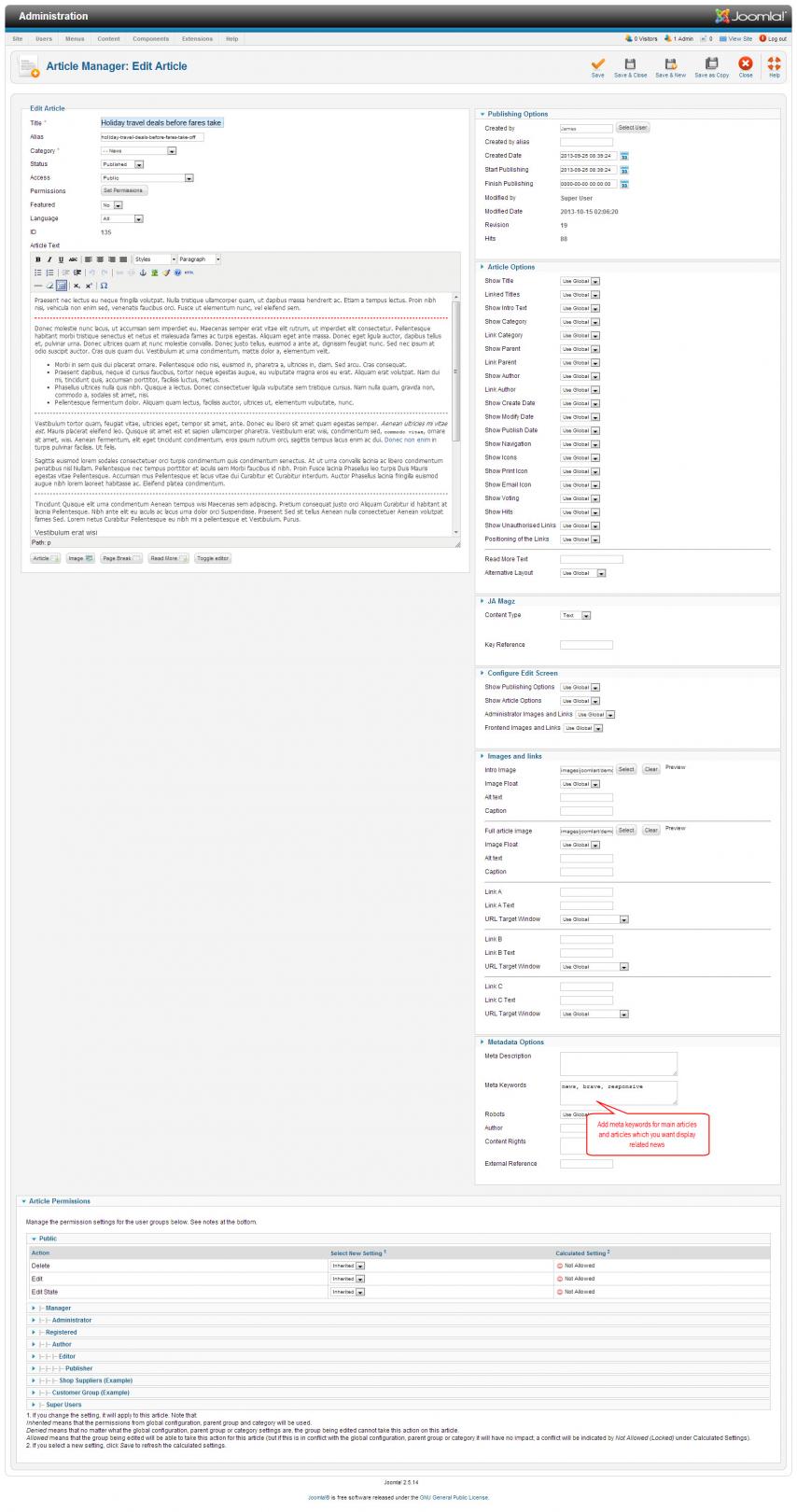-
AuthorPosts
-
December 5, 2013 at 1:44 pm #192757
Hello all,
I am using ja_magz template and under every page there is this feature where it shows all the recommended articles.
I would like to restrict this to certain sections of the website. Its called “You may also like” but i don’t this it is a module.
Any thoughts on this ?
 TomC
Moderator
TomC
Moderator
TomC
- Join date:
- October 2014
- Posts:
- 14077
- Downloads:
- 58
- Uploads:
- 137
- Thanks:
- 948
- Thanked:
- 3155 times in 2495 posts
December 5, 2013 at 8:38 pm #514485I’m wondering if this is a metadata/tags setting/function within the News module
(see “Metadata Options” settings within the image below)(click to enlarge)
Reference Section 2.5 within the JA MAGZ DOCUMENTATION
lg21 Friend
lg21
- Join date:
- July 2012
- Posts:
- 335
- Downloads:
- 109
- Uploads:
- 100
- Thanks:
- 36
- Thanked:
- 9 times in 1 posts
December 13, 2013 at 9:38 am #515337same problem, in the articles do not have any metadata set
phong nam Friend
phong nam
- Join date:
- May 2015
- Posts:
- 3779
- Downloads:
- 1
- Uploads:
- 587
- Thanks:
- 499
- Thanked:
- 974 times in 888 posts
December 17, 2013 at 7:24 am #515682Hey guys,
The Related feature will automatically display the related articles inside the same category when enabling its option, it is not related to Metadata options here.
Related articles (you may also like) is a global parameter on JA Magz template so that you can not restrict it on specific sections (categories). However, you can still enable this option and using a specific Page class suffix to hide this feature on the pages you want with these steps:
1. Create a custom.css file at templates/ja_magz/css/ path and put below override css styles into:
/*Hide related articles*/
.no-related .item-page .tpl-inf-wrapper {
display: none;
}.no-related h2.header-related {
display: none;
}2. Enter the text “no-related” to the Page class suffix of menu item backend. Make sure you leave a space before the text.
-
1 user says Thank You to phong nam for this useful post
lg21 Friend
lg21
- Join date:
- July 2012
- Posts:
- 335
- Downloads:
- 109
- Uploads:
- 100
- Thanks:
- 36
- Thanked:
- 9 times in 1 posts
December 18, 2013 at 10:53 pm #515913Thanks now is perfect
1 user says Thank You to lg21 for this useful post
erickpaulino Friend
erickpaulino
- Join date:
- May 2013
- Posts:
- 78
- Downloads:
- 12
- Uploads:
- 25
- Thanks:
- 19
- Thanked:
- 3 times in 1 posts
August 1, 2014 at 9:14 pm #544219Worked beautifully for me too. Thank you.
infodsign Friend
infodsign
- Join date:
- May 2013
- Posts:
- 50
- Downloads:
- 24
- Uploads:
- 7
- Thanks:
- 14
- Thanked:
- 3 times in 1 posts
May 16, 2015 at 1:26 pm #570787Hey Leo Burnetts…
After hoooouursss of searching a solution for this issue, I found yours and it worked just great!!
Thanks a lot man!!!!
AuthorPostsViewing 7 posts - 1 through 7 (of 7 total)This topic contains 7 replies, has 6 voices, and was last updated by
infodsign 9 years, 7 months ago.
We moved to new unified forum. Please post all new support queries in our New Forum
Jump to forum