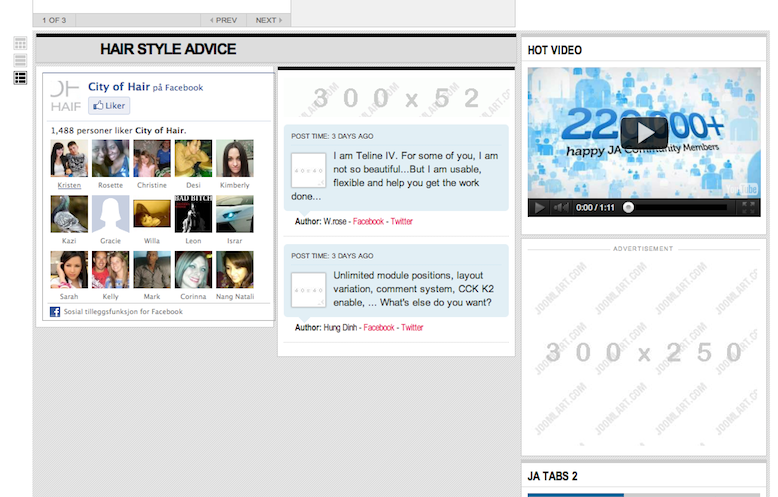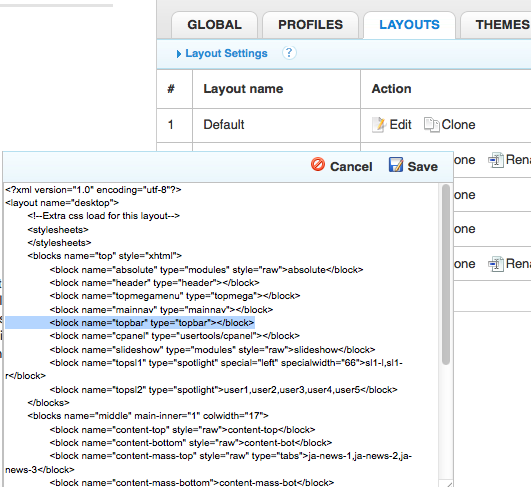-
AuthorPosts
-
sw82 Friend
sw82
- Join date:
- June 2012
- Posts:
- 44
- Downloads:
- 0
- Uploads:
- 8
- Thanks:
- 11
- Thanked:
- 1 times in 1 posts
July 18, 2012 at 1:04 pm #179202Hi I have just deleted the sample data and categories and now the right hand column seems to not want to function, and all the content from the right column has now merged into the rest of the content and looks a complete mess.
Please help
http://www.hairdetective.co.uk/
Thanks
sw82 Friend
sw82
- Join date:
- June 2012
- Posts:
- 44
- Downloads:
- 0
- Uploads:
- 8
- Thanks:
- 11
- Thanked:
- 1 times in 1 posts
July 18, 2012 at 6:02 pm #461341There also seems to be a duplicate of the module tabs with ‘photo gallery’ and ‘new products’. One ont he right and then another in the main content area.
I just cannot use the right hand column as if I try to place anything there, it either disappears or the page messes up even more. (The top right hand column sl1r seems ok it’s just the bottom col-mass-top and bottom)Please help with this. Thanks
steinar Friend
steinar
- Join date:
- July 2007
- Posts:
- 319
- Downloads:
- 0
- Uploads:
- 7
- Thanks:
- 11
- Thanked:
- 98 times in 84 posts
July 18, 2012 at 6:38 pm #461345Hello sw82,
Please check that you have assigned the modules in question to the col-mass-top, right1, right2 or col-mass-bot positions. If you have, one possible reason for their misbehaving might be images that are too wide to fit into the available space.
sw82 Friend
sw82
- Join date:
- June 2012
- Posts:
- 44
- Downloads:
- 0
- Uploads:
- 8
- Thanks:
- 11
- Thanked:
- 1 times in 1 posts
July 18, 2012 at 7:33 pm #461350Thanks for the reply.
The content was sitting fine in the right column until I uninstalled the sample data. I haven’t added any new images or changed any module positions. Any ideas still?steinar Friend
steinar
- Join date:
- July 2007
- Posts:
- 319
- Downloads:
- 0
- Uploads:
- 7
- Thanks:
- 11
- Thanked:
- 98 times in 84 posts
July 18, 2012 at 9:26 pm #461357<em>@sw82 330653 wrote:</em><blockquote>The content was sitting fine in the right column until I uninstalled the sample data.</blockquote>
And it still does if you select a different JA Newspro module.
-
1 user says Thank You to steinar for this useful post
sw82 Friend
sw82
- Join date:
- June 2012
- Posts:
- 44
- Downloads:
- 0
- Uploads:
- 8
- Thanks:
- 11
- Thanked:
- 1 times in 1 posts
July 18, 2012 at 9:45 pm #461358hi it worked thank you sooo much.
Can I ask a quick question on something else?
How do I remove the date and last updated at the top of the page and place the search bar in the main menu?Thanks 🙂
steinar Friend
steinar
- Join date:
- July 2007
- Posts:
- 319
- Downloads:
- 0
- Uploads:
- 7
- Thanks:
- 11
- Thanked:
- 98 times in 84 posts
July 18, 2012 at 11:37 pm #461370Happy if I could help.
To remove the uppermost line with date, last updated, newsticker and search module, you may go to the template manager -> layouts and edit the default layout (or the clone of this layout you may be using).
Delete this line:
<block name=”topbar” type=”topbar”></block>As for relocating the search module to the menu bar, I am pretty sure this has been explained before. A small search job may be all you need …
🙂
sw82 Friend
sw82
- Join date:
- June 2012
- Posts:
- 44
- Downloads:
- 0
- Uploads:
- 8
- Thanks:
- 11
- Thanked:
- 1 times in 1 posts
July 19, 2012 at 9:55 am #461459Thank you. I have just removed the top line, but added it back as I now seem to be having more problems. The whole front page is messed up even more and things have disappeared and overlapped things. See here:
http://www.hairdetective.co.uk/Sherlock Friend
Sherlock
- Join date:
- September 2014
- Posts:
- 11453
- Downloads:
- 0
- Uploads:
- 88
- Thanks:
- 221
- Thanked:
- 2478 times in 2162 posts
July 21, 2012 at 8:23 am #461705Hi sw82,
You might have made mistakes in removing the top line, you can try to re-add it, Could you let let me know what’s the problem before you removed it ?
AuthorPostsViewing 9 posts - 1 through 9 (of 9 total)This topic contains 9 replies, has 3 voices, and was last updated by
Sherlock 12 years, 5 months ago.
We moved to new unified forum. Please post all new support queries in our New Forum
Jump to forum