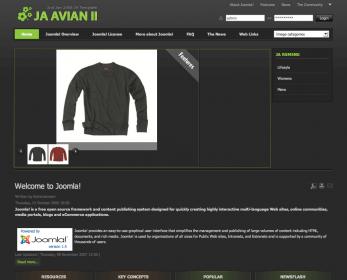-
AuthorPosts
-
Peter Konstantakos Friend
Peter Konstantakos
- Join date:
- September 2014
- Posts:
- 108
- Downloads:
- 0
- Uploads:
- 8
- Thanks:
- 10
- Thanked:
- 6 times in 1 posts
April 24, 2008 at 5:11 pm #246717Why don’t they respond to all of these customers? All I see is unhappy customers and Joomlart does not even post any responses.
How about:
We are working on finding a solution?
We are sorry but we did not anticipate these problems? we will work them out.
The dog ate my component.seandiggins Friend
seandiggins
- Join date:
- March 2008
- Posts:
- 17
- Downloads:
- 0
- Uploads:
- 0
- Thanks:
- 8
- Thanked:
- 1 times in 1 posts
April 25, 2008 at 6:40 am #246772<em>@Konstantakos 50341 wrote:</em><blockquote>Why don’t they respond to all of these customers? All I see is unhappy customers and Joomlart does not even post any responses.
</blockquote>we can only assume the priority is on making new templates, not fixing existing templates.
That is the problem with having a monthly release cycle.What I cant tolerate is the silence. I have an important customer who has put his entire site on hold due to the bugs in Avian II gallery. He now wants me to find another template because JA arent communicating and therefore we have no idea if a fix is still planned or not. It is embarrassing.
Sean
Sherlock Friend
Sherlock
- Join date:
- September 2014
- Posts:
- 11453
- Downloads:
- 0
- Uploads:
- 88
- Thanks:
- 221
- Thanked:
- 2478 times in 2162 posts
April 25, 2008 at 10:08 am #246795Hi all.
I have fixed a error what post HERE. But i have not updated it in latest version RSgalerry on download page. If anybody need, plz pm me.
Now I’m checking some others bugs, and will fix and update all of them.Plz post all bugs you have HERE1 user says Thank You to Sherlock for this useful post
Sherlock Friend
Sherlock
- Join date:
- September 2014
- Posts:
- 11453
- Downloads:
- 0
- Uploads:
- 88
- Thanks:
- 221
- Thanked:
- 2478 times in 2162 posts
April 25, 2008 at 11:01 am #246802Hi.
I upload here1437.Plz download, unzip and copy overwrite to modulesmod_ja_rsslide folder. It will fix slideshow eror as I said in last post3 users say Thank You to Sherlock for this useful post
April 27, 2008 at 6:38 pm #247024This definitely fixes the problem with the slider. Thank you very much. Now if the ordering issue with the database (which I also PMed you about) were fixed, everything should work as expected.
itgl72 Friend
itgl72
- Join date:
- March 2008
- Posts:
- 230
- Downloads:
- 0
- Uploads:
- 1
- Thanks:
- 41
- Thanked:
- 10 times in 1 posts
April 27, 2008 at 6:45 pm #247025I concur, so far so good but the ordering issue very much needs attention. Thank you so far – but more to do. 🙂
seandiggins Friend
seandiggins
- Join date:
- March 2008
- Posts:
- 17
- Downloads:
- 0
- Uploads:
- 0
- Thanks:
- 8
- Thanked:
- 1 times in 1 posts
April 28, 2008 at 4:53 am #247075the ordering issue means the gallery database is essentially broken from the perspective of our customers ever being able to change their gallery.
It needs to be fixed asap.
Sean
Sherlock Friend
Sherlock
- Join date:
- September 2014
- Posts:
- 11453
- Downloads:
- 0
- Uploads:
- 88
- Thanks:
- 221
- Thanked:
- 2478 times in 2162 posts
babyzsmile Friend
babyzsmile
- Join date:
- October 2006
- Posts:
- 84
- Downloads:
- 0
- Uploads:
- 9
- Thanks:
- 12
- Thanked:
- 1 times in 1 posts
May 2, 2008 at 6:03 pm #247575The RSSlider needs to be a sticky in itself. Please make the fix easy to find.
May 6, 2008 at 9:09 am #247918<em>@lmlloyd 46064 wrote:</em><blockquote>I have a problem not listed here. If I make any changes to the RSGallery2 database, like deleting a photo, or changing the order of photos, or moving a photo to another gallery, then the slider on the front page gets out of sync with the database. By that I mean that the picture shown on the slider does not correspond to the correct photo in the database.
To be more specific, if I, for example, delete the picture that is in the 15th spot in the RSGallery2 database, then when the slider shows the picture that corresponds to item 17, and you click on it, the slider will take you instead to item 18. Clearly the slider is keeping its own listing of which photos correspond to which item, somewhere independent of the database, and generated at the time you upload the picture. I can fix the problem by deleting all the photos, and re-uploading them, but then as soon as I make any change to the gallery database, everything gets out of sync again downstream from the change. I can’t find where the Slider is getting the information as to which photo corresponds to which gallery page, so I can’t edit it.
Could someone please let me know where this slider list resides, so I can at the very least manually edit it, or preferably, provide some code so the Slider accurately syncs to the database?
Ok, so after looking at all the code I can find, and the database, I was able to straighten out all the galleries but one. The first gallery I added is still one entry off. In other words, if it shows the picture for the image that is in the 2 position in the gallery, then when I click on it, I will go to the page for the picture that is in the 3 position. Select picture number 10, and I will go to 11. Select 1, and I will go to 2. If I select the last item in the gallery, it will go to the first item. Everything is off by one in that gallery.</blockquote>
Hi there! I had some problem and I just to try in admin panel setup RSgallery (pictures) change one column in the “order” and save, and its work!!!
May 13, 2008 at 9:22 am #248937Hi guys, i know you are not supporting rsgallery2 but just in case has anyone changed the size of the module? I want to increase the width to cover more of the page in avian11 dark. any help would be appreciated thanks. have a good day all.
Sherlock Friend
Sherlock
- Join date:
- September 2014
- Posts:
- 11453
- Downloads:
- 0
- Uploads:
- 88
- Thanks:
- 221
- Thanked:
- 2478 times in 2162 posts
May 13, 2008 at 9:27 am #248940Can u say more detail ?
May 13, 2008 at 9:33 am #248942hey nguoiabcd, thanks for the reply. i want to disable user1 so there will be only 1 menu as you said i have to display one. user2 will be the rsmenu and now there will be a gap between the rsgallery2 and user1. can i increase the width on rsgallery2 to cover the gap? your help would be much apprecaited. thanks.
Sherlock Friend
Sherlock
- Join date:
- September 2014
- Posts:
- 11453
- Downloads:
- 0
- Uploads:
- 88
- Thanks:
- 221
- Thanked:
- 2478 times in 2162 posts
May 13, 2008 at 9:36 am #248945plz send your URL and print screen to descript your request
May 13, 2008 at 11:36 am #248963working on localhost but sending you screen shot. i want to increase the rsgallery2 to the size of the green box.
AuthorPostsThis topic contains 66 replies, has 26 voices, and was last updated by
ccmalken 15 years, 7 months ago.
We moved to new unified forum. Please post all new support queries in our New Forum