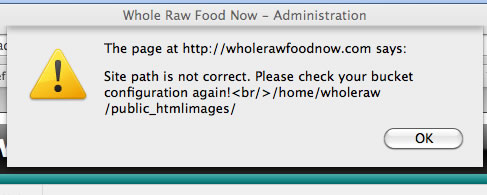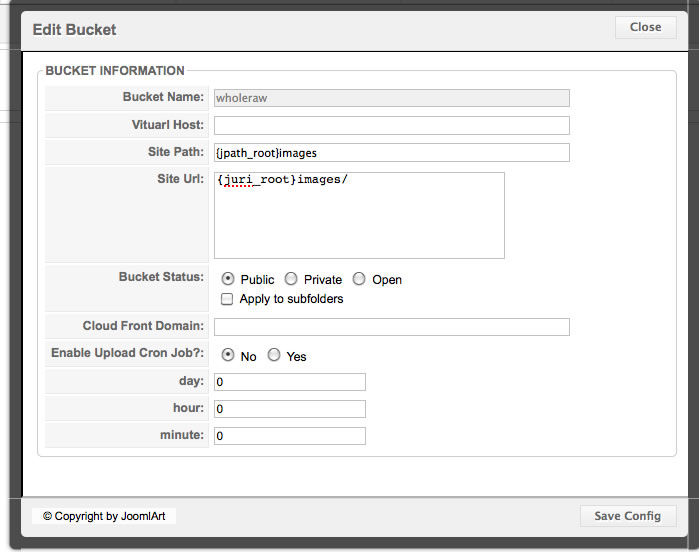-
AuthorPosts
-
alpinevp Friend
alpinevp
- Join date:
- April 2009
- Posts:
- 75
- Downloads:
- 0
- Uploads:
- 18
- Thanks:
- 11
- Thanked:
- 2 times in 1 posts
October 27, 2010 at 11:50 pm #155785I have everything set up exactly as the video and when I go to upload I get this error message…
The page at http://wholerawfoodnow.com says:
Site path is not correct. Please check your bucket configuration again!<br/>/home/wholeraw/public_htmlimages/Everything is set up as it should be. What’s the problem here?
-
alpinevp Friend
alpinevp
- Join date:
- April 2009
- Posts:
- 75
- Downloads:
- 0
- Uploads:
- 18
- Thanks:
- 11
- Thanked:
- 2 times in 1 posts
October 28, 2010 at 12:38 am #360821I managed to upload everything to the S3 via the AWS console and the Component is definitely communicating with my account because I can see all of the files I uploaded via Amazon directly. When I activate the plugin and select the correct bucket, all of the pictures in the images folder that is sitting on the S3 go away on the site and there are just the alt text or nothing at all. I am wondering if this extension really works.
Arvind Chauhan Moderator
Arvind Chauhan
- Join date:
- September 2014
- Posts:
- 3835
- Downloads:
- 74
- Uploads:
- 92
- Thanks:
- 1240
- Thanked:
- 1334 times in 848 posts
October 28, 2010 at 2:42 am #360831Hi there,
First images >> look at the last line …./public_htmlimages << they are two different folders. It should be …/public_html/images
Second Image >> The path is wrong. in the first path >> {jpath_root}images << make it {jpath_root}/images << you missing the ” / ”
The plugin cannot index files which are already present in the S3. All files should be uploaded through this component, so that the files status can be stored in the DB, which is used by the plugin to effect the path changes.
Arvind
alpinevp Friend
alpinevp
- Join date:
- April 2009
- Posts:
- 75
- Downloads:
- 0
- Uploads:
- 18
- Thanks:
- 11
- Thanked:
- 2 times in 1 posts
October 28, 2010 at 4:00 am #360839<em>@drarvindc 200879 wrote:</em><blockquote>Hi there,
First images >> look at the last line …./public_htmlimages << they are two different folders. It should be …/public_html/images
Second Image >> The path is wrong. in the first path >> {jpath_root}images << make it {jpath_root}/images << you missing the ” / ”
The plugin cannot index files which are already present in the S3. All files should be uploaded through this component, so that the files status can be stored in the DB, which is used by the plugin to effect the path changes.
Arvind</blockquote>
With regard to the error message, where is the bucket configuration that is looking at the public_html/images path? All I have done is follow the video as there is now written documentation. So the extension is trying to look at that path, but where is it configured? The Component or the Plugin? I can’t find it.
I think maybe the problem is in the plg_jaamazons3.php that is not coded correctly to place the / where it is supposed to go. This is the latest version of the S3 component as I just downloaded it today.
Arvind Chauhan Moderator
Arvind Chauhan
- Join date:
- September 2014
- Posts:
- 3835
- Downloads:
- 74
- Uploads:
- 92
- Thanks:
- 1240
- Thanked:
- 1334 times in 848 posts
October 28, 2010 at 4:18 am #360844This is screenshot from the video :

Check the third field from top : Site Path
the {jpath_root}images has a “/” in between them >> So in your config also it should have >> {jpath_root}/images
alpinevp Friend
alpinevp
- Join date:
- April 2009
- Posts:
- 75
- Downloads:
- 0
- Uploads:
- 18
- Thanks:
- 11
- Thanked:
- 2 times in 1 posts
October 28, 2010 at 5:26 am #360848That did the trick, thank you. So next question, if the plugin is tied to a specific bucket; how do I get the media folder which has the K2 and Zoo images, pdf, videos, etc to work from the cloud with the JA S3? Same question for CSS and others?
Arvind Chauhan Moderator
Arvind Chauhan
- Join date:
- September 2014
- Posts:
- 3835
- Downloads:
- 74
- Uploads:
- 92
- Thanks:
- 1240
- Thanked:
- 1334 times in 848 posts
October 28, 2010 at 5:34 am #360850I have answered that in this thread post number 6 >> http://www.joomlart.com/forums/topic/other-folder-except-images-cron/
The plugin supports only one bucket. So your choice has to be wise.
If you want to include media folder only then the paths would be >> /media and media/ in respective path url fields.
If you want to include templates folder ONLY. then the paths would be >> /templates and templates/ in respective path url fields.
If you want to include both media and templates. Then you have to choose the parent folder (which is your site root). >> the path would be / in the first path url.
Hope you get, what i am trying to say. Let me know if you are not clear about it.
Arvind
alpinevp Friend
alpinevp
- Join date:
- April 2009
- Posts:
- 75
- Downloads:
- 0
- Uploads:
- 18
- Thanks:
- 11
- Thanked:
- 2 times in 1 posts
October 28, 2010 at 2:02 pm #360912I get what you are saying, so the next question is if you load the entire site, is that advantageous and smart or does it present problems?
Are you planning on changing the plugin to allow for multiple buckets?
Arvind Chauhan Moderator
Arvind Chauhan
- Join date:
- September 2014
- Posts:
- 3835
- Downloads:
- 74
- Uploads:
- 92
- Thanks:
- 1240
- Thanked:
- 1334 times in 848 posts
October 28, 2010 at 4:24 pm #360929Its advantageous to upload the whole site, even the css images are then loaded from S3. You can check from where your logo image is loading now. CSS images (template images are usually pretty high in number).
Currently, the plugin will suppport only one bucket. But if all goes well, the new upcoming version will have the exclude directory feature… so you can avoid uploading all stuff.. for like administrator folder.
By the way it works for admin section too, if you enable in the plugin.
Arvind
-
AuthorPosts
Viewing 10 posts - 1 through 10 (of 10 total)This topic contains 10 replies, has 2 voices, and was last updated by
alpinevp 14 years, 1 month ago.
We moved to new unified forum. Please post all new support queries in our New Forum
Jump to forum