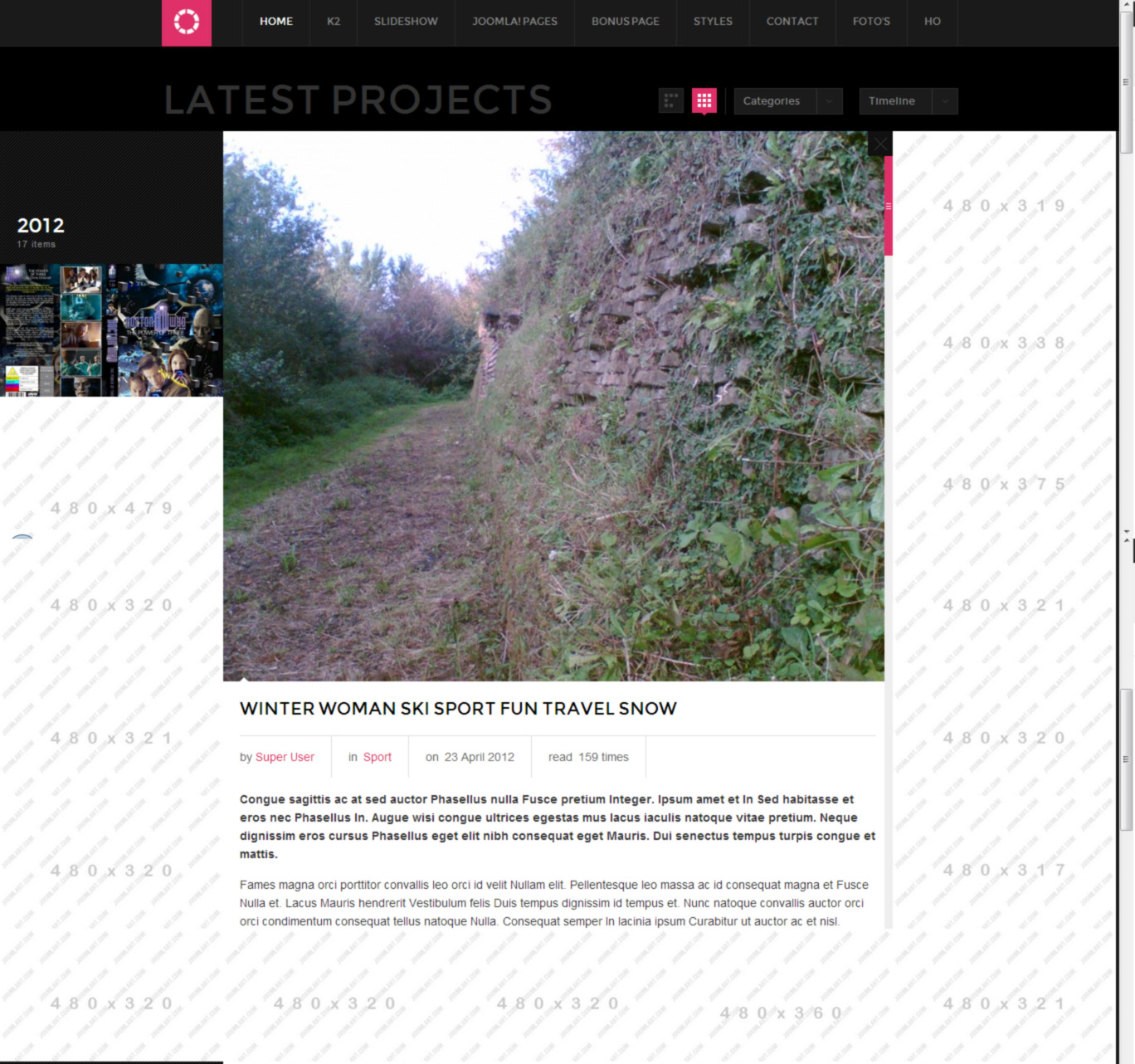-
AuthorPosts
-
arjenzuidgeest Friend
arjenzuidgeest
- Join date:
- December 2012
- Posts:
- 42
- Downloads:
- 156
- Uploads:
- 4
- Thanks:
- 4
January 18, 2013 at 11:27 am #184123Hello,
I got this problem that when you click on a image in the homepage timeline view the k2 item pops up. But the scroll bar doesn’t work at all so only a small part of the k2 item is visible as you scroll down the page (picture below).
With IE and Firefox everything is working fine.
info:
the latest Chrome Version 24.0.1312.52 m
K2 versie: 2.6.1 now updated to 2.6.2 still the same problem
All the Ja_Extensions are up to date using the JoomlArt Extensions Manager
Luna Garden Moderator
Luna Garden
- Join date:
- July 2011
- Posts:
- 2617
- Downloads:
- 80
- Uploads:
- 96
- Thanks:
- 78
- Thanked:
- 453 times in 425 posts
January 19, 2013 at 10:27 am #480449arjenzuidgeest Friend
arjenzuidgeest
- Join date:
- December 2012
- Posts:
- 42
- Downloads:
- 156
- Uploads:
- 4
- Thanks:
- 4
January 22, 2013 at 11:59 am #480770Hi Luna,
Thanks for looking at the matter, I also checked the website with chrome on other computers and the scrolling is working fine. So its seems to be a problem solely excising on my dell laptop.
Grtz Arjen
AuthorPostsViewing 3 posts - 1 through 3 (of 3 total)This topic contains 3 replies, has 2 voices, and was last updated by
arjenzuidgeest 11 years, 11 months ago.
We moved to new unified forum. Please post all new support queries in our New Forum
Scroll not working in chrome
Viewing 3 posts - 1 through 3 (of 3 total)