-
AuthorPosts
-
rifat Friend
rifat
- Join date:
- November 2006
- Posts:
- 20
- Downloads:
- 0
- Uploads:
- 19
- Thanks:
- 10
- Thanked:
- 7 times in 1 posts
January 1, 2014 at 7:48 pm #193388How can I use Joomla default search with K2 Default as homepage?
At the moment I have selected K2-Default as homepage but when I make a search it jumps back to the Ja Demo
MoonSailor Friend
MoonSailor
- Join date:
- November 2011
- Posts:
- 1106
- Downloads:
- 0
- Uploads:
- 245
- Thanks:
- 89
- Thanked:
- 248 times in 223 posts
January 2, 2014 at 4:26 am #517098Hi,
At present, JA Fubix uses Joomla search module across the template, including K2 page as seen here: http://joomla-templates.joomlart.com/ja_fubix/index.php/en/hot-news-k2
Actually, Joomla search module can only return result to a Joomla page, not K2 page. However, there is a workaround you can try to have K2 search:
1. Configure to show only joomla page (this prevents duplicated search problem once you enable K2 search in step #2)
– Go to administrator->modules, find modules Search with position top-header.
– Go to tab “Menu Assignment”, assign it for only joomla pages.2. Create new module “K2 tools” for search modules.
– Go to administrator -> modules, create new module “K2 Tools’
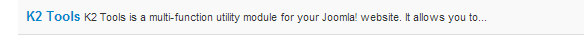
with paramaters below:
Screenshort 1:Screenshort 2:
Screenshort 3:
Then assigned it to k2 pages only.
Hope that helps.



rifat Friend
rifat
- Join date:
- November 2006
- Posts:
- 20
- Downloads:
- 0
- Uploads:
- 19
- Thanks:
- 10
- Thanked:
- 7 times in 1 posts
January 2, 2014 at 5:31 pm #517186moon thank you very much for your support.
actually I had solved that problem with joomla search I think it is working ok now
Here is what I did :
Global Configuration->Search Engine Friendly URLs -> NO
Module Manager -> Module Search -> Set ItemID ( enter here one of the k2 menu item ID)1 user says Thank You to rifat for this useful post
AuthorPostsViewing 3 posts - 1 through 3 (of 3 total)This topic contains 3 replies, has 2 voices, and was last updated by
rifat 11 years ago.
We moved to new unified forum. Please post all new support queries in our New Forum
Jump to forum
Search jumps from k2 Demo to Ja Demo
Viewing 3 posts - 1 through 3 (of 3 total)



