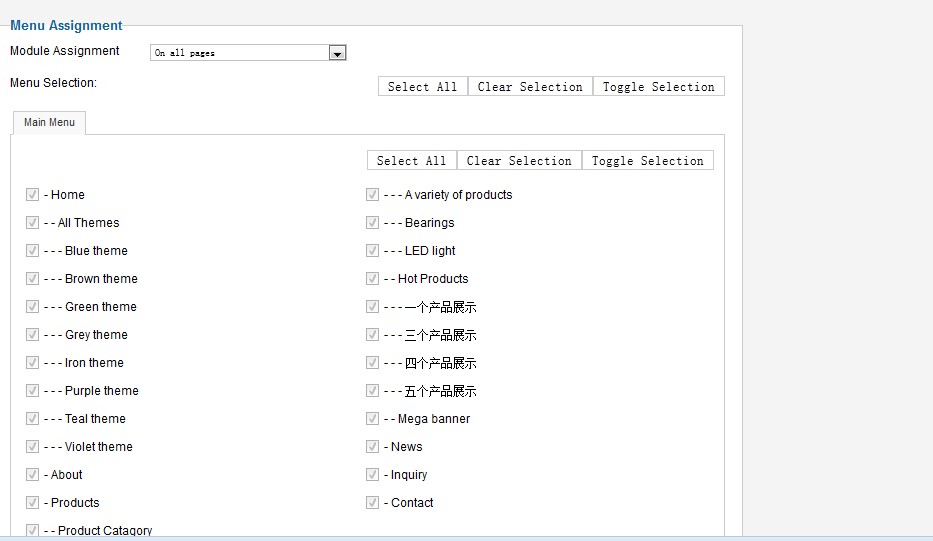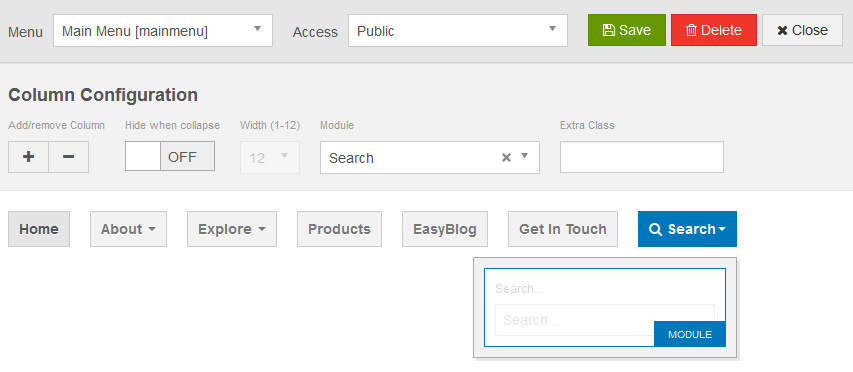-
AuthorPosts
-
sunlons Friend
sunlons
- Join date:
- February 2013
- Posts:
- 41
- Downloads:
- 0
- Uploads:
- 39
- Thanks:
- 4
- Thanked:
- 1 times in 1 posts
April 10, 2014 at 3:30 am #196619Hello,
The theme is perfect, I almost done.
Only the search module, how can I make a search module like a demo?
My admin:
My HOmepage:( not show the module at all.)
Do I need to install smart search module?
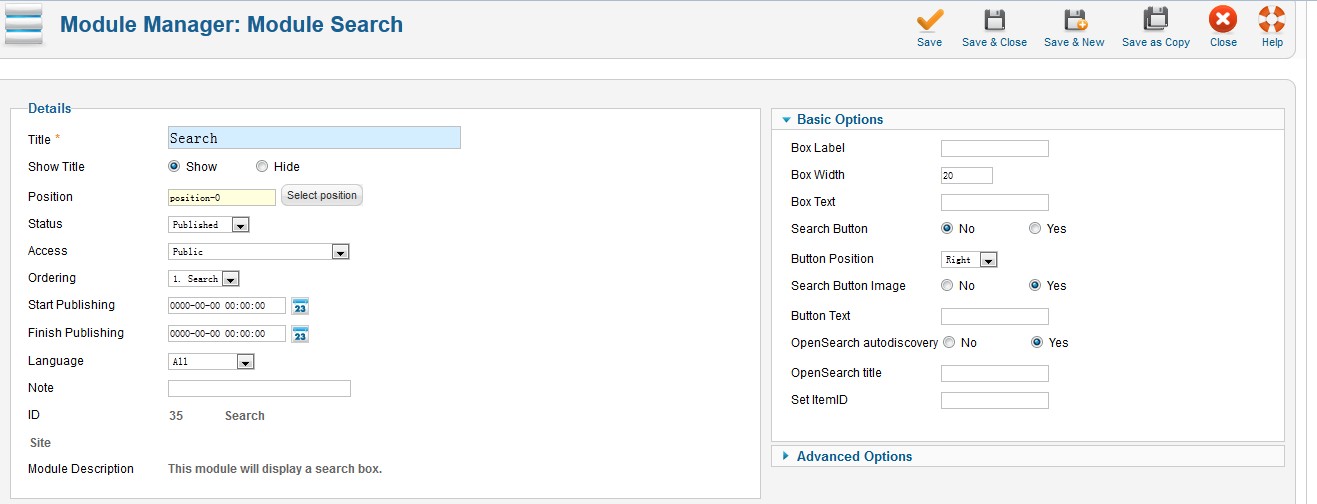
Css Magician Friend
Css Magician
- Join date:
- October 2014
- Posts:
- 741
- Downloads:
- 43
- Uploads:
- 53
- Thanks:
- 114
- Thanked:
- 366 times in 263 posts
April 10, 2014 at 4:54 am #530244@sunlons,
In order to have a search button as in our demo, you should follow 4 steps below:
– Step 1: Create a menu named ‘Search’ in the mainmenu with ‘last’ ordering.
– Step 2: Enable Search module or smart search module (set ‘Show title’ with ‘No’ and assign to all pages)
– Step 3: Navigate to JA Decor template manager >> Megamenu configuration >> Search menu item then add nav-search into Extra Class box and fa fa-search in Icon box.
– Step 4: Navigate to JA Decor template manager >> Megamenu configuration >> Search menu item >> Enable submenu then choose the Search menu as in screenshot below.
sunlons Friend
sunlons
- Join date:
- February 2013
- Posts:
- 41
- Downloads:
- 0
- Uploads:
- 39
- Thanks:
- 4
- Thanked:
- 1 times in 1 posts
April 10, 2014 at 7:28 am #530264Many thanks
It is Ok now.
AuthorPostsViewing 3 posts - 1 through 3 (of 3 total)This topic contains 3 replies, has 2 voices, and was last updated by
sunlons 10 years, 8 months ago.
We moved to new unified forum. Please post all new support queries in our New Forum
Jump to forum