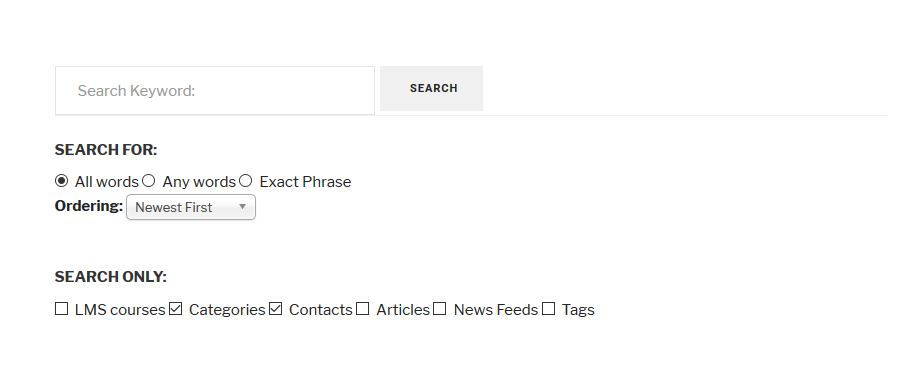-
AuthorPosts
-
 Pankaj Sharma
Moderator
Pankaj Sharma
Moderator
Pankaj Sharma
- Join date:
- February 2015
- Posts:
- 24589
- Downloads:
- 144
- Uploads:
- 202
- Thanks:
- 127
- Thanked:
- 4196 times in 4019 posts
June 9, 2017 at 2:03 am #1040866Hi
Can u Edit the first post and submit the working site super user details.
I am getting this error http://prntscr.com/fhn6ga on the submitted domain.Regards
June 9, 2017 at 1:31 pm #1040968Hello Pankaj, I just updated it. Thanks, Sima
 Pankaj Sharma
Moderator
Pankaj Sharma
Moderator
Pankaj Sharma
- Join date:
- February 2015
- Posts:
- 24589
- Downloads:
- 144
- Uploads:
- 202
- Thanks:
- 127
- Thanked:
- 4196 times in 4019 posts
June 12, 2017 at 12:09 am #1041201Hi
Add below code in custom.css file.com_search .radio, .checkbox { position: relative; display: inline-block; padding-left: 20px; margin-bottom: 0; vertical-align: middle; font-weight: normal; cursor: pointer; margin-top: -5px; } .com_search .ordering-box { margin-bottom: 22px; } .com_search.ordering { margin-bottom: 22px; }Save and check.
Regards
June 12, 2017 at 4:49 pm #1041369Hi, it makes it better but not like before. The search input box is smaller, the line going across is glued to the box, the search button is using text and not an icon, the hover effect of the button is different and the spacing between the various items is missing (see attached image). Also can you confirm the reason why this happened. Thanks!
-
This reply was modified 7 years, 5 months ago by
Sima.
 Pankaj Sharma
Moderator
Pankaj Sharma
Moderator
Pankaj Sharma
- Join date:
- February 2015
- Posts:
- 24589
- Downloads:
- 144
- Uploads:
- 202
- Thanks:
- 127
- Thanked:
- 4196 times in 4019 posts
June 13, 2017 at 2:08 am #1041425Hi
Your site is not accessible at my end. getting this error http://prntscr.com/fj2v4v
Can u check it?June 13, 2017 at 5:11 pm #1041651Hello, I was moving the site. I have updated the site access information. Thanks!
 Pankaj Sharma
Moderator
Pankaj Sharma
Moderator
Pankaj Sharma
- Join date:
- February 2015
- Posts:
- 24589
- Downloads:
- 144
- Uploads:
- 202
- Thanks:
- 127
- Thanked:
- 4196 times in 4019 posts
June 14, 2017 at 1:50 am #1041705Hi
Add below code in custom.css file@media(min-width:992px){ .search #search-searchword{width: 100%;min-width:600px}}Hope it helps.
RegardsJune 14, 2017 at 4:04 pm #1041846This only puts the width of the search box to 600px and it doesn’t put it at 100% as before or in the demo.
Additionally there are other items that are still completely different than the original. The spacing between the lines is missing, this causes the top line to be glued to the search box, the search button still shows the word search and is too big, the hover effect is different and shows "search:" Also can you please let me why this happened? Pankaj Sharma
Moderator
Pankaj Sharma
Moderator
Pankaj Sharma
- Join date:
- February 2015
- Posts:
- 24589
- Downloads:
- 144
- Uploads:
- 202
- Thanks:
- 127
- Thanked:
- 4196 times in 4019 posts
June 15, 2017 at 3:53 am #1041970Hi
The classes on the search page are different on your site.
I tested template 1.0.2 with Joomla 3.7.2 but there is no issue. do u customise the search component of Joomla?
I also getting this error on your site http://prntscr.com/fjxn0v
RegardsJune 15, 2017 at 12:36 pm #1042077do u customise the search component of Joomla?
No not at allI also getting this error on your site http://prntscr.com/fjxn0v
I was working on the firewall, it should be fine now Pankaj Sharma
Moderator
Pankaj Sharma
Moderator
Pankaj Sharma
- Join date:
- February 2015
- Posts:
- 24589
- Downloads:
- 144
- Uploads:
- 202
- Thanks:
- 127
- Thanked:
- 4196 times in 4019 posts
June 16, 2017 at 1:51 am #1042171Hi
Kindly share your site FTP account details in Private reply.Regards
June 16, 2017 at 1:25 pm #1042351Hello,
FTP is not installed on this server. I can install ProFiles and that will give you similar access but can you tell me first why you need it? The only thing I did recently was upgraded to Joomla 3.7 and after that I upgraded to Alumni Template 1.0.2. Besides a few css customization’s in the custom.css file not a single thing has been modified.
Thanks,
Sima
 Pankaj Sharma
Moderator
Pankaj Sharma
Moderator
Pankaj Sharma
- Join date:
- February 2015
- Posts:
- 24589
- Downloads:
- 144
- Uploads:
- 202
- Thanks:
- 127
- Thanked:
- 4196 times in 4019 posts
June 19, 2017 at 3:49 am #1042635Hi
On your site, the search page having different class name this why its not loading the style, that showing in the demo site.
I installed the template package and update Joomla but its showing the classes fine. As u shared in the first post the different classes on your site.
I need to debug the search component files because in the template we do not have any override for the search component.I try to access your site but its showing the same error again :http://prntscr.com/fleyxl
Regards
June 19, 2017 at 3:53 am #1042636Hello, can you send me the IP address you are trying to access the site from?
 Pankaj Sharma
Moderator
Pankaj Sharma
Moderator
Pankaj Sharma
- Join date:
- February 2015
- Posts:
- 24589
- Downloads:
- 144
- Uploads:
- 202
- Thanks:
- 127
- Thanked:
- 4196 times in 4019 posts
June 19, 2017 at 8:16 am #1042701This reply has been marked as private.AuthorPostsThis topic contains 23 replies, has 2 voices, and was last updated by
 Pankaj Sharma 7 years, 5 months ago.
Pankaj Sharma 7 years, 5 months ago.The topic ‘Search Page Style’ is closed to new replies.