-
AuthorPosts
-
jlewis3233 Friend
jlewis3233
- Join date:
- March 2010
- Posts:
- 41
- Downloads:
- 11
- Uploads:
- 14
- Thanks:
- 1
- Thanked:
- 1 times in 1 posts
May 15, 2010 at 3:41 am #151082I’m having a minor problem with my section pages and a much larger problem with my category pages.
On the section page, I have a JA Slide Show, JA Content Slide, and JA News. Those appear to be displayed correctly.
The content slide has various articles from that section, and news has each category in that section with a lead story and photo.
But in between the content slide and news is a list of the categories within the section, with the amount of articles that are in each category within the ( ). I do not need this displayed and cannot figure out how to get rid of it.
Here is a link to one of the section pages
http://www.teaandcigars.com/qs_j1515_ja_lead/index.php?option=com_content&view=section&id=8&Itemid=76The problem with the category page is that I cannot figure out how to use the modules with it. I have a slide show up, but then under that is just a list of the articles. It looks kind of crappy. I want use the JA News module to show the articles within that category. I want a photo, the articles title, and the first few lines of the story on the category page, just like it is on the section and front page.
Here is a link to one of the category pages.
http://www.teaandcigars.com/qs_j1515_ja_lead/index.php?option=com_content&view=category&id=42&Itemid=74jlewis3233 Friend
jlewis3233
- Join date:
- March 2010
- Posts:
- 41
- Downloads:
- 11
- Uploads:
- 14
- Thanks:
- 1
- Thanked:
- 1 times in 1 posts
May 17, 2010 at 12:29 am #343765Well I figured out how to fix the problem with JA News on the category pages. The pages looks a whole lot better than before. But I still have not figured out how to get rid of the list of categories on the Sections pages, and the list of articles on the Category pages. I went through everything on the back end of the site, turning on and off just about every module and anything that looked like it is related to that, and nothing. I’m annoyed.
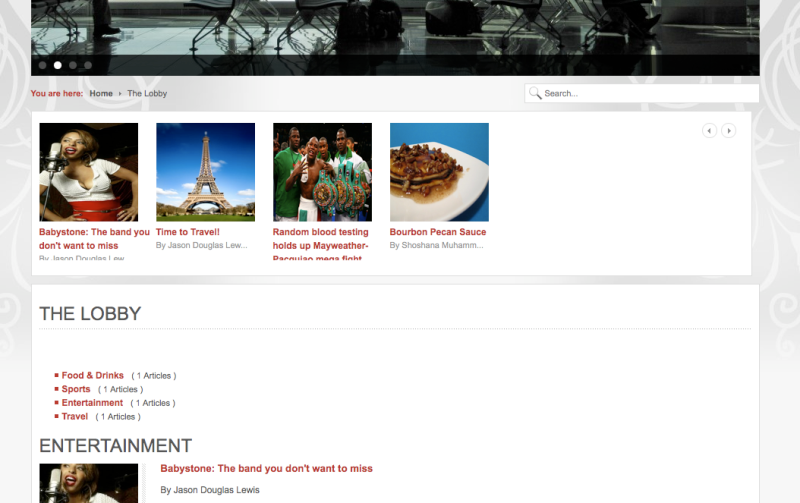
The image above is a section page (http://www.teaandcigars.com/qs_j1515_ja_lead/index.php?option=com_content&view=section&id=8&Itemid=76). On the very top of this image is the bottom portion of JA Slideshow. Under that is Contentslide. All of that is good. At the bottom of the screen, starting at “Entertainment”, is JA News, which has the categories in that section. The problem is under The Lobby, it has a list of categories with the number of articles in ( ). I don’t want that and can’t figure out how to get rid of it. I’d even want to get rid of the title The Lobby. On the slideshow the first photo is going to say The Lobby, and the way the title is displayed now, it is no different from the category titles. So it does not stand out that it is the title of the page (it does have the dotted line underneath, but that doesn’t really make the title stand out as the title.
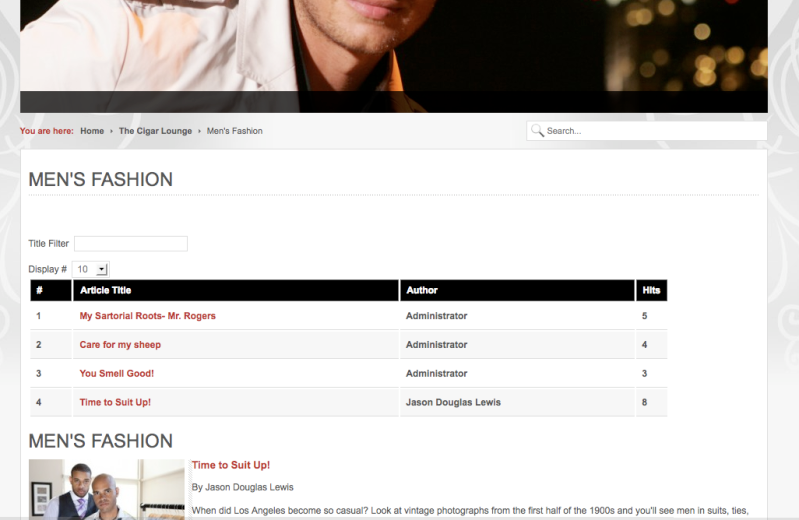
Similar problem in the image above (http://www.teaandcigars.com/qs_j1515_ja_lead/index.php?option=com_content&view=category&id=42&Itemid=74). This is a category page. Very top is the bottom portion of the slideshow. Under that it says “Men’s Fashion”, then has a title filter, display # of articles, and a list of articles. I want to get rid of all of that. I don’t need the title “Men’s Fashion” because it has that title in the JA News module at the bottom of the page.
jlewis3233 Friend
jlewis3233
- Join date:
- March 2010
- Posts:
- 41
- Downloads:
- 11
- Uploads:
- 14
- Thanks:
- 1
- Thanked:
- 1 times in 1 posts
May 17, 2010 at 7:23 pm #343853Seeing that I’m not getting much help to resolve this problem, I guess at this point I’m just sharing my journey, yes, journey, to solve the problems.
I got one tip in another section that led me to nearly solving the problem. The tip didn’t solve the problem, but it at least got me in the right section on the back end of the site.
Anyways, the only suggestion that I have gotten was to switch to blog layout in the main menu. That did not fix the problem. But the suggestion led me to the main menu section. I didn’t check there before, thinking that it was a module that I was trying to get rid of. I figured that main menu was for the menus at the top and side.
To solve the problem on the section page I went to main menu and then to the parameters and put category list to hide. That got rid of the list. Where it said show page title I put that to hide, and that got rid of the title. Problem was solved. The section page is exactly how I want it now.
So I went to do the same thing on a category page. I put certain settings to hide, which got rid of the articles, the filter, the heading, the title. But one thing remained. When it listed the articles it assigned each one of them a number. So everything got turned off except for the numbers. So I went back into the parameters and put some more things to hide. The numbers were still there. So at this point I put everything on hide, but the numbers are still there. So I’m stuck…. again, which is becoming a reoccuring theme.
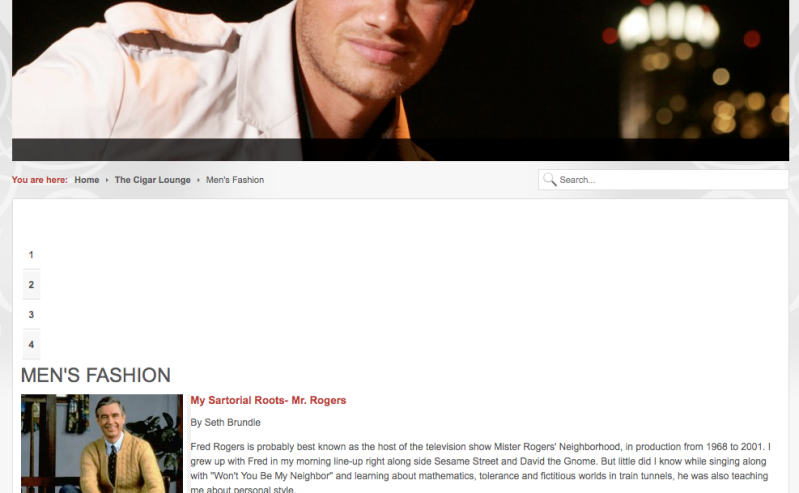
In the photo above you’ll see the slideshow at the top, JA News module at the bottom, and then in the middle the numbers 1 to 4. There are four articles in this section. Before I hid everything the titles of the articles with the amount of hits they got were next to the numbers. I can’t get rid of those numbers.
Here is a live version of the page.
Saguaros Moderator
Saguaros
- Join date:
- September 2014
- Posts:
- 31405
- Downloads:
- 237
- Uploads:
- 471
- Thanks:
- 845
- Thanked:
- 5346 times in 4964 posts
May 18, 2010 at 7:01 am #343895Dear jlewis3233!
Can you pls give submit a ticket, we ‘ll check and resolve this issue
Thanks a lot.
jlewis3233 Friend
jlewis3233
- Join date:
- March 2010
- Posts:
- 41
- Downloads:
- 11
- Uploads:
- 14
- Thanks:
- 1
- Thanked:
- 1 times in 1 posts
May 19, 2010 at 1:09 am #343955Problem solved.
1 user says Thank You to jlewis3233 for this useful post
-
AuthorPosts
This topic contains 5 replies, has 2 voices, and was last updated by jlewis3233 14 years, 4 months ago.
We moved to new unified forum. Please post all new support queries in our New Forum

