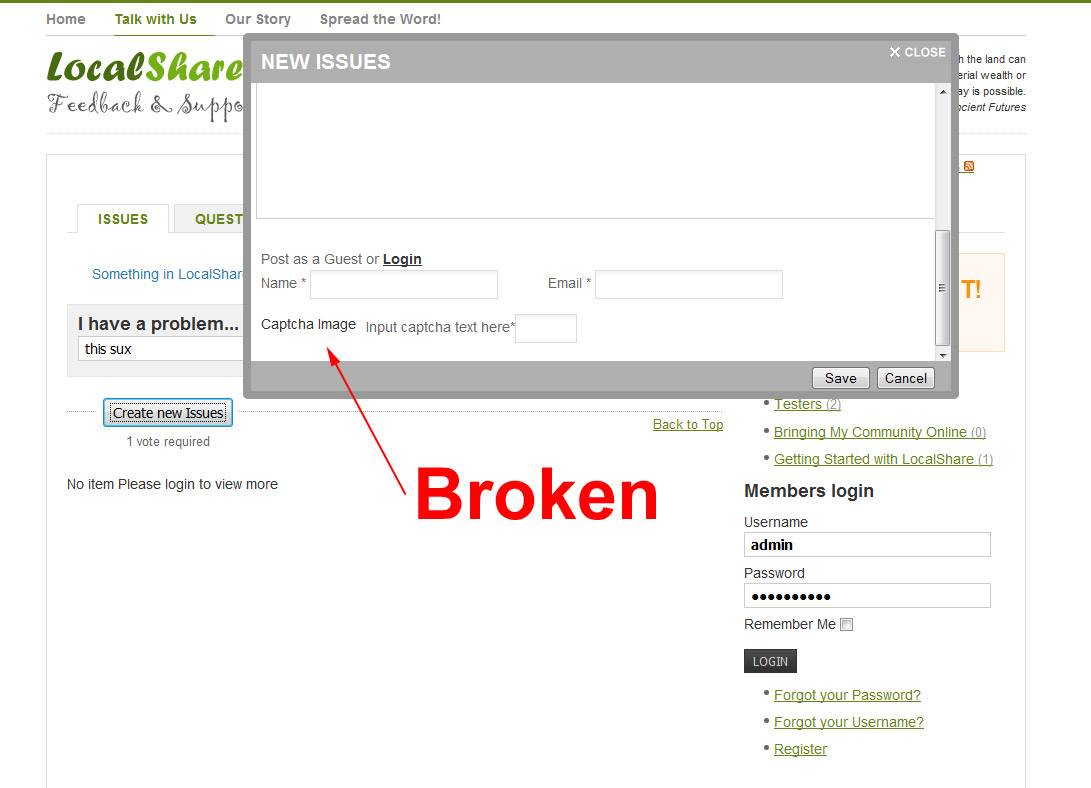-
AuthorPosts
-
June 24, 2010 at 12:30 am #152017
Ugh. I paid for this component and was excited about using it on a support site for a product I’m about to launch. HOWEVER, there are several major problems I’m running into:
1. Perhaps the scariest thing is that I posted a test “voice” and it doesn’t show up in the admin panel in the back end for management – rendering the component completely unusable. There is no way to admin the voices! The “voice manager” is completely empty even though the voices are showing on the front end.
2. When I post a voice and am not logged in, I am forced to enter a name and email or login. When I press “login” the whole pop up freaks out and displays: “JUser::_load: Unable to load user with id: 999999999999”. At the same time the Ja site template (JA Lime) somehow reverts to the ja demo default?!? (i.e. overides the “temaplte.css” file somehow – see images “0” and “1” attached). Th javascript error then breaks the rest of the page and it must be refreshed before it begins to function again.
3. “[JA Voice] List of Work flow” module doesn’t work. It displays four buttons which don’t do anything when clicked on.
4. RPXnow Login service not working properly. When I turn it on (after installing the JA RPXnow Plugin ), and try to login using one of the services (Gmail, Twitter, etc…), I get this error: “Invalid argument: token_url domain not in whitelist”.
5. Also regarding the RPX login service, there is an option on the plugin that says “Show normal login form.” This does not appear to work at all.
6. Just a gripe about the RPX popup – it defaults to the “open ID”. I think it would be more functional to display the other screen with the multiple services like gmail, yahoo, twitter, etc…
7. When creating a new voice the bright yellow bar at the top of the screen is mixed in with the site’s main menu (JA Lime) and is unreadable.
8. “Overall Statistics” in the back end is not showing any activity even though there have been posts on the front end.
9. In the voice manager in the back end, the “select forums” drop down does not display all the forums I have created (only 1 of 3).
Ok, that’s enough for now. This is exhausting to find so many problems in a product that I’ve paid for. I was originally going to post some important feature requests, but see that the component doesn’t even function well enough to be at all useful.
I have already gathered my testing team and was planning on getting started using JA voice with them on Monday. As it stands right now, I’m screwed by the state of this component.
Since I’m taking all this time to report bugs on your product, I might as well mention that there are two features needed, the first of which is crucial:
1. When creating a voice, users need to be forced to select which forum their post goes into.
2. Nested forums would be really helpful.Exhausted and frustrated >:(
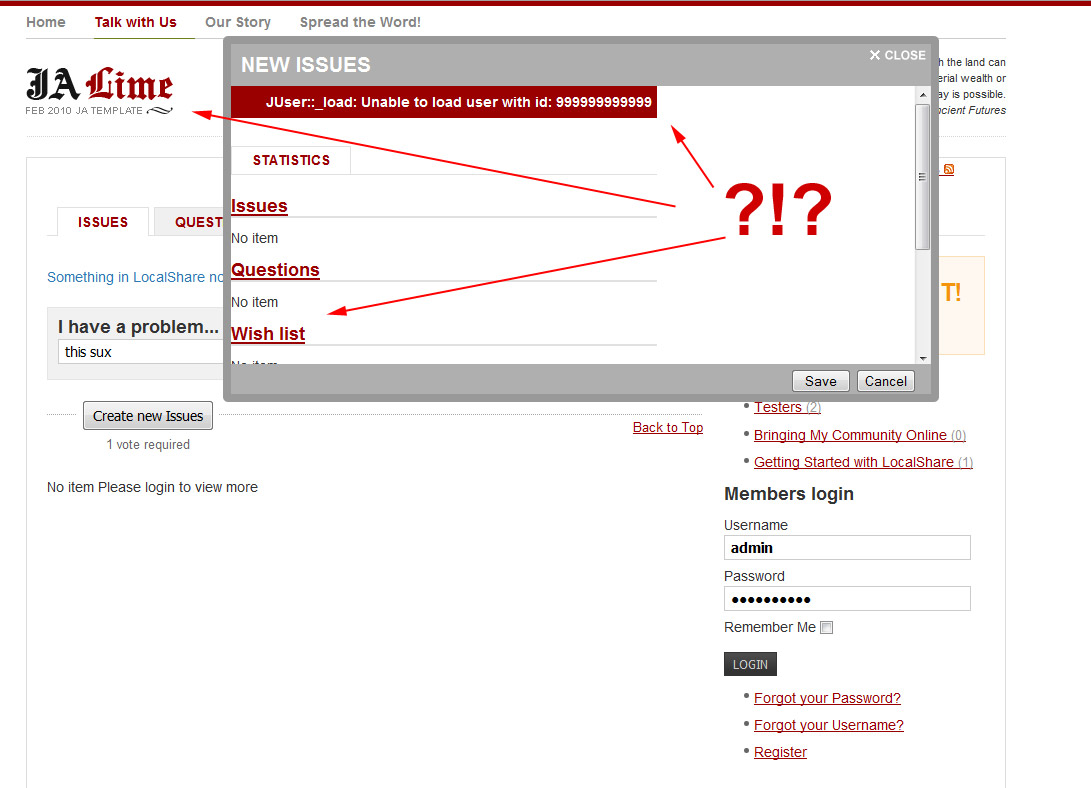
 Anonymous
Moderator
Anonymous
Moderator
JA Developer
- Join date:
- September 2014
- Posts:
- 9914
- Downloads:
- 207
- Uploads:
- 152
- Thanks:
- 1789
- Thanked:
- 2008 times in 1700 posts
June 24, 2010 at 4:51 am #347910<em>@ironlion37 183898 wrote:</em><blockquote>Ugh. I paid for this component and was excited about using it on a support site for a product I’m about to launch. HOWEVER, there are several major problems I’m running into:
1. Perhaps the scariest thing is that I posted a test “voice” and it doesn’t show up in the admin panel in the back end for management – rendering the component completely unusable. There is no way to admin the voices! The “voice manager” is completely empty even though the voices are showing on the front end.
2. When I post a voice and am not logged in, I am forced to enter a name and email or login. When I press “login” the whole pop up freaks out and displays: “JUser::_load: Unable to load user with id: 999999999999”. At the same time the Ja site template (JA Lime) somehow reverts to the ja demo default?!? (i.e. overides the “temaplte.css” file somehow – see images “0” and “1” attached). Th javascript error then breaks the rest of the page and it must be refreshed before it begins to function again.
3. [JA Voice] List of Work flow” module doesn’t work. It displays four buttons which don’t do anything when clicked on.
4. RPXnow Login service not working properly. When I turn it on (after installing the JA RPXnow Plugin ), and try to login using one of the services (Gmail, Twitter, etc…), I get this error: “Invalid argument: token_url domain not in whitelist”.
5. Also regarding the RPX login service, there is an option on the plugin that says “Show normal login form. This does not appear to work at all.
6. Just a gripe about the RPX popup – it defaults to the “open ID”. I think it would be more functional to display the other screen with the multiple services like gmail, yahoo, twitter, etc…
7. When creating a new voice the bright yellow bar at the top of the screen is mixed in with the site’s main menu (JA Lime) and is unreadable.
8. “Overall Statistics” in the back end is not showing any activity even though there have been posts on the front end.
9. In the voice manager in the back end, the “select forums” drop down does not display all the forums I have created (only 1 of 3).
Ok, that’s enough for now. This is exhausting to find so many problems in a product that I’ve paid for. I was originally going to post some important feature requests, but see that the component doesn’t even function well enough to be at all useful.
I have already gathered my testing team and was planning on getting started using JA voice with them on Monday. As it stands right now, I’m screwed by the state of this component.
Since I’m taking all this time to report bugs on your product, I might as well mention that there are two features needed, the first of which is crucial:
1. When creating a voice, users need to be forced to select which forum their post goes into.
2. Nested forums would be really helpful.Exhausted and frustrated >:(</blockquote>
Hi there,
Thank you for reporting us.
Please give me your url, ftp, and admin account for closer check.
June 24, 2010 at 3:57 pm #347986Just pm’d you the details. Thanks.
 Anonymous
Moderator
Anonymous
Moderator
JA Developer
- Join date:
- September 2014
- Posts:
- 9914
- Downloads:
- 207
- Uploads:
- 152
- Thanks:
- 1789
- Thanked:
- 2008 times in 1700 posts
June 25, 2010 at 2:39 am #348023Hi guy,
Have you sent it yet? I have not received any.
June 25, 2010 at 3:48 am #348039I sent the info again.
June 26, 2010 at 4:46 pm #348181Aha! I solved one of my major problems. For the admin to be able to moderate a voice forum, you have to set the forum to permission to include the admin. Now I can see the voices in the back end. Stats are showing up as well. Awesome.
Points #2 and #7 above are still an issue for me though.
Thanks.
June 27, 2010 at 2:50 am #348198Ok, making my way through this. Some of my original frustration was do to my own tiredness mixed with the lack of any user documentation. It’s working pretty well now.
One needed feature though that I can’t stress enough is forcing the user to select which forum they are posting the voice into. This would be achieved by defaulting the “Forum” menu (in the create new voice pop-up) to “-Select One-” and then validating that the user has set the menu to something other than “-Select One-“. Without this users are posting new voices into the wrong forum because they don’t notice the menu.
Also, just to repeat, nested forums would be awesome.
Still having the severe javascript error with the “login” button.
Great work.
 Anonymous
Moderator
Anonymous
Moderator
JA Developer
- Join date:
- September 2014
- Posts:
- 9914
- Downloads:
- 207
- Uploads:
- 152
- Thanks:
- 1789
- Thanked:
- 2008 times in 1700 posts
June 28, 2010 at 9:09 am #348281<em>@ironlion37 184273 wrote:</em><blockquote>Ok, making my way through this. Some of my original frustration was do to my own tiredness mixed with the lack of any user documentation. It’s working pretty well now.
One needed feature though that I can’t stress enough is forcing the user to select which forum they are posting the voice into. This would be achieved by defaulting the “Forum” menu (in the create new voice pop-up) to “-Select One-” and then validating that the user has set the menu to something other than “-Select One-“. Without this users are posting new voices into the wrong forum because they don’t notice the menu.
Also, just to repeat, nested forums would be awesome.
Still having the severe javascript error with the “login” button.
Great work.</blockquote>
Hi there,
Just to let you know that your issue has been reported. Our technical team is working on this. I will inform you once I have more information.
Thanks for your patience.
June 29, 2010 at 1:46 am #348338Hi, thanks for being so responsive.
I just have one more (apparent) bug to report. I love the way you’ve set up the email system that goes with JA Voice (brilliant really). However, in the “footer” settings there is a link: “Too much email? Turn off or edit your email notifications.”
The link in that line (which comes from {EMAIL_PREFERENCE_LINK}) is taking me to the email prefs of the person who posted the voice – rather than my own email prefs.
 Anonymous
Moderator
Anonymous
Moderator
JA Developer
- Join date:
- September 2014
- Posts:
- 9914
- Downloads:
- 207
- Uploads:
- 152
- Thanks:
- 1789
- Thanked:
- 2008 times in 1700 posts
June 30, 2010 at 9:51 am #348504<em>@ironlion37 184472 wrote:</em><blockquote>Hi, thanks for being so responsive.
I just have one more (apparent) bug to report. I love the way you’ve set up the email system that goes with JA Voice (brilliant really). However, in the “footer” settings there is a link: “Too much email? Turn off or edit your email notifications.”
The link in that line (which comes from {EMAIL_PREFERENCE_LINK}) is taking me to the email prefs of the person who posted the voice – rather than my own email prefs.</blockquote>
Hi guy,
Thank you for this detection.
I have reported this via http://pm.joomlart.com/browse/JAVOICE-303
I will keep you updated on its status.
 Anonymous
Moderator
Anonymous
Moderator
JA Developer
- Join date:
- September 2014
- Posts:
- 9914
- Downloads:
- 207
- Uploads:
- 152
- Thanks:
- 1789
- Thanked:
- 2008 times in 1700 posts
July 10, 2010 at 8:51 am #349524<em>@ironlion37 184472 wrote:</em><blockquote>Hi, thanks for being so responsive.
I just have one more (apparent) bug to report. I love the way you’ve set up the email system that goes with JA Voice (brilliant really). However, in the “footer” settings there is a link: “Too much email? Turn off or edit your email notifications.”
The link in that line (which comes from {EMAIL_PREFERENCE_LINK}) is taking me to the email prefs of the person who posted the voice – rather than my own email prefs.</blockquote>
Hi Ironlion37,
We have checked our current JA Voice version and could see that currently the link in the line coming from {EMAIL_PREFERENCE_LINK}) is taking you to the email prefs of the person who posted the voice.
I am sorry for not being clear what you would like in this case. Please clarify this in more details for closer check.
Thank you.
AuthorPostsViewing 11 posts - 1 through 11 (of 11 total)This topic contains 11 replies, has 2 voices, and was last updated by
 Anonymous 14 years, 5 months ago.
Anonymous 14 years, 5 months ago.We moved to new unified forum. Please post all new support queries in our New Forum
Jump to forum