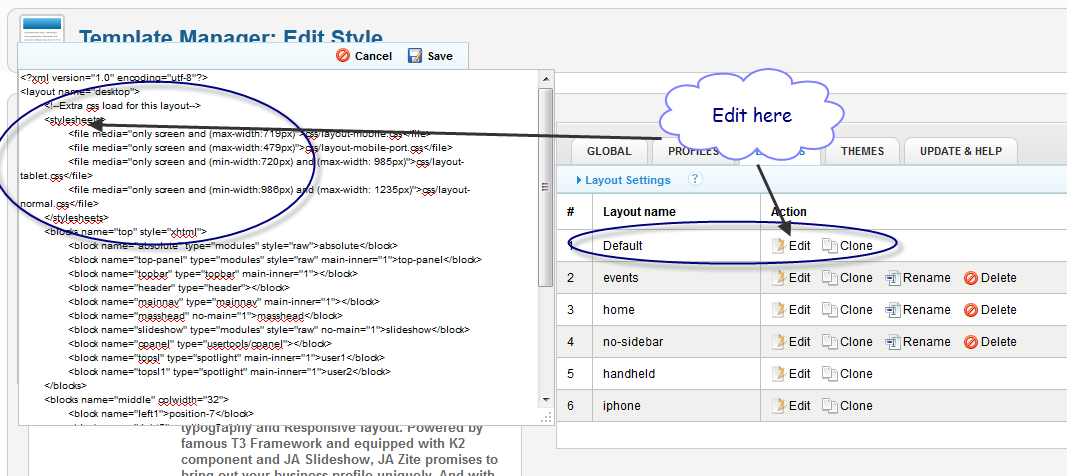-
AuthorPosts
-
scotty Friend
scotty
- Join date:
- March 2008
- Posts:
- 2339
- Downloads:
- 0
- Uploads:
- 13
- Thanks:
- 76
- Thanked:
- 827 times in 595 posts
October 26, 2008 at 12:44 pm #134788Google Analytics is a FREE service offered by Google that generates detailed statistics about the visitors to your website.
With a little bit of setting up, it will give you a vast amount of info about who is visiting your site, what they’re looking for, and how they’re getting there. Referrers, search terms, location, bounce rate, pages viewed per visitor, time spent on site, the list goes on and on. It can also be linked to your AdWords account for even more features.
All information is displayed on easy to understand charts and graphs.
To get started login to http://www.google.com/analytics with your Google account or open a new account if you do not already have one.
Once logged in, click the ‘Sign Up for Google Analytics’ button. The next page will ask you some basic information…
- Your website URL
- A name for this account (eg. mydomain)
- Geographical Location
Next it will ask you some personal information and show you the Terms & Conditions. If/When you have agreed to these click the ‘Start New Account’ button.
The next page will bring up a JavaScript code that must be added to every page of your site that you wish to use google analytics on. You will see that there are two codes, New Tracking Code, and Legacy Tracking Code (urchin.js). Use the new tracking code.
To add this code to your site is easy…
- Click within the box containing the code and it will auto highlight the text. Press CTRL+C on your keyboard to copy the code to your clipboard.
- Go to the Admin Backend of your Joomla site.
- Go to Extensions>Template Manager> Click on the template you are using.
- Click on the ‘Edit HTML’ icon near top right of page. This will bring up your templates index.php file.
- Scroll to the very bottom of the code and place your cursor (by clicking there) immediately before </body>. Press CTRL+V to paste in the Javascript we copied earlier.
- Click ‘Save’
Now go back to your Google Analytics page and click ‘Next’ and ‘Finish’. Click the ‘Check Status’ link and it should say ‘Analytics has been successfully installed and data is being gathered now.’
That’s it. Google Analytics will now collect data about every visitor to the frontend of your site.
***It generally updates your reports every 24 hours. This means that it could take 24 hours for data to appear in your account after you have first installed the tracking code.
For more information.. http://www.google.com/analytics/features.html
This is my first tutorial so I hope some people find it useful. If there is anything I have missed or anything you wish to add then by all means… fire away!bennitos Friend
bennitos
- Join date:
- May 2008
- Posts:
- 1717
- Downloads:
- 0
- Uploads:
- 39
- Thanks:
- 39
- Thanked:
- 474 times in 407 posts
October 26, 2008 at 2:22 pm #276961Nice work there scotty!
For ppl who dont feel like manually changing the files you can also install a module for it see:
http://extensions.joomla.org/component/option,com_mtree/task,viewlink/link_id,3356/Itemid,35/
With some extra features:
Auto SSL detection
*Reduce load time by disabling logging of certain data
*Reduce load by setting sample rates
*Tracking across multiple subdomains
*Add custom organic search provider
*Tweak ignored referrals to count as organic
*User tracking—————————————–
Google analytics also perfectly hooks into you google adwords account if you want to do any advertising.5 users say Thank You to bennitos for this useful post
mfcphil Friend
mfcphil
- Join date:
- September 2007
- Posts:
- 2866
- Downloads:
- 3
- Uploads:
- 218
- Thanks:
- 211
- Thanked:
- 388 times in 133 posts
October 26, 2008 at 2:33 pm #276962Hey great forum spirit shown here Scotty…
Well done…I like it 😀
mfcphil Friend
mfcphil
- Join date:
- September 2007
- Posts:
- 2866
- Downloads:
- 3
- Uploads:
- 218
- Thanks:
- 211
- Thanked:
- 388 times in 133 posts
October 26, 2008 at 2:35 pm #276964<em>@bennitos 87963 wrote:</em><blockquote>
For ppl who dont feel like manually changing the files you can also install a module for it see:
http://extensions.joomla.org/component/option,com_mtree/task,viewlink/link_id,3356/Itemid,35/
</blockquote>Is there a 1.015 version??
bennitos Friend
bennitos
- Join date:
- May 2008
- Posts:
- 1717
- Downloads:
- 0
- Uploads:
- 39
- Thanks:
- 39
- Thanked:
- 474 times in 407 posts
October 26, 2008 at 2:40 pm #276965<em>@mfcphil 87966 wrote:</em><blockquote>Is there a 1.015 version??</blockquote>
on my joomla 1.0.x sites i use this one:
http://extensions.joomla.org/component/option,com_mtree/task,viewlink/link_id,2253/Itemid,35/—————————————
To link your adwords to analytics:
http://www.google.com/support/analytics/bin/answer.py?hl=en&answer=26789You can get seperate reports for your adwords campains
1 user says Thank You to bennitos for this useful post
mfcphil Friend
mfcphil
- Join date:
- September 2007
- Posts:
- 2866
- Downloads:
- 3
- Uploads:
- 218
- Thanks:
- 211
- Thanked:
- 388 times in 133 posts
October 28, 2008 at 11:43 am #277264Didn’t see the button already on my adwords account….thanks to Scotty I found out where to add the code 😉
scotty Friend
scotty
- Join date:
- March 2008
- Posts:
- 2339
- Downloads:
- 0
- Uploads:
- 13
- Thanks:
- 76
- Thanked:
- 827 times in 595 posts
October 28, 2008 at 1:35 pm #277273bennitos;87963For ppl who dont feel like manually changing the files you can also install a module for it see:
http://extensions.joomla.org/component/option,com_mtree/task,viewlink/link_id,3356/Itemid,35/
With some extra features:
Auto SSL detection
*Reduce load time by disabling logging of certain data
*Reduce load by setting sample rates
*Tracking across multiple subdomains
*Add custom organic search provider
*Tweak ignored referrals to count as organic
*User tracking—————————————–
Google analytics also perfectly hooks into you google adwords account if you want to do any advertising.I haven’t tried any of the modules available. To be honest I thought after reading some of the descriptions for them they were just another way to add the code. Thanks for the info.
February 6, 2009 at 8:17 am #289861Forget, fixed it 🙂
Ty great post
sfpkent Friend
sfpkent
- Join date:
- October 2008
- Posts:
- 829
- Downloads:
- 0
- Uploads:
- 100
- Thanks:
- 310
- Thanked:
- 75 times in 1 posts
February 6, 2009 at 8:20 am #289862Hi,
Yes, you have to. It takes time for Google to analyze your data.
September 14, 2012 at 7:48 pm #467076Hello,
I am using a template called JA Travel and Zite but neither of them have a button to Edit HTML in the template manager. When I clic on template manager – name of template – edit i do not see any edit html button. Can you please help me? how can i add my google analytics code if i cant edit the template file? ill appreciate your help.
BenMoonSailor Friend
MoonSailor
- Join date:
- November 2011
- Posts:
- 1106
- Downloads:
- 0
- Uploads:
- 245
- Thanks:
- 89
- Thanked:
- 248 times in 223 posts
September 17, 2012 at 7:25 am #467180Hi @benmont86,
If you want to push google analytics code, go to administrator -> Template Manager -> JA_TEMPLATE -> tab “LAYOUTS”, edit layout default.
Please add google analytics in tag <stylesheets>:
[PHP]
<scripts>
<content> GOOGLE ANALYTICS CODE HERE </content>
</scripts>
[/PHP]
AuthorPostsViewing 11 posts - 1 through 11 (of 11 total)This topic contains 11 replies, has 7 voices, and was last updated by
MoonSailor 12 years, 3 months ago.
We moved to new unified forum. Please post all new support queries in our New Forum
Setting up Google Analytics on your website
Viewing 11 posts - 1 through 11 (of 11 total)