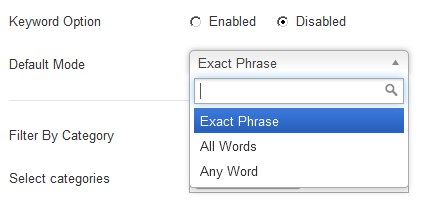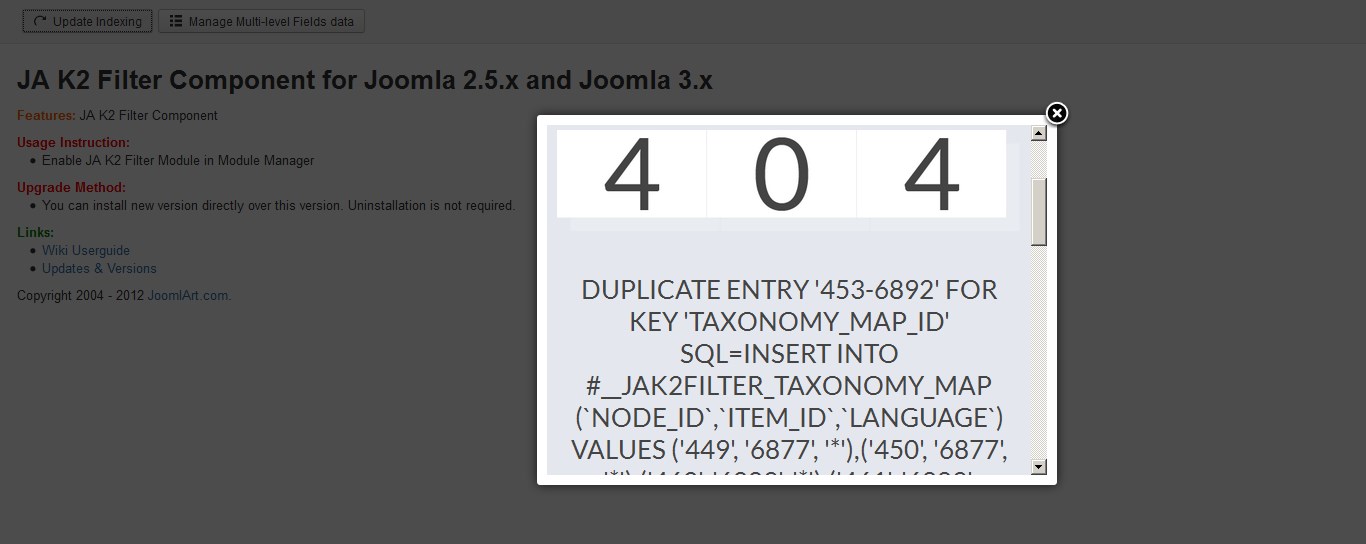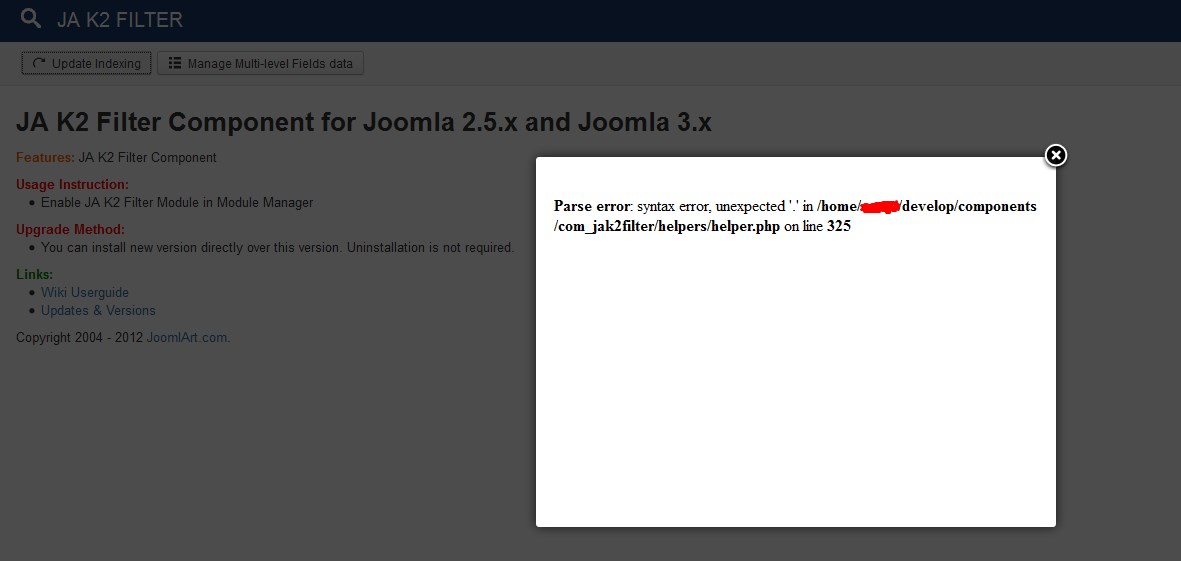-
AuthorPosts
-
August 6, 2016 at 12:30 pm #957489
- The keyword search doesn’t have the results that i want (i have already tried the intitle, etc)
- No ordering (if i download and install the file that you propose i have an extreme load in my server). I have only the oldest first.
- How to change the order in my module fields (not only extra fields).
If you have an idea about these, please let me know!
Thanks!!!
Luna Garden Moderator
Luna Garden
- Join date:
- July 2011
- Posts:
- 2617
- Downloads:
- 80
- Uploads:
- 96
- Thanks:
- 78
- Thanked:
- 453 times in 425 posts
August 8, 2016 at 8:26 am #957831Hi,
The keyword search doesn’t have the results that i want (i have already tried the intitle, etc)
Go to backend >> JA K2 Filter >> Search Configuration >> the number character you input in Keyword field must be in Minimum Keyword Search and Maximum Keyword Search.
No ordering (if i download and install the file that you propose i have an extreme load in my server). I have only the oldest first.
The Order default setting in backend >> JA K2 Filter >> Search Configuration >> Search Result Item Layout >> Part Other Layout Options >> Item Ordering.
How to change the order in my module fields (not only extra fields).
JA K2 Filter doesn’t have option to change the order of other field in Module.
August 8, 2016 at 9:05 am #957843I have another question:
how to have to keywords searches (one in title and the other in text)
Thanks in advance!
August 8, 2016 at 10:07 am #957891Anyone please?
August 8, 2016 at 1:35 pm #957945I also have this fatal error when i activate the radio keywords via php
August 9, 2016 at 6:17 am #9581901) i have enabled the radio keywords via your php code because i didn’t got this option by your module and i have this fatal error:
Fatal error: Class ‘modJak2filterHelper’ not found in /home/oenet/develop/components/com_jak2filter/models/itemlist.php on line 12922) i have already put numbers in minimum and maximum keywords. My problem is that your search doesn’t show me the results that i want when i write greek words.
3) I have tried several times for order by the options of the component but always it shows me the oldest first. I tried your fix and my server loads were too high.
4)When i say about the order of the fields in the module, i mean that i would like to have the possibility to put firstly the extra fields and then keywords etc.
Thanks!!!
Luna Garden Moderator
Luna Garden
- Join date:
- July 2011
- Posts:
- 2617
- Downloads:
- 80
- Uploads:
- 96
- Thanks:
- 78
- Thanked:
- 453 times in 425 posts
August 9, 2016 at 9:08 am #9582461) i have enabled the radio keywords via your php code because i didn’t got this option by your module and i have this fatal error: Fatal error: Class ‘modJak2filterHelper’ not found in /home/oenet/develop/components/com_jak2filter/models/itemlist.php on line 1292
Could you describe what you’re trying to do, then we could help you better.
2) i have already put numbers in minimum and maximum keywords. My problem is that your search doesn’t show me the results that i want when i write greek words.
In case your language is in Greek Language, then you must input the number of Maximum Keyword Search higher, cause the number of Maximum Keyword Search for Latin Language, for other type Language, it will take more characters to display.
3) I have tried several times for order by the options of the component but always it shows me the oldest first. I tried your fix and my server loads were too high.
Did you tried to Indexing, what JA K2 Filter version did you use, please use the latest version. I need your site URL, admin account, FTP account to check this case.
4)When i say about the order of the fields in the module, i mean that i would like to have the possibility to put firstly the extra fields and then keywords etc.
Yes, if you want to change the order of Module field , you can custom in file:
modules\mod_jak2filter\tmpl\default.phpThis code part defines to display extra fields:
<?php if ($list): ?> <?php if ($ja_stylesheet == 'vertical-layout' && count($list) > 1): ?> <li id="ja-extra-field-accordion-<?php echo $module->id; ?>" class="accordion"> <?php foreach ($list as $glist): ?> <?php $groupid = $glist['groupid']; ?> <h4 class="heading-group heading-group-<?php echo $groupid ?>"><?php echo $glist['group'] ?></h4> <div> <ul> <?php require JModuleHelper::getLayoutPath('mod_jak2filter', 'default_extrafields'); ?> </ul> </div> <?php endforeach; ?> </li> <?php else: ?> <?php foreach ($list as $glist): ?> <?php require JModuleHelper::getLayoutPath('mod_jak2filter', 'default_extrafields'); ?> <?php endforeach; ?> <?php endif; ?>August 9, 2016 at 12:14 pm #958288-
I activated the radio buttons of the keywords via the module php code, as you can see in the screenshot_1.jpg (they were deactivated). So if i enable them in the backend, when i go to search in the frontend i have this fatal error in the page of my search results.
-
Works great!
-
Yes i have already tried indexing. I use the 1.2.2 version. I told you that i tried the newest version and i had an extreme server load.
- Works great! Thanks!
August 9, 2016 at 12:18 pm #958291This reply has been marked as private.Luna Garden Moderator
Luna Garden
- Join date:
- July 2011
- Posts:
- 2617
- Downloads:
- 80
- Uploads:
- 96
- Thanks:
- 78
- Thanked:
- 453 times in 425 posts
August 10, 2016 at 3:34 am #958508I activated the radio buttons of the keywords via the module php code, as you can see in the screenshot_1.jpg (they were deactivated). So if i enable them in the backend, when i go to search in the frontend i have this fatal error in the page of my search results.
This function was removed long time ago, and it was out of date now. We changed the way of searching like this: https://static.joomlart.com/images/userguide/jaec/ja_k2_filter/update/module-tooltip.png
Yes i have already tried indexing. I use the 1.2.2 version. I told you that i tried the newest version and i had an extreme server load.
Newest version is now 1.2.3 Try to upgrade, problem will be fixed.
Too many jqueries conflicts. I tried the jquery easy plugin but nothing.
First, JA K2 Filter need Mootool to make JS work smoothy, make sure Mootool is called on your site.
And I see this code that you inserted, not in right structure
function onLoadScript(){ window.addEvent('load', function () { if ($('jak2filter205').getElement('#category_id')) { jak2DisplayExtraFields(205, $('jak2filter205').getElement('#category_id'), 0); } }change to:
function onLoadScript(){ window.addEvent('load', function () { if ($('jak2filter205').getElement('#category_id')) { jak2DisplayExtraFields(205, $('jak2filter205').getElement('#category_id'), 0); } });August 10, 2016 at 9:27 am #958588Thank you for your answers!
I will try the new version again and i will tell you the results.
I have chosen the magic select mode for showing the tags but i have problem with javascript error.
If you want to check and tell me how to fix it.
How to call mootools in joomla 3.6?August 10, 2016 at 1:09 pm #958664Another problem my friend:
I updated the module and component to the latest version via the ja extension manager.
So, when i tried to update the indexing then i had this problem (screenshot_1).
Then i tried to put this code.' GROUP BY CONCAT(xref.tagID, #__k2_items.id)';in /components/com_jak2filter/helpers/helper.php below this:
//4. Tag $query = " SELECT xref.tagID, #__k2_items.id, #__k2_items.language FROM #__k2_items JOIN #__k2_tags_xref AS xref ON #__k2_items.id = xref.itemID" .$whereItem;and i ended with this problem (screenshot_2).
Any ideas?
-
Luna Garden Moderator
Luna Garden
- Join date:
- July 2011
- Posts:
- 2617
- Downloads:
- 80
- Uploads:
- 96
- Thanks:
- 78
- Thanked:
- 453 times in 425 posts
August 11, 2016 at 3:34 am #958888Hi,
I have chosen the magic select mode for showing the tags but i have problem with javascript error.
I can’t access your site, so not able to check the JS error.
when i tried to update the indexing then i had this problem (screenshot_1). and i ended with this problem (screenshot_2).
Kindly check what you edited again, I think the code you entered is not correct.
August 23, 2016 at 6:20 am #962267Everything is ok with mootools. All problems with conflicts and javascripts errors have been solved.
I upgraded the component to the newest version (1.2.3) and when i choose the "most recent first" in the component settings, then the search results page loads very slow. The results never come. When i choose the "default" in ordering then everything is ok. What can i do for this. -
AuthorPosts
This topic contains 20 replies, has 2 voices, and was last updated by
Luna Garden 8 years, 3 months ago.
We moved to new unified forum. Please post all new support queries in our New Forum
Jump to forum