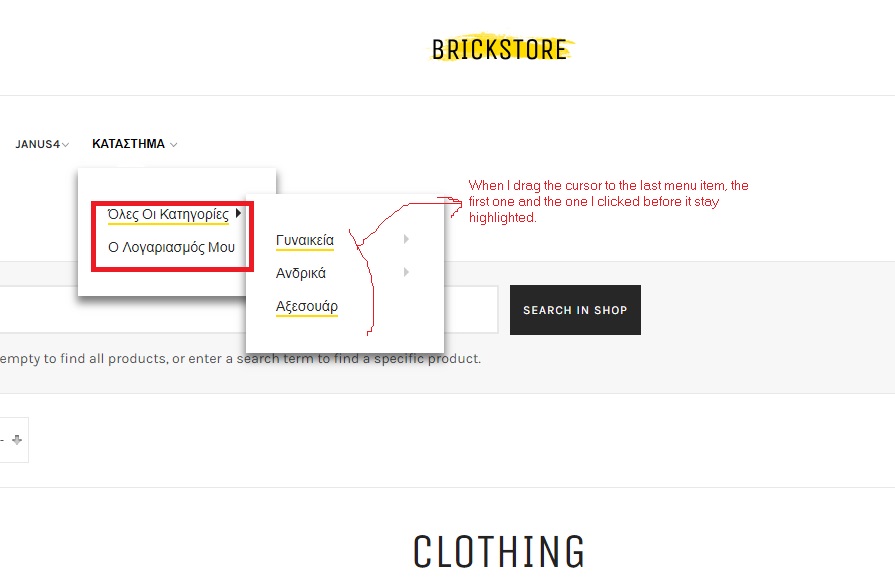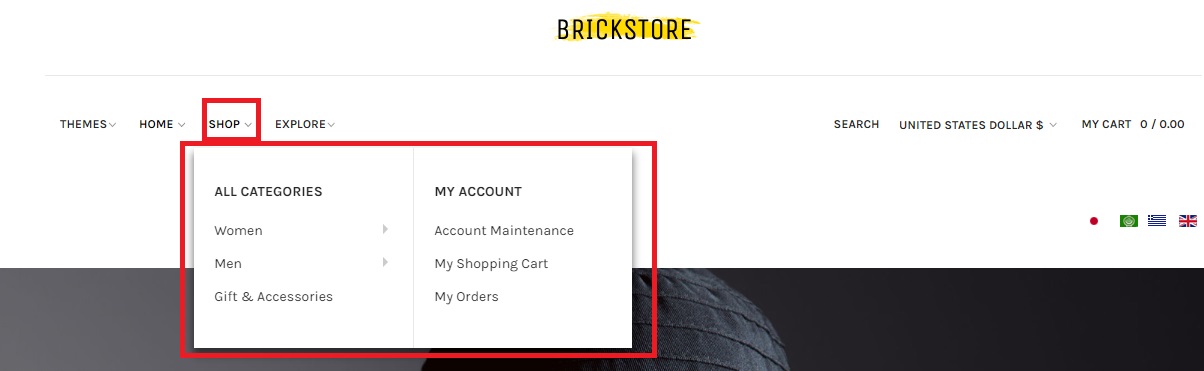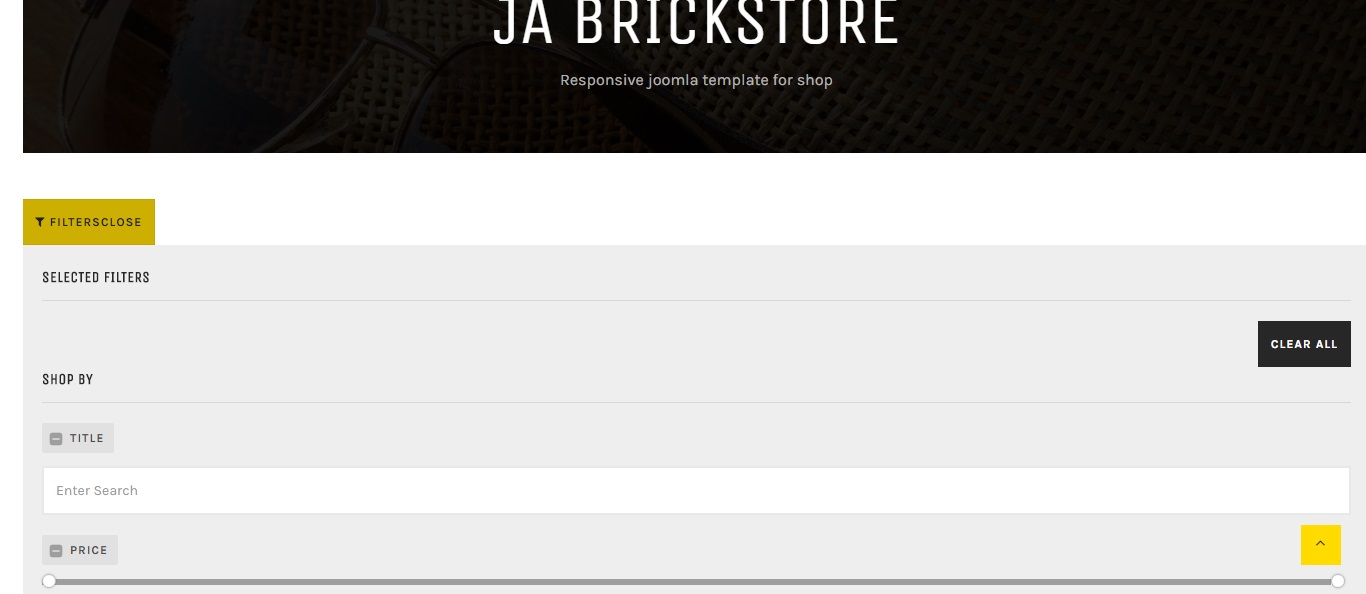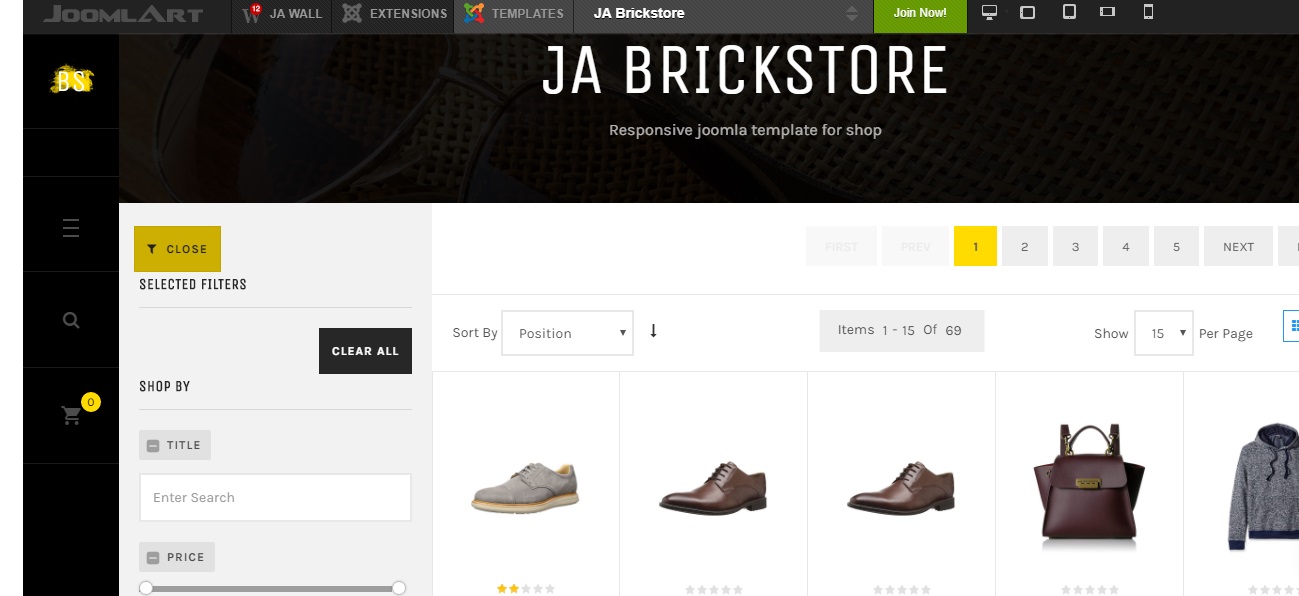-
AuthorPosts
-
September 23, 2017 at 12:05 am #1063608
Hi, I’m trying to translate my Shop category from English to Greek, but I’m having some issues with the way the menu items are presented. As you can see in the picture attached to this message on the Greek menu, the menu items ALL CATEGORIES(Όλες Οι Κατηγορίες) and MY ACCOUNT(Ο Λογιαριασμός Μου) are presented in the same box with no separation, unlike the English one. Also, when I drag the cursor to the any menu item of one of the categories, the first one and the one I clicked before it stay highlighted. Stuff like that happen on both the Greek AND the English menus.
-
This topic was modified 7 years, 3 months ago by
 nikira. Reason: Bmp files are not permitted
nikira. Reason: Bmp files are not permitted
September 24, 2017 at 9:32 pm #1063696I would also like to point out that I want the JA megafilter extension that is in the the want.bmp image attached to this message. Do I need to have a JAEC membership to get this? I mean, I already did purchase the template, is this an extra feature or is it included with the template?
-
This reply was modified 7 years, 3 months ago by
 nikira. Reason: Bmp files are not permitted
nikira. Reason: Bmp files are not permitted
Saguaros Moderator
Saguaros
- Join date:
- September 2014
- Posts:
- 31405
- Downloads:
- 237
- Uploads:
- 471
- Thanks:
- 845
- Thanked:
- 5346 times in 4964 posts
September 25, 2017 at 8:08 am #1063872Hi Nikira,
It seems that the Greek characters take more spaces while the width of the sub-menu is not wide enough. You can create this CSS file: root/templates/ja_brickstore/css/custom.css
And add this CSS rule:
.t3-megamenu .mega-dropdown-menu > .mega-dropdown-inner > .row > .mega-col-nav { padding-left: 20px; padding-right: 20px; } .t3-megamenu .dropdown-submenu .dropdown-menu > .mega-dropdown-inner > .row > .mega-col-nav { padding-left: 10px; padding-right: 10px; }For JA Mega Filter component, it’s FREE with JA Brickstore template.
September 25, 2017 at 1:28 pm #1063955I did exactly what you asked but nothing changed. The same problem exists in the japanese menu, in which I haven’t even translated the categories of the shop yet. What do I do now? :/
I searched my modules and I can’t seem to find JA Megafilter anywhere… Is this because I had bought JA Brickstore in the past? Is it necessary for me to install the whole thing over again? Won’t this erase everything I’ve worked on up until now?Saguaros Moderator
Saguaros
- Join date:
- September 2014
- Posts:
- 31405
- Downloads:
- 237
- Uploads:
- 471
- Thanks:
- 845
- Thanked:
- 5346 times in 4964 posts
September 26, 2017 at 1:50 am #1064022As I can see the menu looks fine now: http://prntscr.com/gppr96
For JA Mega Filter, you can access download section of JA Brickstore template and get the package there.
September 26, 2017 at 5:21 pm #1064220I don’t see how this is fixed… What I wanted was to make the sub-menus "Όλες Οι Κατοιγοριές" and "Ο Λογαριασμός μου" appear like the English ones, "All Categories" and "My Account" (Look at attached screenshot).
Saguaros Moderator
Saguaros
- Join date:
- September 2014
- Posts:
- 31405
- Downloads:
- 237
- Uploads:
- 471
- Thanks:
- 845
- Thanked:
- 5346 times in 4964 posts
September 27, 2017 at 3:36 am #1064286I got your point now, in order to set up the columns for the main menu, you just need to access Megamenu Configuration section of template style you’re using for each language. For example with Greek, go to: Extensions > Templates > select style of Greek > Megamenu : http://prntscr.com/gq62er
For more info of how the megamenu work, kindly follow this doc: http://www.t3-framework.org/documentation/menu-system.html#megamenu-config
I also install JA Mega Filter into your site, you can check out the documentation of this page for how to set up like our demo: https://www.joomlart.com/documentation/joomla-templates/ja-brickstore#megafilter
Let me know if you need further help.
1 user says Thank You to Saguaros for this useful post
September 27, 2017 at 3:01 pm #1064481That was a huge help thanks! I’ve created a new megafilter menu but it seems there’s something wrong with the way it is displayed (screenshot fail.jpg). I don’t know why this happens but in the live demo version this is not the case (correct.jpg)
-
Saguaros Moderator
Saguaros
- Join date:
- September 2014
- Posts:
- 31405
- Downloads:
- 237
- Uploads:
- 471
- Thanks:
- 845
- Thanked:
- 5346 times in 4964 posts
September 28, 2017 at 9:00 am #1064628It seems that you didn’t set to load custom style of JA MegaFilter for that page: http://prntscr.com/gqo73j
I just set for you and it looks fine now
September 28, 2017 at 3:07 pm #1064688That was helpful but the problem is still not entirely solved. When I try to change the "JA Mega Filter" option in on of the other language templates in order to set that template to the correct language menu, then all of the templates change their "JA Mega Filter" option to that same menu, making the rest of the templates have the same problem I had earlier. I’ve also noticed that when I replicate certain modules in other languages like "Head Cart" for example they do not get translated in that language. I’ve checked in the modules files(RootFolder/modules/mod_virtuemart_cart/language/en-GB/en-GB.mod_virtuemart_cart.ini) where I thought the language strings would be but I did not find the ones I was looking for. Where can I find the strings like the ones I highlighted in the screenshot?
-
This reply was modified 7 years, 3 months ago by
 nikira.
nikira.
-
This reply was modified 7 years, 3 months ago by
 nikira.
nikira.
Saguaros Moderator
Saguaros
- Join date:
- September 2014
- Posts:
- 31405
- Downloads:
- 237
- Uploads:
- 471
- Thanks:
- 845
- Thanked:
- 5346 times in 4964 posts
AuthorPostsViewing 11 posts - 1 through 11 (of 11 total)This topic contains 10 replies, has 2 voices, and was last updated by
Saguaros 7 years, 3 months ago.
We moved to new unified forum. Please post all new support queries in our New Forum
Jump to forum
-
This topic was modified 7 years, 3 months ago by
Shop Category Issues
Viewing 11 posts - 1 through 11 (of 11 total)