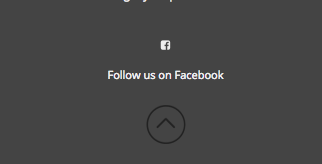-
AuthorPosts
-
 timtecsa
Friend
timtecsa
Friend
timtecsa
- Join date:
- October 2009
- Posts:
- 1382
- Downloads:
- 86
- Uploads:
- 327
- Thanks:
- 197
- Thanked:
- 132 times in 34 posts
April 27, 2017 at 4:08 pm #1029399I have added AddThis code in usual template > custom code but no buttons appear on frontend. What did I miss ? http://printpartnerhk.com/
I am, however, surprised to see the code at the very bottom of the source code view 🙁
 Pankaj Sharma
Moderator
Pankaj Sharma
Moderator
Pankaj Sharma
- Join date:
- February 2015
- Posts:
- 24589
- Downloads:
- 144
- Uploads:
- 202
- Thanks:
- 127
- Thanked:
- 4196 times in 4019 posts
April 28, 2017 at 2:18 am #1029485Hi
If you added the code before closing /body tag it will show the end of the page where the body is closing.
Kindly check you have to add the button code in a custom html module to show them on site.Regards
 timtecsa
Friend
timtecsa
Friend
timtecsa
- Join date:
- October 2009
- Posts:
- 1382
- Downloads:
- 86
- Uploads:
- 327
- Thanks:
- 197
- Thanked:
- 132 times in 34 posts
April 28, 2017 at 4:47 pm #1029688For Follow buttons I agree, but for Share buttons from AddThis service I haven’t seen that requirement on a JA template before.
I added a different Social share plugin (Social 2s) and a custom module for a Facebook follow in the footer. Not sure why but I don’t appear to be able to make the Font Awesome ‘ f ‘ big enough.
<p><i class="fa fa-facebook-square fa-3"></i></p> <ul class="nav"> <li><a href="https://www.facebook.com/composesystems/" target="_blank">Follow us on Facebook</a></li> </ul>Any ideas ?
 Pankaj Sharma
Moderator
Pankaj Sharma
Moderator
Pankaj Sharma
- Join date:
- February 2015
- Posts:
- 24589
- Downloads:
- 144
- Uploads:
- 202
- Thanks:
- 127
- Thanked:
- 4196 times in 4019 posts
May 1, 2017 at 2:01 am #1029942Hi Tim,
In most of the templates, we have the default style for the AddThis social buttons.
As u can see in the JA Onepage demo there is no such share button so it will use the default style.
So you have to apply custom style like font size, color etc on the icon class
Here : http://prntscr.com/f2quf5
using custom.css file.
You can also copy the other template social icon style using firebug and then apply it on JA Onepage using custom.css file to get the same style.Hope it helps.
Regards
AuthorPostsViewing 4 posts - 1 through 4 (of 4 total)This topic contains 3 replies, has 2 voices, and was last updated by
 Pankaj Sharma 7 years, 7 months ago.
Pankaj Sharma 7 years, 7 months ago.We moved to new unified forum. Please post all new support queries in our New Forum
Jump to forum